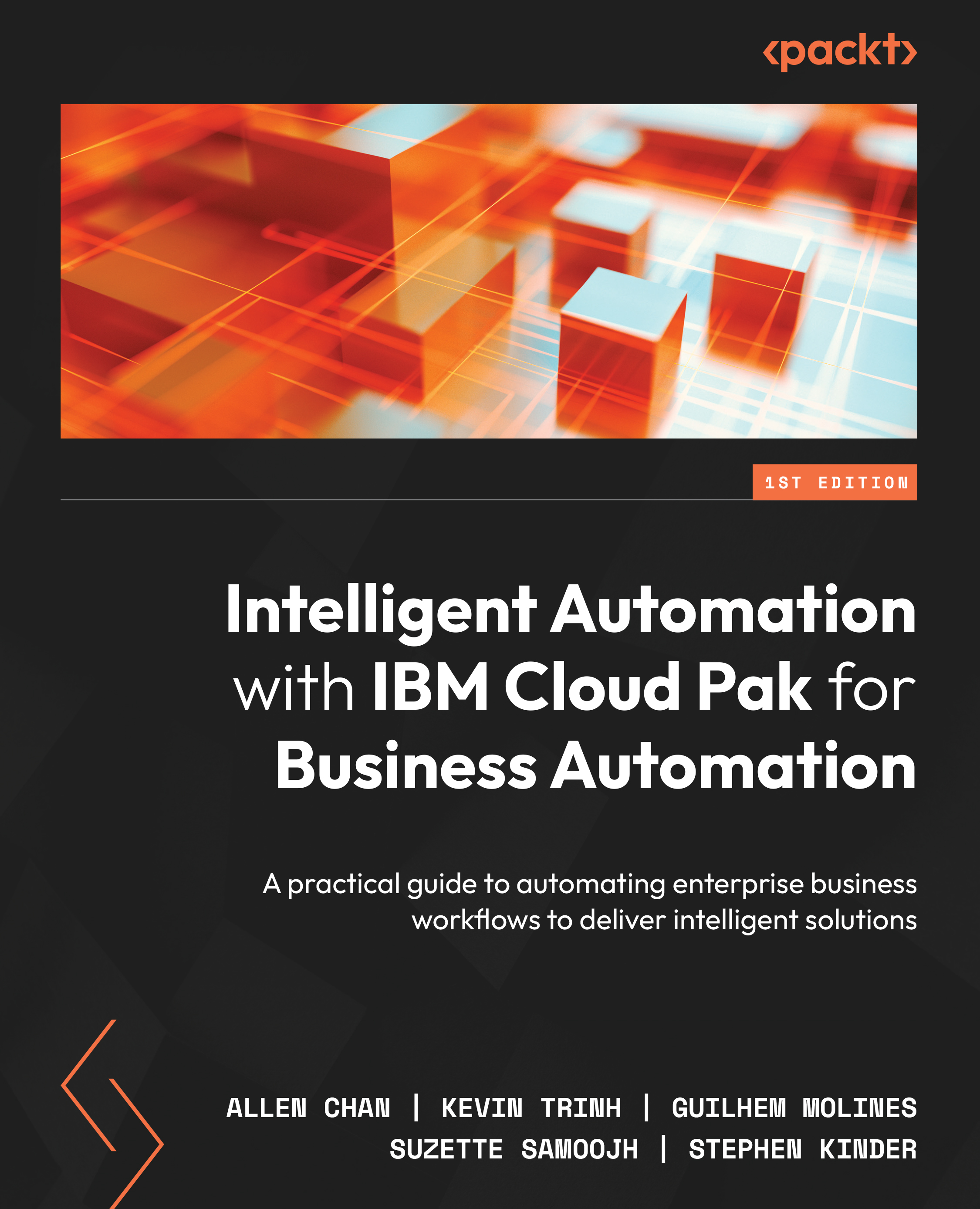Programming the chatbot
Now that our chatbot channel is connected to our Azure Bot Service instance and we have mapped the script and compute resource to the chat session, we are ready to program our chatbot. We’ll leverage the knowledge base we’ve built previously and see our chatbot in action, but this time leverage this in the bot-specific commands to this point we’ve been deferring.
Let’s get to it.
The WAL language is capable of very intricate dialog control, but we’ll just keep it simple and explain the concepts—the richness and complexity of your interaction are up to you:
defVar --name questionText --type String defVar --name robotUtterance --type String defVar --name answerTimeout --type Boolean defVar --name answerSuccess --type Boolean defVar --name bestAnswer --type String defVar --name contextTag --type String defVar --name chatContext --type String defVar --name bestAnswerScore --type Numeric defVar --name success --type...