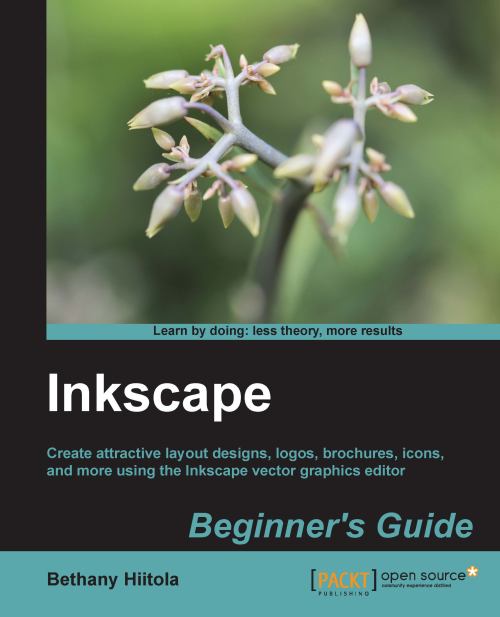Chapter 5. How to Work with Layers
If you have used any other graphics program, you are likely to be familiar with layers. Layers are like stacks of transparent paper with drawings on them. Each layer stacks, and thus objects on each of the layers also stack on top of one another. Of course when using layers in Inkscape, you can manipulate all of the objects in one layer the same way.
This chapter will cover:
- Defining layers and how to create them
- Using layers in an example drawing
- Locking layers
- Hiding layers
- Dockable Layer dialog
- Duplicating layers
- Arranging layers
- Renaming layers
- Deleting layers
- Blend mode