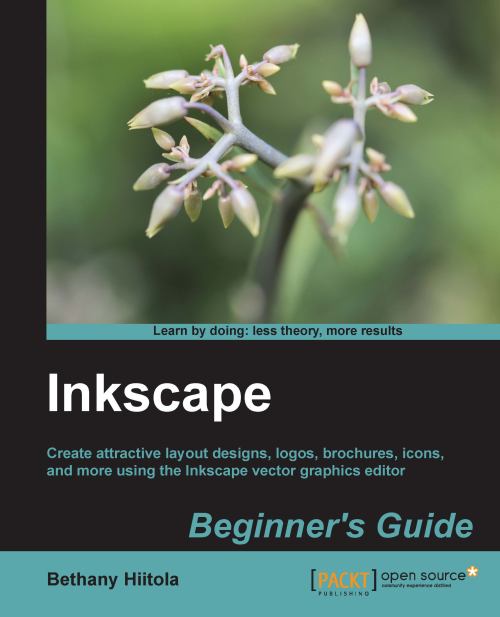Time for action — exporting a batch of images
We're going to look in detail at how to save an entire page or canvas of images as separate graphic files. This practice is common in web design when each image needs to be called to action in the HTML code. It can also be useful if you have developed a print design and want to save a logo, a block of text, and some graphical elements for use in another piece of the same client.
- We will use the sample file from the previous section again for this exercise. If you have not downloaded the file, open your browser and go to the following link:
http://www.openclipart.org/people/kuba/LGM_poster2.svg
Right-click the image and save to a location on your computer.
- Open the example file in Inkscape.
- On the main menu, select Edit | Select All in All Layers. Now all the objects within this example file will be selected. You should see dashed borders around each object.
Note
We will discuss Layers in detail in Chapter 5, Working with Layers.
- It&apos...