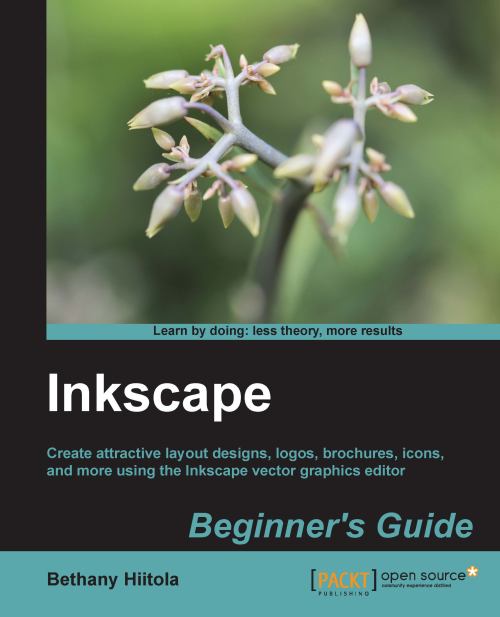Time for action — creating a new CD cover
Imagine that you would like to use Inkscape to design and create a simple CD cover for a new music compilation you created. Here's how to get started and open a predefined template in Inkscape:
- Open Inkscape, and from the main menu, select File | New | CD_cover_300dpi.

- A new document opens to the correct dimensions.

What just happened?
Quite simply, these steps just opened up a new file in Inkscape to the exact dimensions of a CD cover.
With the autodefined templates, it takes the guesswork out of dimensions and lets you jump right into the design. We'll get back to this CD cover and design in Chapter 4, How to build your first graphic.
Pop quiz — how do you change the dimensions of a predefined graphic?
- Once you open a predefined template and start working, what do you do if you need to change the dimensions?
a. Start the design all over in a new document (from the main menu, select File | New).
b. Copy and paste the design into...