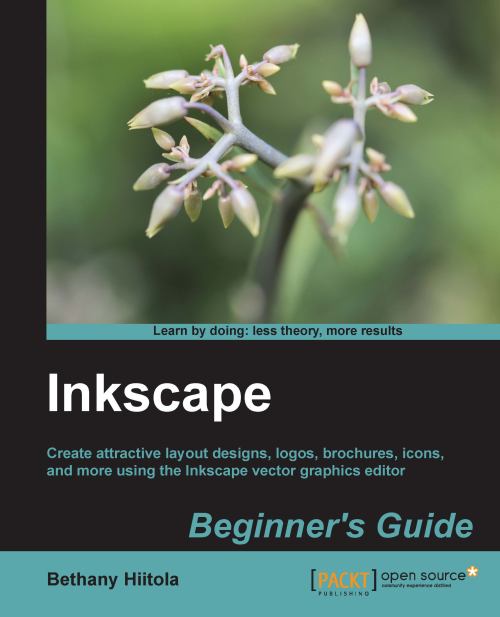Chapter 11. Working with Images
We talked a lot in the first chapter about rasterized versus vectorized images and how Inkscape is best used for vector graphics. But what if you only have rasterized images? Can you import them into Inkscape, manipulate them, or even save them as vector images? Of course you can. There are some minor limitations on how you export rasterized images, but this feature is often used to import the image and then manipulate it a bit for the vector use you need.
This chapter will focus on:
- Rendering a bitmap image
- Working with photographs and filters