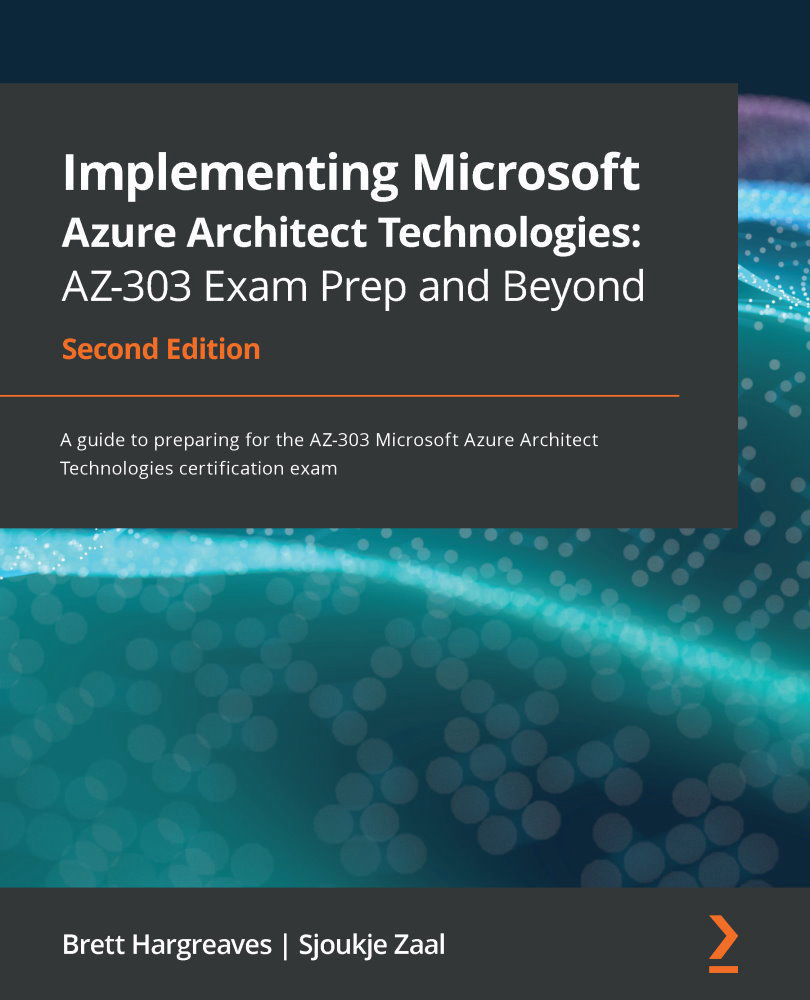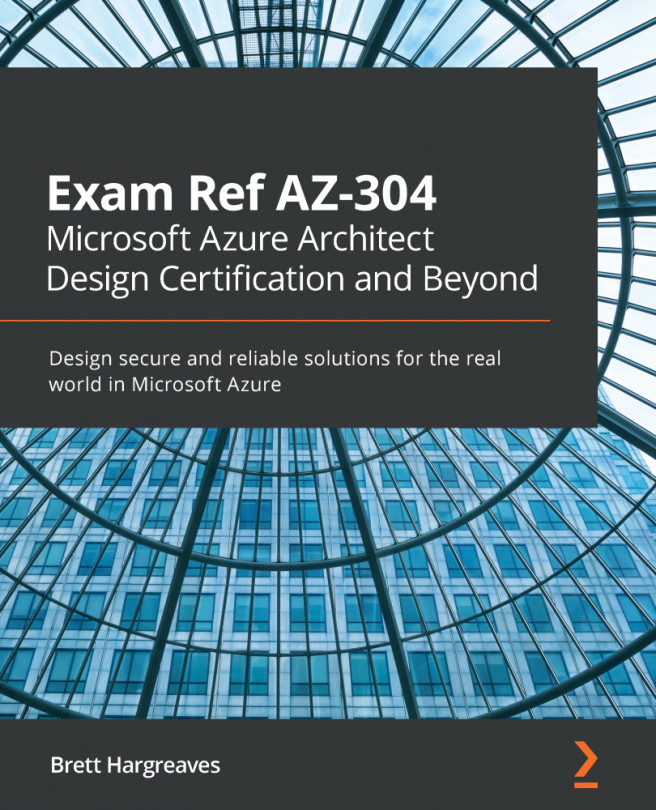Installing and using Azure Storage Explorer
Azure Storage Explorer is a standalone application that can be used to easily work with the different types of data that are stored in an Azure Storage account. You can upload, download, and manage files, queues, tables, blobs, Data Lake Storage, and Cosmos DB entities using Azure Storage Explorer. Aside from that, you can also use the application to configure and manage Cross-Origin Resource Sharing (CORS) rules for your storage accounts. This application can be used on Windows, Linux, and macOS devices.
To install the application, you have to perform the following steps:
- Navigate to https://azure.microsoft.com/en-us/features/storage-explorer/ to download the application.
- Once it has been downloaded, install the application.
- When it is installed, open the application. You will be prompted to connect to your Azure environment. There are a couple of options to choose from. You can add an Azure account by connecting to your...