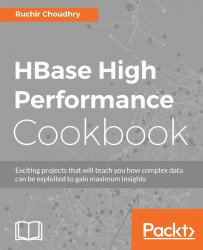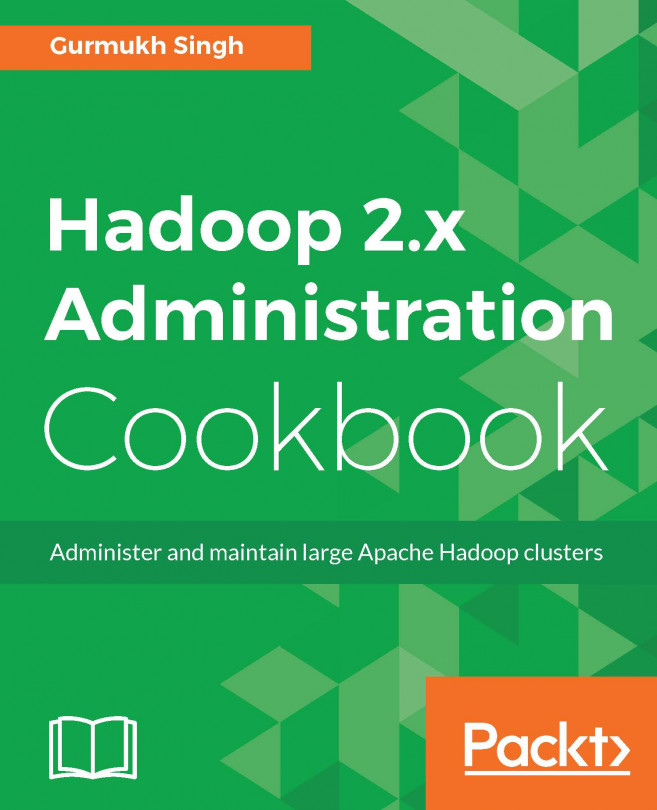Configuring
The prerequisites for this are as follows:
|
JDK/Java |
Version 1.6 onwards |
java –version should show Java version "1.8.0_31" Java(TM) SE Runtime Environment (build 1.8.0_31-b13) Java HotSpot(TM) 64-Bit Server VM (build 25.31-b07, mixed mode) |
Remarks Check whether JAVA_HOME is set or not. Using echo $JAVA_HOME should point to the Java lib in your machine. |
|
Apache Phoenix |
Phoenix-3.1.0 |
phoenix-3.1.0-bin.tar.gz | |
|
Hbase |
Hbase 0.94.22 |
hbase-0.94.22.tar.gz | |
|
Elastic search |
Elasticsearch-1.3.2 |
elasticsearch-1.3.2.zip |
How to do it…
Check the version of JDK you are using by just typing java –version; it should show java version "1.7.0_X" or greater:

The second step is to download Hbase. If you are using the existing version as described in the previous chapter, then you have to use the compatible version of all the distributed components, such as Phoenix, drivers and elastic search:
mkdir hbaseElasticSearch cd hbaseElasticSearch wget http://archive.apache.org/dist/hbase/hbase...