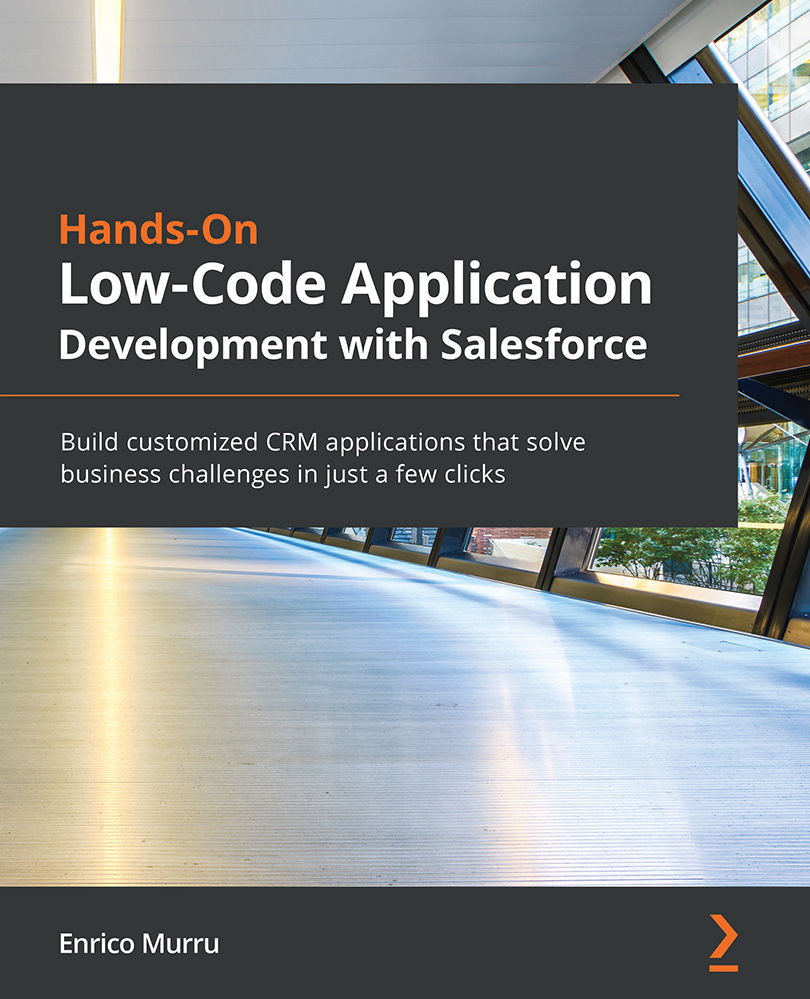Summary
In this chapter, we discovered the most useful layout options that the Salesforce platform delivers.
We analyzed how to set up a record layout and how it can be customized by adding fields, actions, and new sections. Then we assigned layouts to different profiles. We introduced the concept of record types to further categorize records and give another way to assign different record layouts based on this new categorization. We saw how to add related lists to record layouts to show more records. Compact layouts then helped us to highlight the most important fields for a given object, and with search layouts, we configured which fields to display when searching records with a global search.
Finally, we used List Views with filters to quickly get lists of records to highlight specific conditions that any agent may be required to check on.
In the next chapter, we'll go even further, showing the power of the App Builder to deliver even more custom interfaces.