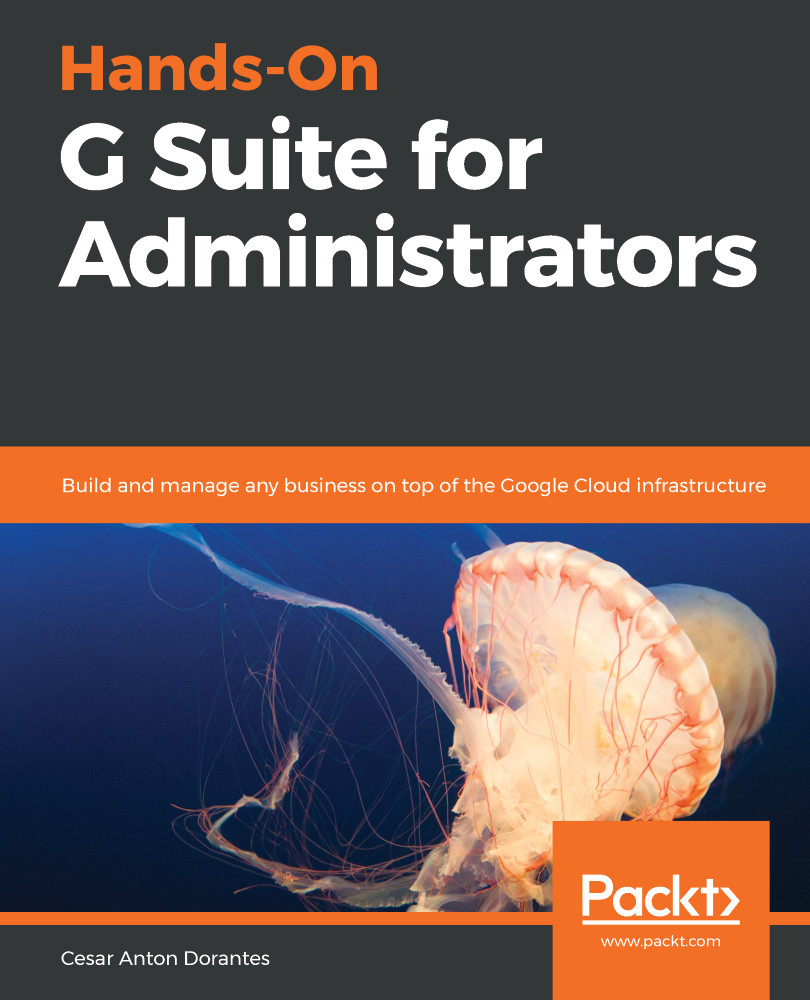Business usually don't work in isolation—they need to keep in contact with clients, suppliers, associates, partners, and so on. This can be easy to coordinate at first, but as the business grows, keeping an updated and safe corporate directory becomes increasingly complex.
G Suite Contacts allows your team to keep a shared global directory to find and maintain relevant business contact information.
Let's go to the Directory and set the contact sharing options for your team from the administrator home, as follows:
- Click on the Main menu icon
- Hover over Directory
- Lastly, click Sharing settings, and you should see the following:

You will see a list of options. Let's explore what they do in the following sections.