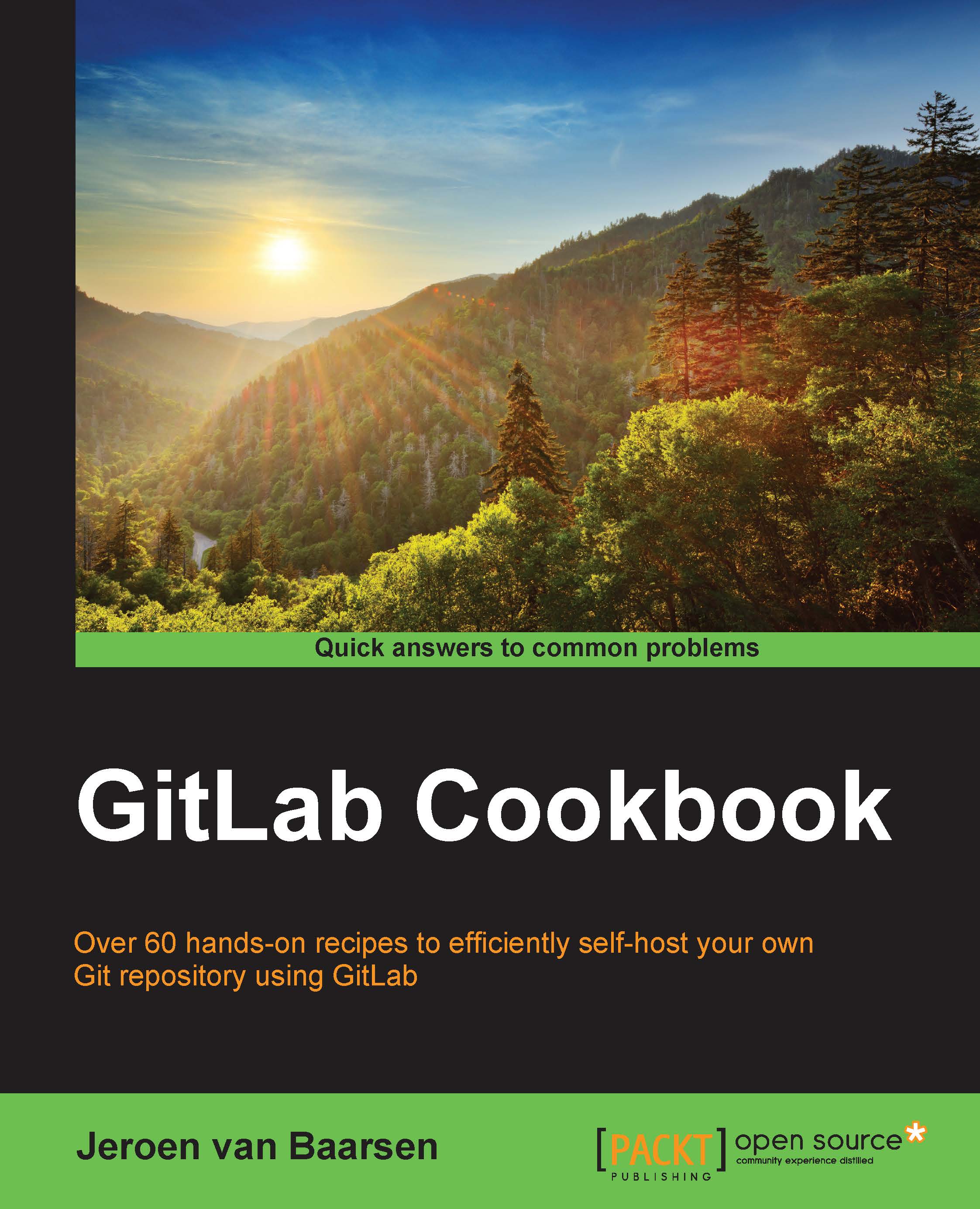Introduction
When running your GitLab installation, you need to update it every once in a while. GitLab is released every 22nd day of the month, so around the end of the month would be a nice time to update! The releases on the 22nd day are well tested, as gitlab.com is using the release candidates in production all the time. This way, you can be sure that the release meets the standards of the GitLab team!
In this chapter, we will take a look at how you can update your GitLab server and how you can create backups and restore them.
If you want to know what has changed in the new release, you can take a look at the change log provided in the repository for GitLab at https://gitlab.com/gitlab-org/gitlab-ce/blob/master/CHANGELOG.