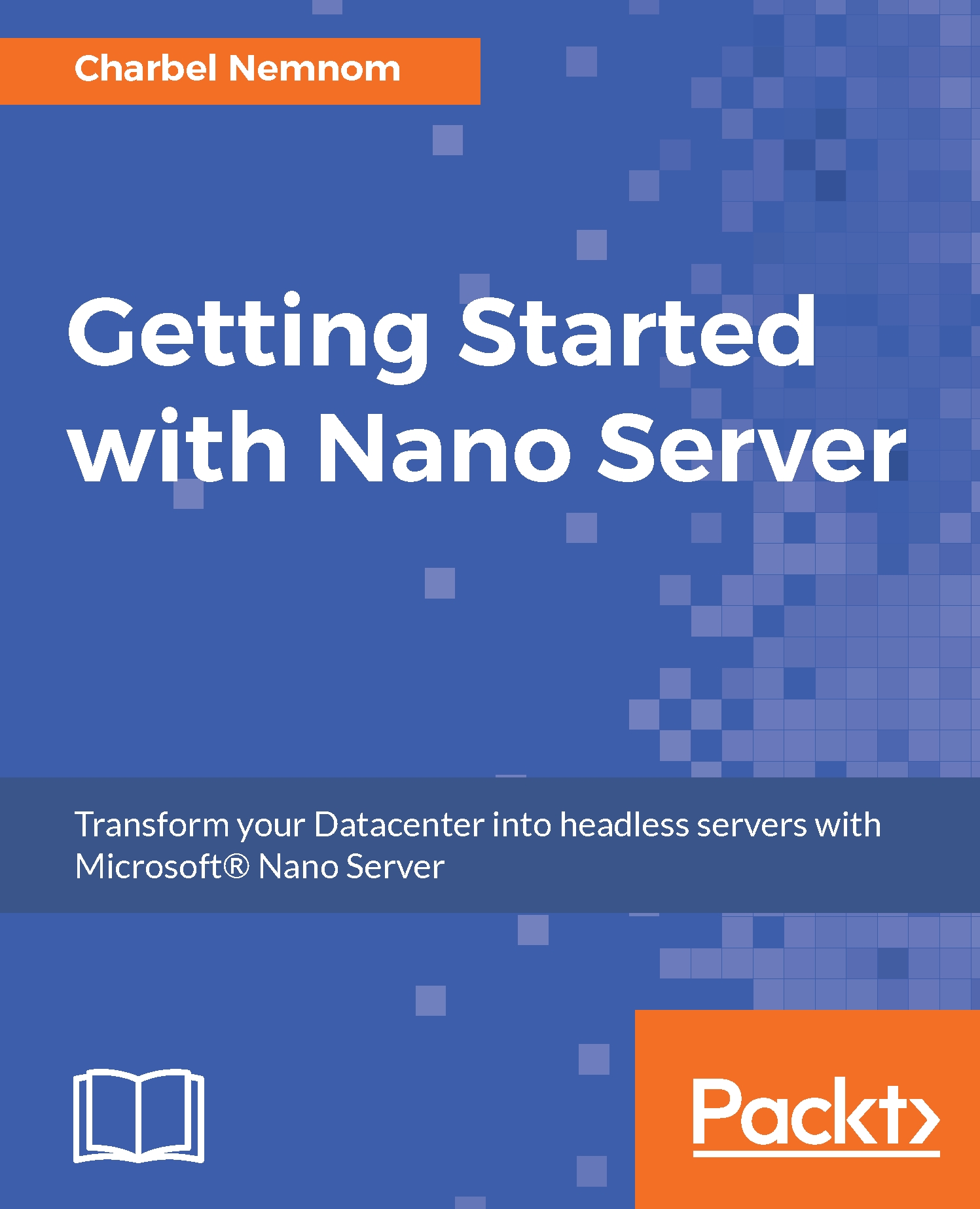Chapter 1, Introduction to Nano Server, covers why Microsoft developed Nano Server and why we need a server that is optimized for the cloud for running the fabric for born-in-the-cloud applications and for running Windows Server and Hyper-V containers. Nano Server is a different approach for Microsoft and for everyone; it comes from a historical position that started with Server Core in Windows Server 2008. It's completely a new headless operating system.
Chapter 2, Getting Started with Nano Server, focuses on how to get started with Nano Server. It covers how to add roles and features and how to create and customize a Nano image using a single line of PowerShell. This chapter also covers how to build and customize a Nano image using Nano Server Image Builder, the new graphical user interface-based wizard; and finally, we show you how to customize a Nano image using DISM.
Chapter 3, Deploying Nano Server in a Virtual Machine and on Physical Hardware, Covers how to create Nano Server images using Hyper-V Manager and Windows PowerShell. We also discuss the four deployment options for Nano Server on a bare-metal physical machine using WinPE and WDS; and lastly, we cover how to deploy a Nano Server VM in Microsoft Azure.
Chapter 4, Deploying Hyper-V Cluster on Nano Server, covers the steps needed to deploy Nano Server as compute, storage, and a hyper-converged cluster using Storage Spaces Direct (S2D) technology. There is also an introductory overview of running Nano Server as a compute and storage cluster in this chapter.
Chapter 5, Deploying, Managing, and Monitoring Nano Server with System Center 2016, focuses on how to manage and monitor Nano Server using System Center Virtual Machine Manager and System Center Operations Manager 2016. We show you how to deploy Nano Server using VMM as a Hyper-V host using bare-metal deployment, and as a virtual machine using VM templates. Lastly, we show you how you can push the Operations Manager agent to Nano Server using the operations console with Windows PowerShell.
Chapter 6, Managing Nano Server with Windows PowerShell and Windows PowerShell DSC, covers how to effectively manage a Nano Server installation using remote server graphic tools, Windows PowerShell remoting, and PowerShell Desired State Configuration (DSC).
Chapter 7, Managing Nano Server with Third-Party Tools, focuses on how to administer Nano Server using 5nine Manager from 5nine Software, and we show you how to create and manage a Nano Server Failover cluster.
Chapter 8, Running Windows Server Containers and Hyper-V Containers on Nano Server, focuses on Windows containers and how they can change the way we deploy applications. We also cover the benefits of using containers and how they can integrate with Dev and Ops team to accelerate application delivery. Finally, we show you how to deploy and run Windows Server and a Hyper-V container on top of Nano Server using a Nano base OS image running IIS.
Chapter 9, Troubleshooting Nano Server, demonstrates how to troubleshoot a Nano Server installation using the Nano recovery console, Emergency Management Services (EMS), kernel debugging, and Setup and Boot Event Collection (SBEC), which is a new feature of Windows Server 2016. Lastly, we show you how to retrieve and read Nano Server Windows event logs and display them in a nicely formatted HTML report.
Chapter 10, Running Other Workloads on the Nano Server, covers how to run DNS and IIS on Nano Server. We also cover additional updates and tools that will help you streamline your experience using Nano Server. Finally, we discuss the future of Nano Server and Windows Server.