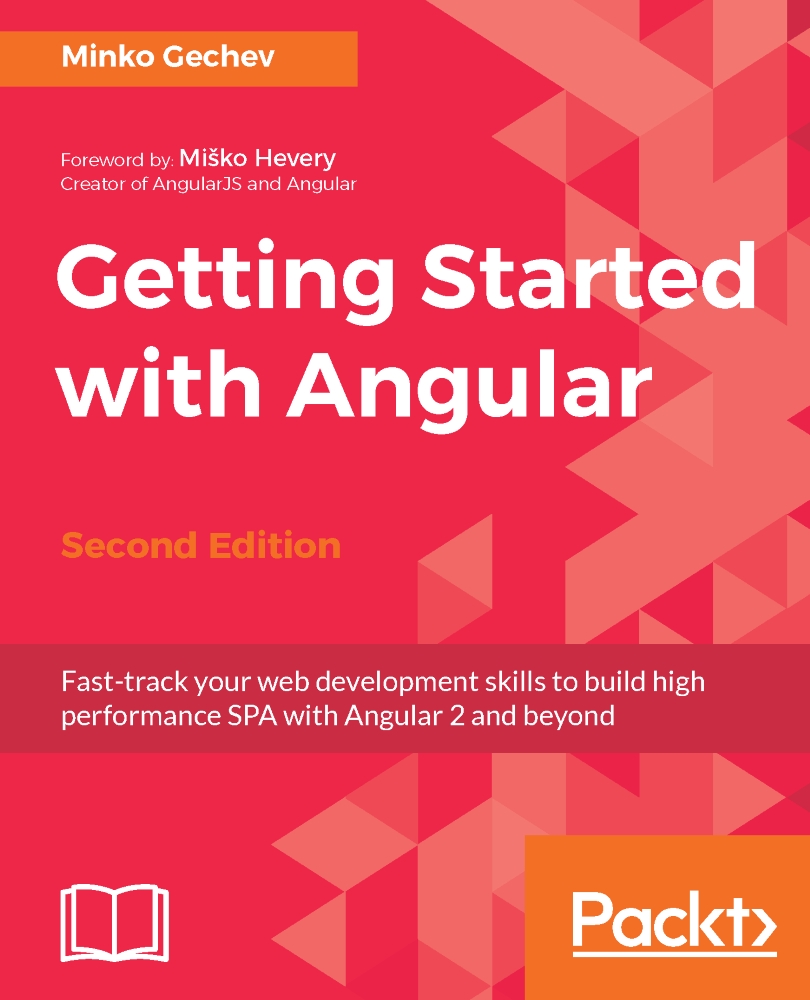Enhancing our development experience
Our experience as developers can be enhanced in terms of productivity or by allowing us to have more fun while working on our projects. This can be achieved with all the tools, IDEs, text editors, and more, which we use on a daily basis. In this section, we'll take a brief look at popular IDEs and text editors that take advantage of the statically analyzable syntax that Angular provides. We'll also mention the language service that the Angular team developed.
Text editors and IDEs
As we have already said at the beginning of the book, the core team put a lot of effort into enhancing the tooling support in Angular. First of all, the framework is built with TypeScript, which naturally allows us to use static typing during our development process. Some of the text editors and IDEs that have great TypeScript support are as follows:
IntelliJ Idea: A general-purpose IDE by JetBrains.
WebStorm: An IDE specialized for Web development by JetBrains.
VSCode: A cross...