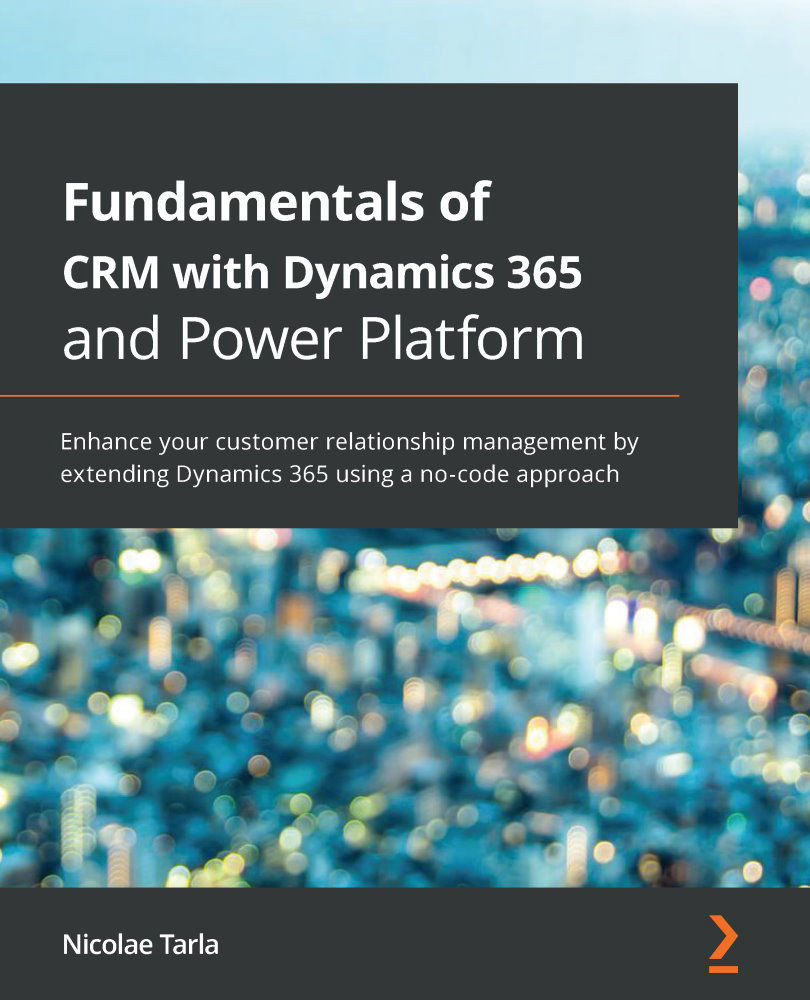Just like all the other available applications with Dynamics 365, the Customer Service Hub provides a set of default dashboards built to leverage the standard configuration. Of course, the moment you start building up and expanding the core platform functionality, you must consider updating these dashboards or creating new ones to include the newly configured elements.
The Customer Service Hub adds on top of the standard dashboards; that is, the Tier 1 Dashboard and the Tier 2 Dashboard. These two dashboards are, in a way, different from the regular dashboards as they provide a richer experience. You can change the view from the standard Stream View to a Tiled View. The Tiled View shows aggregated totals in card format, as shown here:

Furthermore, filters can be applied so that we can only view a subset of the data presented in these dashboards. This way, if you are assigned only a specific type of Case to work on, you can directly filter...