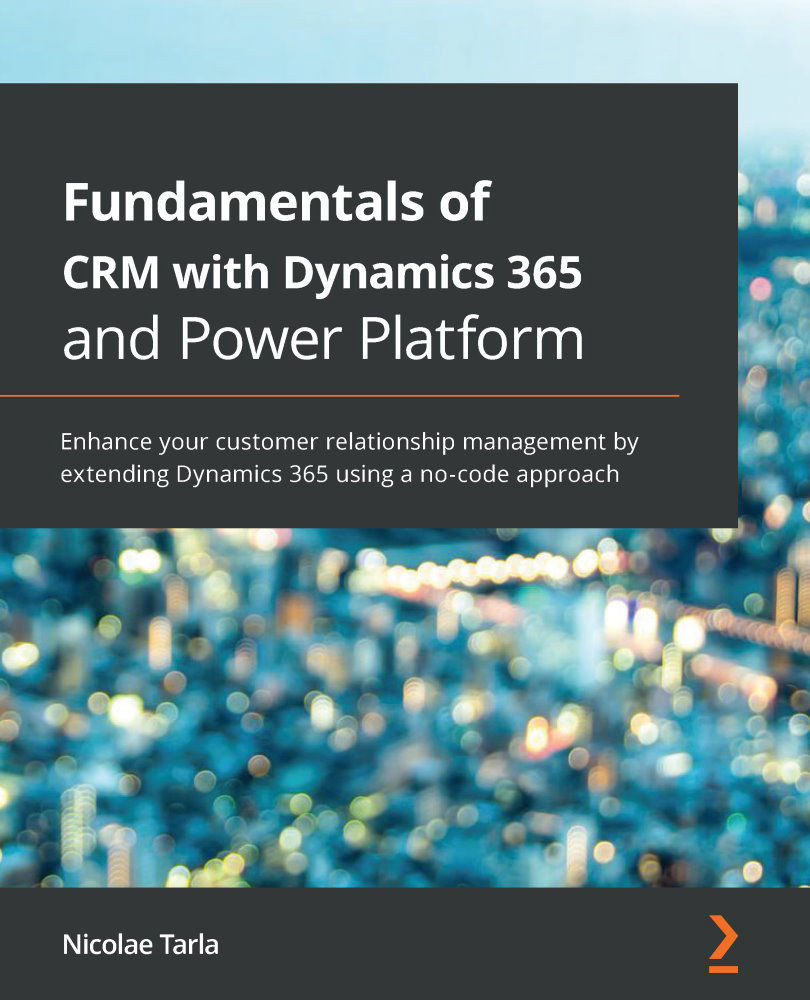Document generation templates have also been added to Microsoft Dynamics 365. While with older versions we had to create either custom reports or various programmable processes to be able to generate branded and well-formatted documents such as a Quote or an Invoice, now, we can do all that with a single click. Once the templates have been generated and loaded into your organization, they are made available to users.
From a record where you want to generate a document based on a template, navigate to the extended ribbon options and find the Word Templates option, as shown in the following screenshot:

Here, you can either create a new word template if permissions allow you to, or you can use an existing one if available. The following screenshot shows the available options:

Selecting the default Invoice Summary template triggers an export to Word. If you save the document and open it, it will be formatted like so:

Note that once a document has been generated...