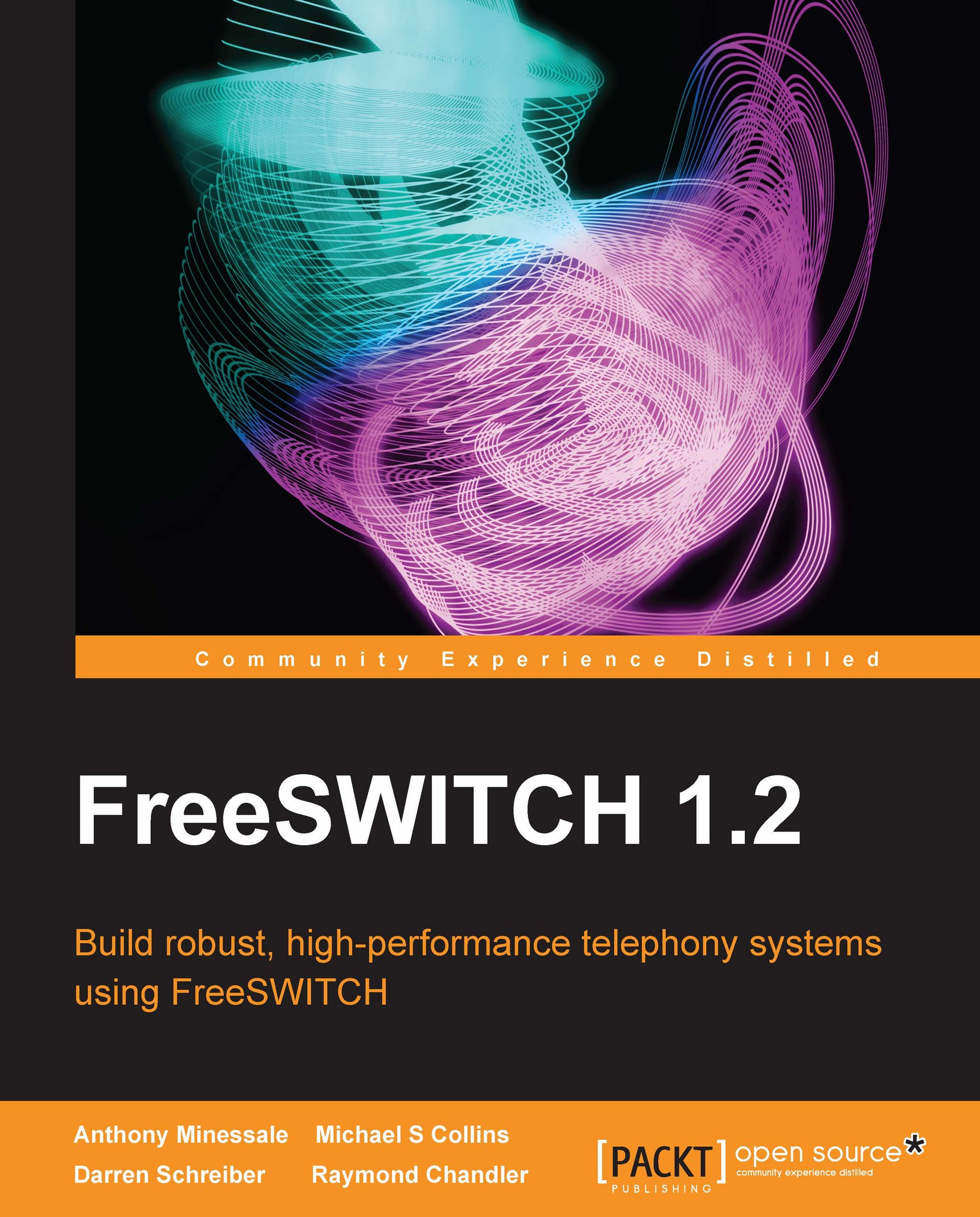A brief introduction to NAT
A good way to explain NAT to someone who could absolutely care less about techno-babble would be with an analogy. Think of a giant office building and its mailroom. An employee on the 10th floor sends a package to you by dropping it off at the mailroom on the ground floor. The package is passed on to the Postal service and it arrives at your house. The return address on the package is actually the address of the entire office building and not the tiny office on the 10th floor. Now say you need to return the package. You put it back through the Postal system and it arrives at the building and the employees in the mailroom must figure out where to deliver the package by mapping your name or office number to the location in the building, and then they take it back up to the employee on the 10th floor. The mailroom is like a NAT router because it proxies the mail between the actual Postal system and the one inside the building. The offices are like the LAN addresses...