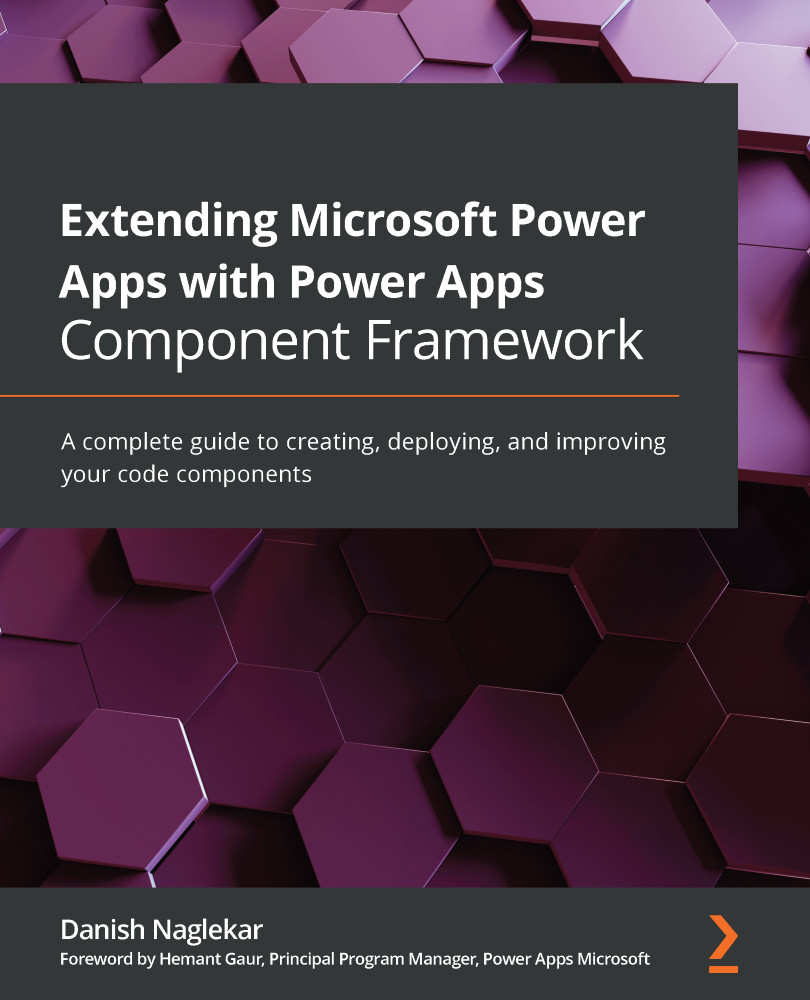Working with external devices
When applications allow you to interact with external devices, it enhances the user's experience and provides meaningful data. This is exactly what the Power Apps component framework offers: the ability for us to work with external devices and capture correct data. In this section, we are going to learn how to harness the power of interacting with devices such as audio, video, images, barcodes, locations, and select files.
We will be creating a simple code component that will utilize all these external devices. This code component will contain a button for each of the device functions provided by the framework. Since we have six functions, we will be adding six buttons to the UI in the code component. Each of these buttons will have their own function on the click event.
Before you begin adding the code, you must enable the necessary features in the manifest file. As we will be utilizing all the device's features, we will only enable the...