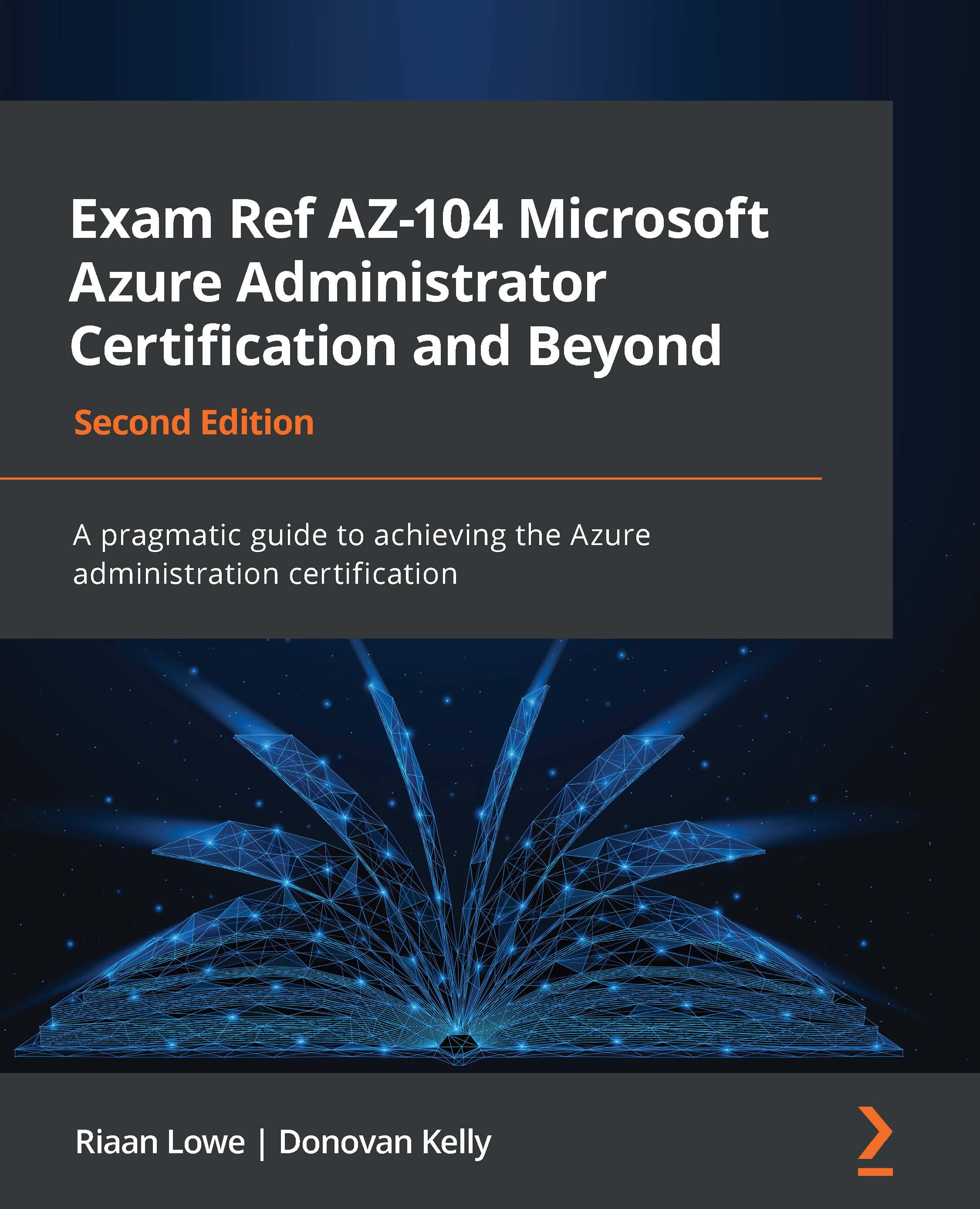Performing site-to-site recovery via Azure Site Recovery
Azure Site Recovery is intended to be used as part of an organization's disaster recovery or business continuity plans, which it does by ensuring applications and workloads are accessible during outages. A simple example of Site Recovery would be to replicate a VM from the primary region to the secondary region. If the primary region goes offline, you can failover to the secondary region without issue.
Note
Azure Site Recovery can also be used to migrate on-premises VMs to Azure.
Let's go ahead and perform a site recovery:
- Navigate to the Azure portal by opening a web browser and going to https://portal.azure.com. Select the Recovery Services vault we created in the Creating a Recovery Services vault section:
- Click on Enable Site Recovery:
Figure 21.18 – Enable Site Recovery
- Next, select Enable replication under Azure virtual machines. Here, set Source location...