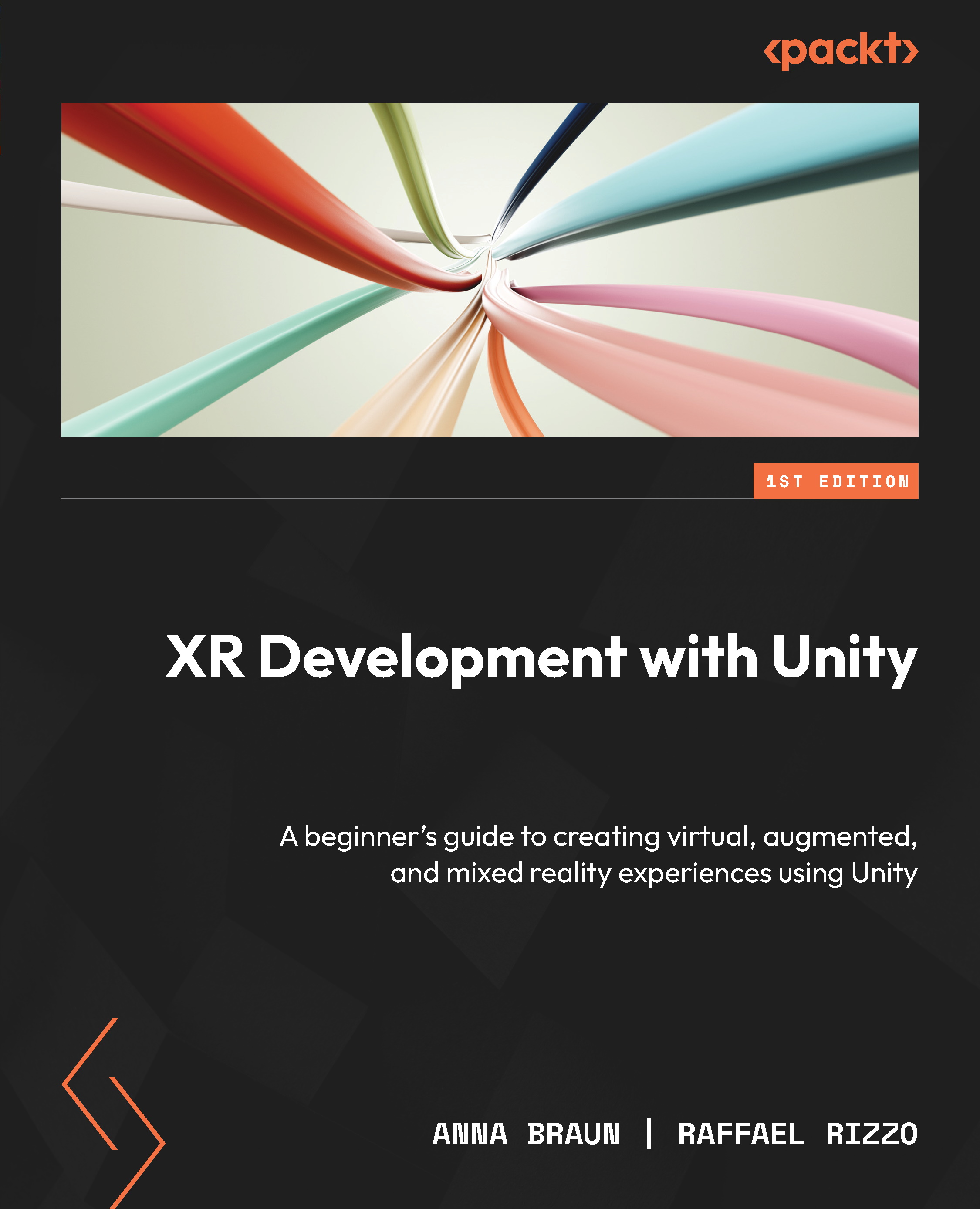-
Understand the fundamentals and build a solid foundation in XR development
-
Develop technical skills for building VR experiences in Unity, including assets, GameObjects, scripts, and components
-
Create engaging and innovative virtual reality projects using the Unity game engine
-
Purchase of the print or Kindle book includes a free PDF eBook
Virtual reality (VR) has emerged as one of the most transformative mediums of the 21st century, finding applications in various industries, including gaming, entertainment, and education.
Enhancing Virtual Reality Experiences with Unity 2022 takes you into the fascinating realm of VR, where creativity meets cutting-edge technology to bring tangible real-world applications to life. This immersive exploration not only equips you with the essential skills needed to craft captivating VR environments using Unity's powerful game engine but also offers a deeper understanding of the philosophy behind creating truly immersive experiences.
Throughout the book, you’ll work with practical VR scene creation, interactive design, spatial audio, and C# programming and prepare to apply these skills to real-world projects spanning art galleries, interactive playgrounds, and beyond. To ensure your VR creations reach their full potential, the book also includes valuable tips on optimization, guaranteeing maximum immersion and impact for your VR adventures.
By the end of this book, you’ll have a solid understanding of VR’s versatility and how you can leverage the Unity game engine to create groundbreaking projects.
This book is for individuals who are familiar with the Unity game engine and want to explore virtual reality. If you’re a game developer, VR developer, or creator with Unity experience, this is your guide to learning the essential principles and techniques for VR development in Unity 2022. A basic understanding of the Unity user interface, navigation, and C# will help you make the most of the book.
-
Harness the power of the Unity game engine to explore VR
-
Understand VR and how to integrate Unity into the general workflow
-
Build and test a variety of VR experiences for headsets, computers, and mobile devices
-
Integrate traditional game and animation tools into VR experiences
-
Explore worldbuilding techniques to create expansive VR environments
-
Integrate optimization techniques to improve the performance of your VR experiences
 United States
United States
 Great Britain
Great Britain
 India
India
 Germany
Germany
 France
France
 Canada
Canada
 Russia
Russia
 Spain
Spain
 Brazil
Brazil
 Australia
Australia
 Singapore
Singapore
 Hungary
Hungary
 Ukraine
Ukraine
 Luxembourg
Luxembourg
 Estonia
Estonia
 Lithuania
Lithuania
 South Korea
South Korea
 Turkey
Turkey
 Switzerland
Switzerland
 Colombia
Colombia
 Taiwan
Taiwan
 Chile
Chile
 Norway
Norway
 Ecuador
Ecuador
 Indonesia
Indonesia
 New Zealand
New Zealand
 Cyprus
Cyprus
 Denmark
Denmark
 Finland
Finland
 Poland
Poland
 Malta
Malta
 Czechia
Czechia
 Austria
Austria
 Sweden
Sweden
 Italy
Italy
 Egypt
Egypt
 Belgium
Belgium
 Portugal
Portugal
 Slovenia
Slovenia
 Ireland
Ireland
 Romania
Romania
 Greece
Greece
 Argentina
Argentina
 Netherlands
Netherlands
 Bulgaria
Bulgaria
 Latvia
Latvia
 South Africa
South Africa
 Malaysia
Malaysia
 Japan
Japan
 Slovakia
Slovakia
 Philippines
Philippines
 Mexico
Mexico
 Thailand
Thailand