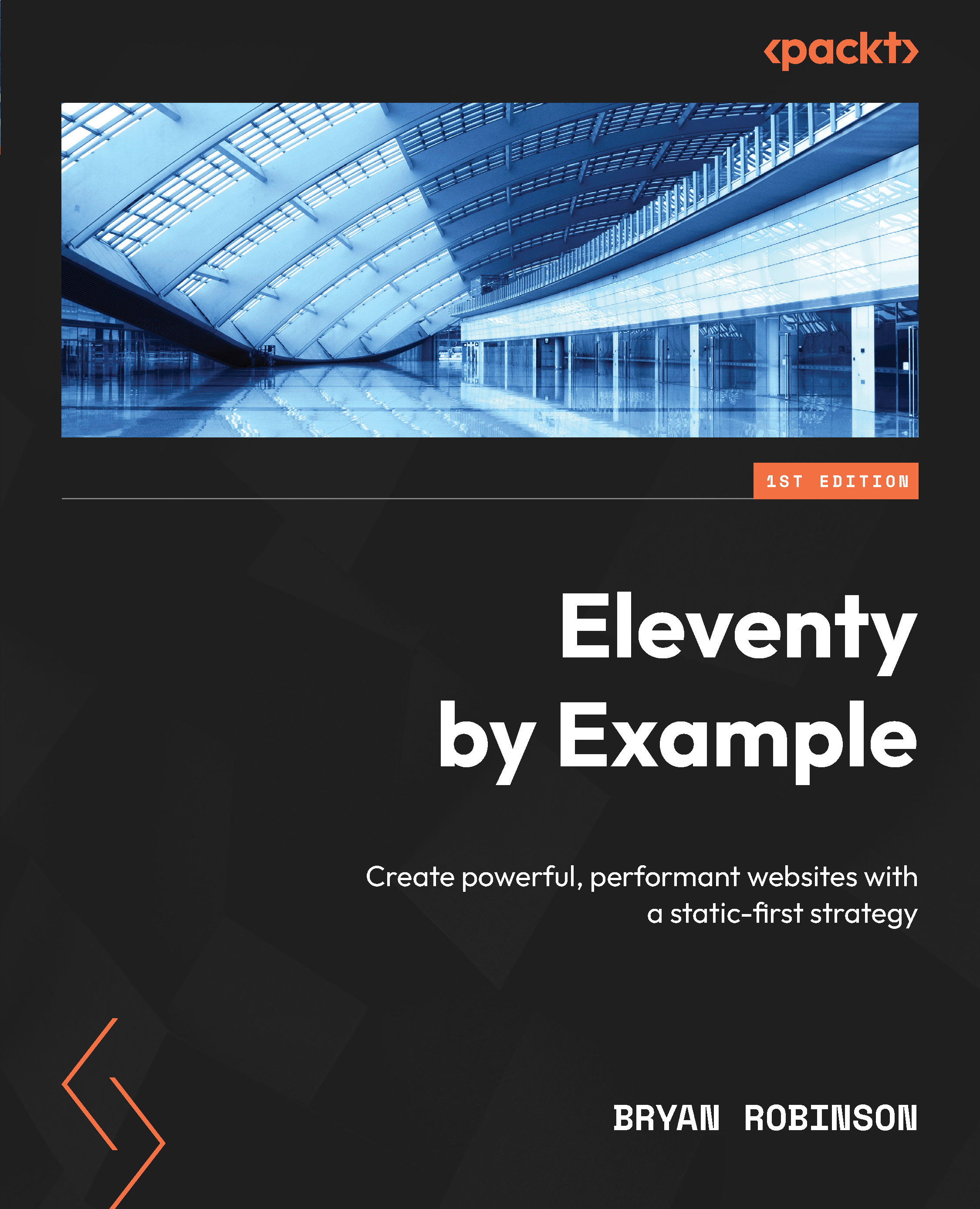Deploying 11ty manually
To start, let’s look at how to deploy an 11ty site manually. While there are better options for this process that we’ll explore later in the chapter, understanding what is happening is important.
A site to deploy
We’ll deploy Project 1, which we built in Chapters 1 and 2. If you didn’t follow that process, get a copy of the files from this book’s GitHub repository (https://github.com/PacktPublishing/Eleventy-by-Example/tree/main/project-1). Open the project in a code editor and terminal and move into /project-1/chapter-2/end for a working 11ty site to deploy.
The main directory of an 11ty project is not what’s needed on a server. Most of the files won’t serve properly—despite some of them having an .html file extension. Before uploading any file, 11ty needs to run in build mode to generate the files needed to upload.
From within an 11ty project, run the following command:
npm run build...