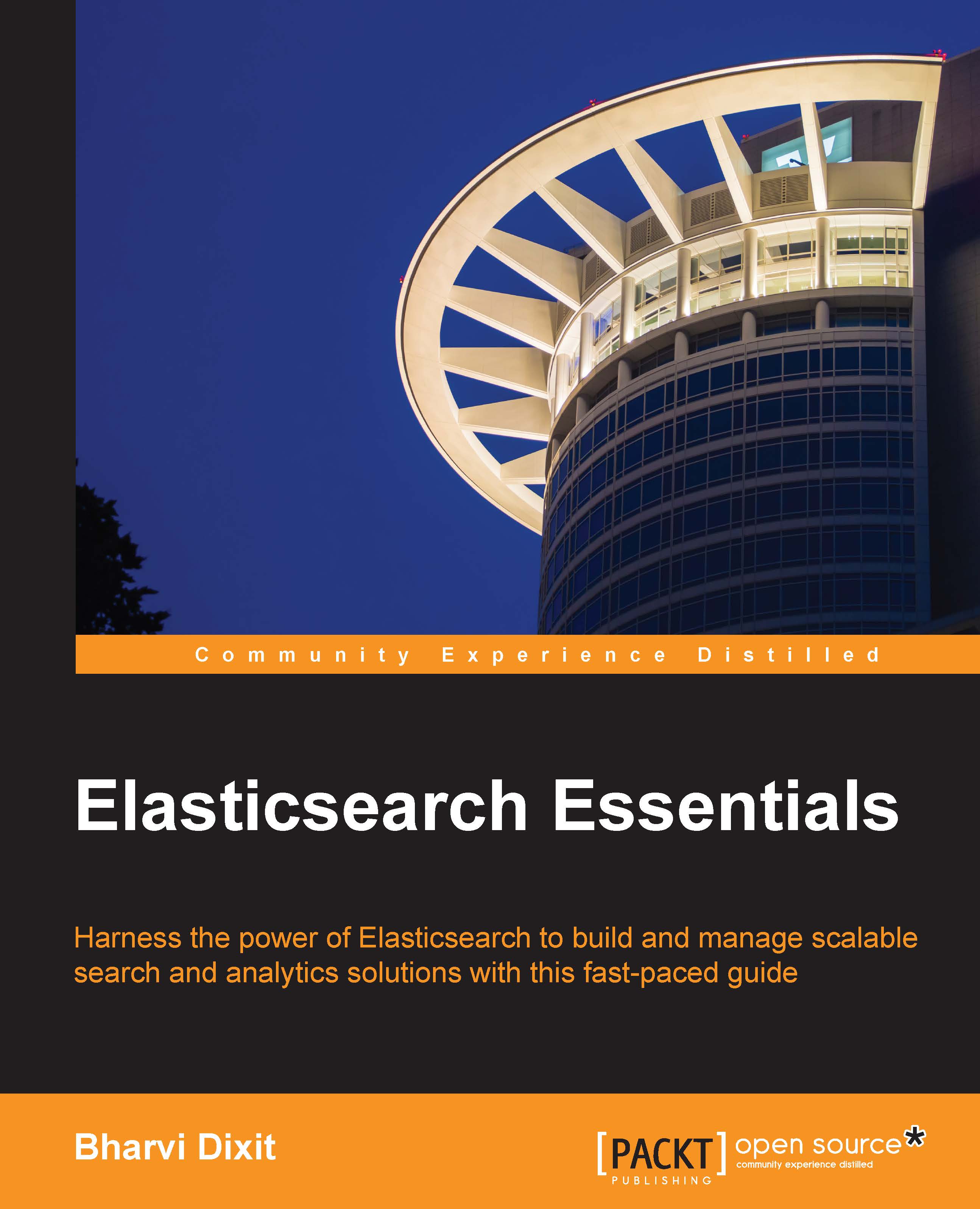Creating a cluster
Since you have learned a major part of cluster configuration, let's begin to create a full-blown production-ready cluster. In this example, we will configure a cluster with three master, two client nodes, and two data nodes.
The example shows a configuration of one master, one data, and one client node. On the rest of nodes, all the configuration will remain the same according to the node category, but only four parameters will be changed:
node.name, path.data, path.log and network.host.
Note
If you are configuring a new data or log path, make sure that Elasticsearch has the full permission of that directory. You can set the permission with the following command:
sudo chown -R elasticsearch:elasticsearch path_of_the_data_directory
Configuring master nodes
cluster.name: "production-cluster" node.name: "es-master-01" node.data: false node.master: true path.data: "path_to_data_directory" network.host: "192.168.1.10" (should be changed to a private IP address of this machine or can...