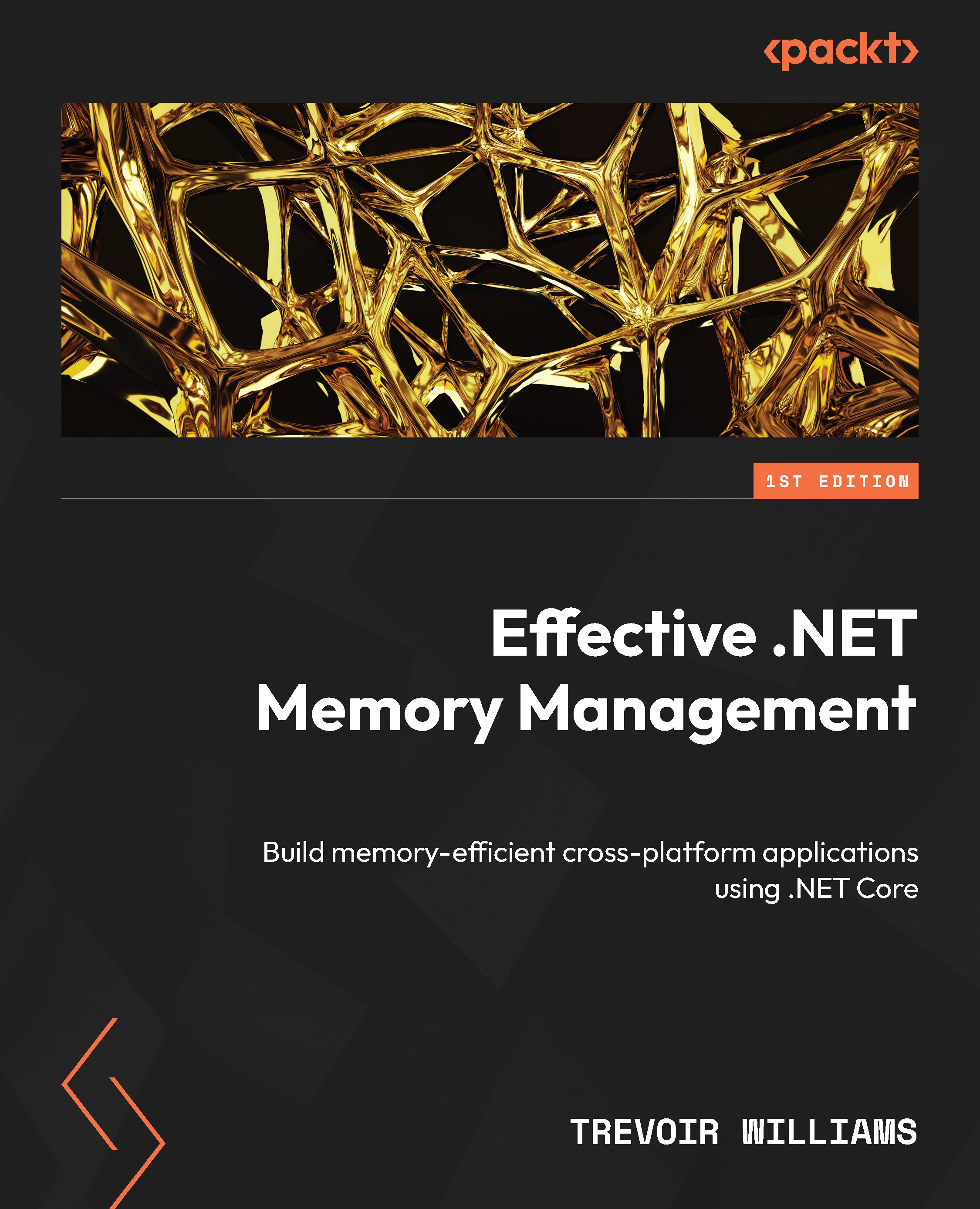Memory analysis in .NET
Practical memory analysis helps identify leaks, understand memory consumption, and optimize GC. Various tools are available for memory analysis in .NET. We will seek to explore some of their features and usage, as well as the scenarios in which they are handy.
Suppose you are developing on a Windows OS. You can install the Windows Assessment and Deployment Kit (ADK), which contains the Windows Assessment and Windows Performance toolkits. These allow you to assess the quality and performance of systems or components using both Windows Performance Recorder (WPR) and Windows Performance Analyzer (WPA):
- WPR: This tool can collect system-wide performance data, including memory usage statistics. It also creates Event Tracing for Windows (ETW) recordings, which can run from a user interface (UI) or the command line.
- WPA: This tool analyzes performance recordings, helping developers understand memory patterns and identify leaks. It combines a robust UI...