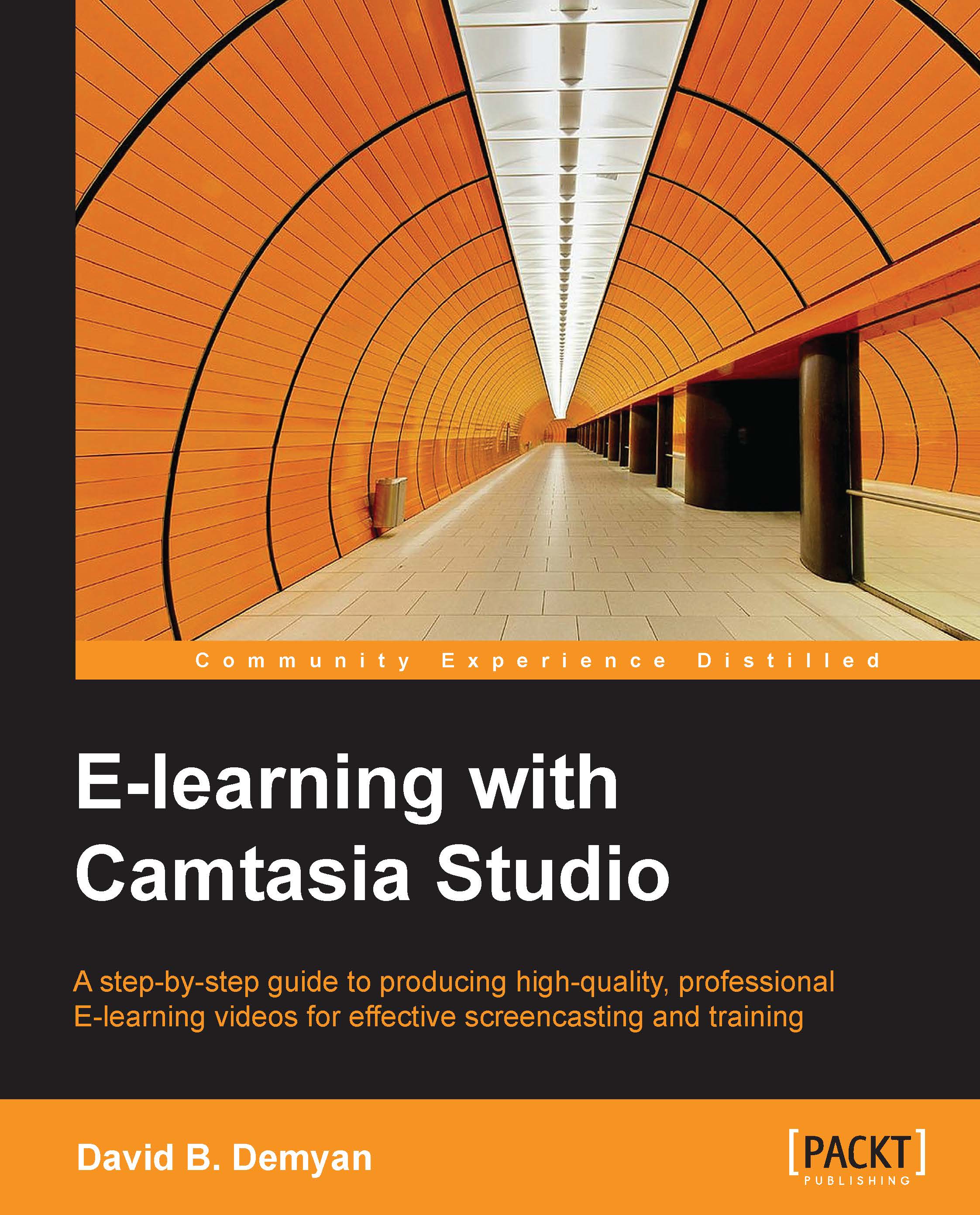The sample project
This book includes a sample project that you can use to follow along and see these principles in action. You will gain a better understanding of how the information in this book relates to a "real-world" e-learning project created using Camtasia Studio. Let's take a moment to consider this sample project, which you can examine more deeply at the appropriate times when referenced in this book.
Tip
Review the sample project description included in Appendix. The sample Camtasia Studio project can be downloaded from your account at http://www.packtpub.com.
The subject of the sample project is one that will be useful for your own consumption: Using CuePrompter. CuePrompter is a web-based teleprompter which I find useful in my own general courses for Camtasia Studio users. The following are the elements included in the sample project and associated material in Appendix:
- Project sample: This contains a link to a Camtasia-zipped project file and instructions on downloading and using it. You will be able to use the sample as a starting place in developing your own projects.
- Project plan and outline sample: The project plan and outline for the sample project is provided for you to examine and use. A template is also included to be used as described in Chapter 2, Planning the Project.
- Script sample: This is the script for the sample project. A script template is also included so that you can use it as described in Chapter 3, Creating the Script.
- Storyboard sample: This is the storyboard for the sample project with commentary about the format of the document. A script template is also included so you can use it as described in Chapter 4, Creating the Storyboard.
- Shot list sample: This is a sample of a shot list for the sample project with commentary about each entry and how it is used as described in Chapter 4, Creating the Storyboard.
- Quiz sample: This is a list of typical questions as they would exist in the sample project. The rationale and techniques being used are described to help you create similar quizzes as described in Chapter 7, Quizzes and Interactions.