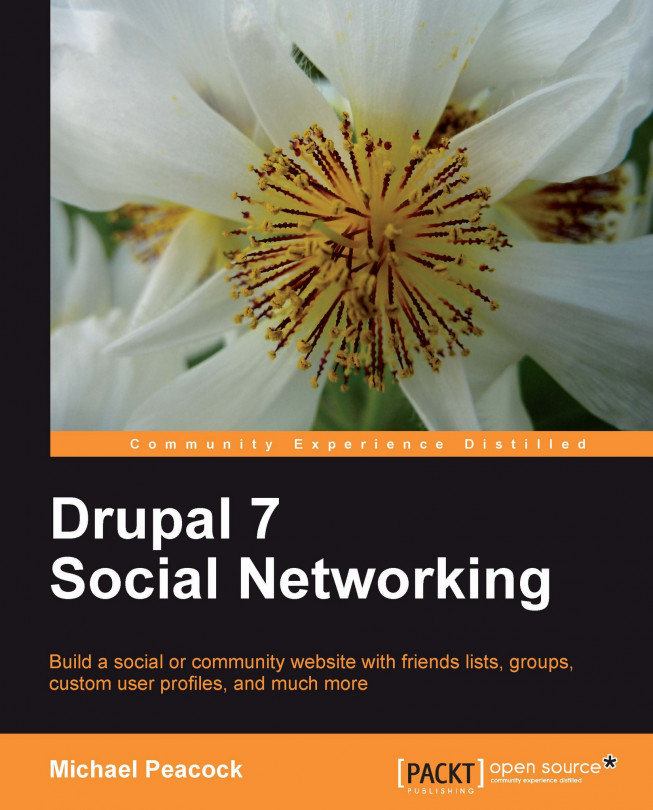Linux
The exact installation instructions for Linux vary depending on the distribution used; however, the following instructions should work for Ubuntu and other Debian based distributions like Debian itself. You might want to consider using a program such as VirtualBox (http://www.virtualbox.org/) to run a Linux web server on top of your Windows or Mac (or even Linux if you wish for your development environment to be virtualized) computer, to effectively test the Drupal site on a Linux environment before putting it online.
Install Apache
In order to install Apache, run the following command:
sudo apt-get install apache2
Enable the rewrite module and restart Apache
In order to enable the rewrite Apache module, run the following command:
sudo a2enmod rewrite sudo /etc/init.d/apache2 reload
Install PHP
To install PHP, run the following command:
sudo apt-get install php5
Enable MySQL and GD
In order to enable the MySQL and GD extensions for PHP, run the following commands:
sudo apt-get install php5-mysql php5-gd sudo /usr/sbin/apache2ctl graceful
Install MySQL
In order to install MySQL, run the following command:
sudo apt-get install mysql-server mysql-client libmysqlclient15-dev
Install phpMyAdmin
In order to install phpMyAdmin run the following command:
sudo apt-get install phpmyadmin