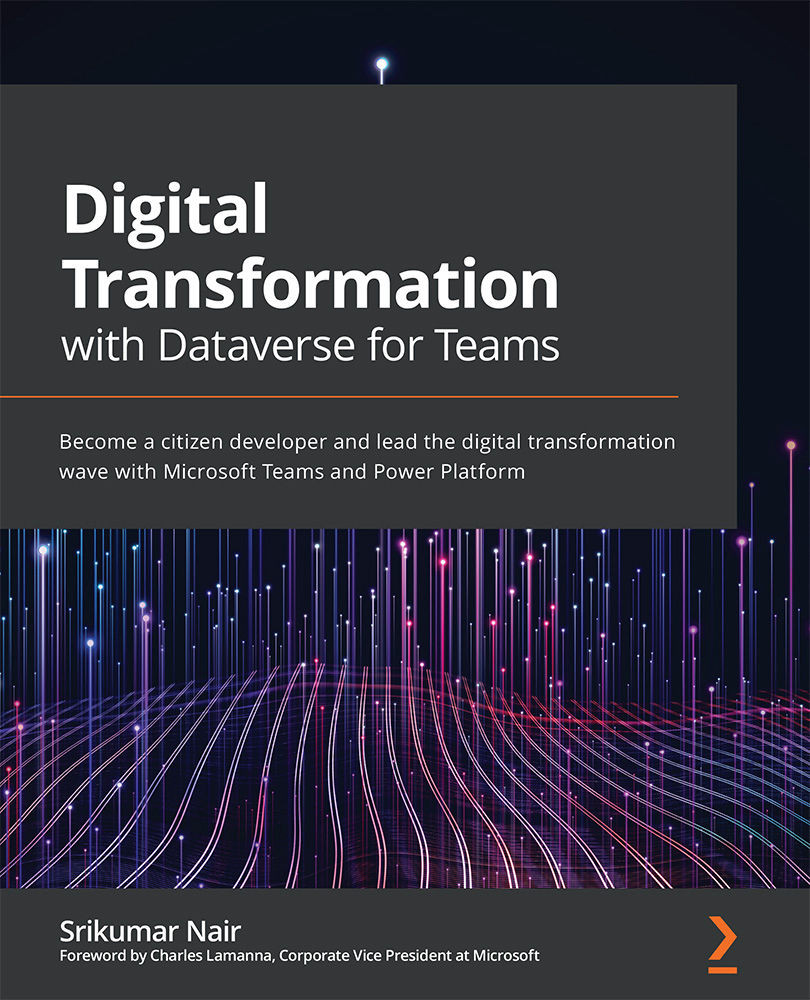Configuring different roles in Dataverse for Teams
In this section, we will see the different types of access that users of Dataverse for Teams can be provided. These types of access depend on privileges (the ability to read, write, update, delete, share, and so on) provided to each individual user within the system. Such privileges are grouped together and are known as roles.
Understanding standard roles
Let's look at all the out-of-the-box roles provided by Dataverse for Teams.
Owner
A team owner role can be compared to that of an administrator. A person assigned an owner role can add/remove new members/guests and change a bunch of team settings, such as controlling member permissions at a very granular layer, creating additional channels under a team, setting the visibility of channels to members, viewing usage of teams and channels, and a lot more. Usually, the person creating a team is by default added as the owner of the team; however, once another owner is...