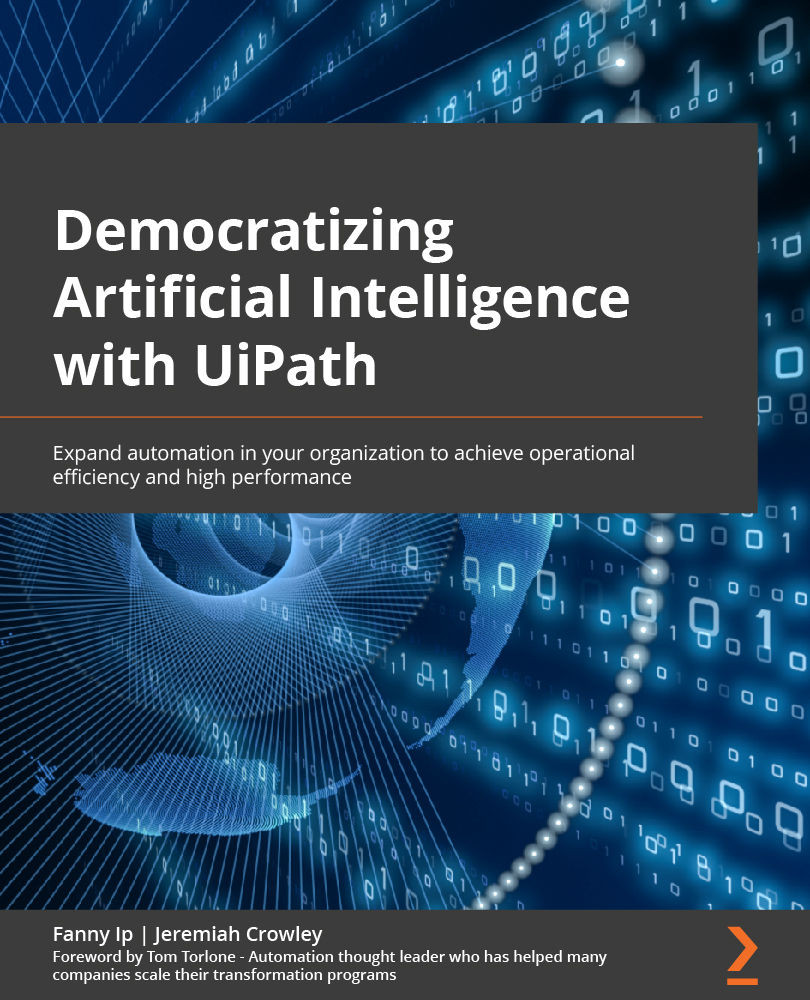Deploying with the end-user experience in mind
With the initial development and testing of the use case complete, let's venture into deploying the automation into a production environment. In this section, we will work on deploying the automation into UiPath Assistant so that it can be run in an attended scenario.
Deploying the project
In a production setting, we shouldn't run our automation directly from UiPath Studio, nor should we expect our end users to have access to UiPath Studio. Thus, we must deploy our automation into UiPath Orchestrator to allow others to run our automation from UiPath Assistant.
Important Note
More information on deploying automation can be found at the following link:
https://docs.uipath.com/studio/docs/about-publishing-automation-projects
For this use case, we're going to quickly publish the automation into our own personal workspace within UiPath Assistant. Follow the next steps:
- Within the
Email Classification...