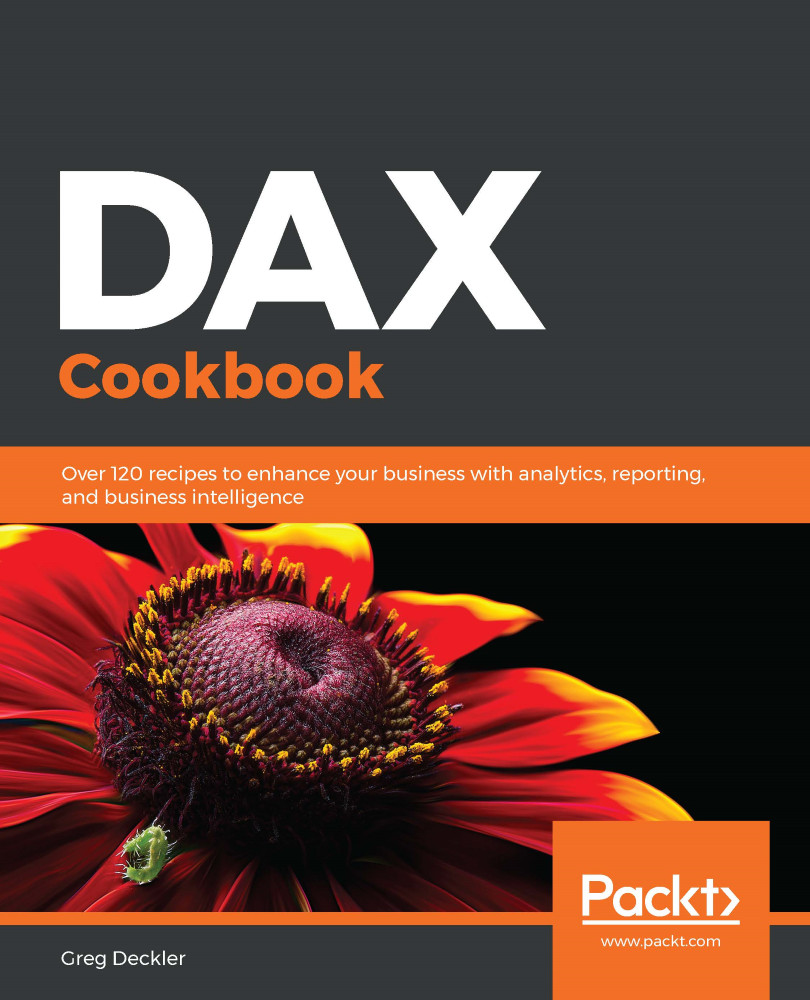It is often helpful to provide users with visual cues that inform them of what they are viewing on a report. This can be very important with slicers so that users do not become confused about exactly what the report is displaying. Because slicers can come in a variety of forms, including drop-down lists, the slicer selections can, in effect, become hidden from report viewers. If the report viewer is not paying close attention, the viewer may misinterpret the information displayed on the report because the viewer does not realize that the information on the report has been filtered by slicers or other report filters.
This recipe provides a handy method of creating a dynamic title that can be displayed in a card visual in order to inform the report viewer of any filtering occurring on the page.