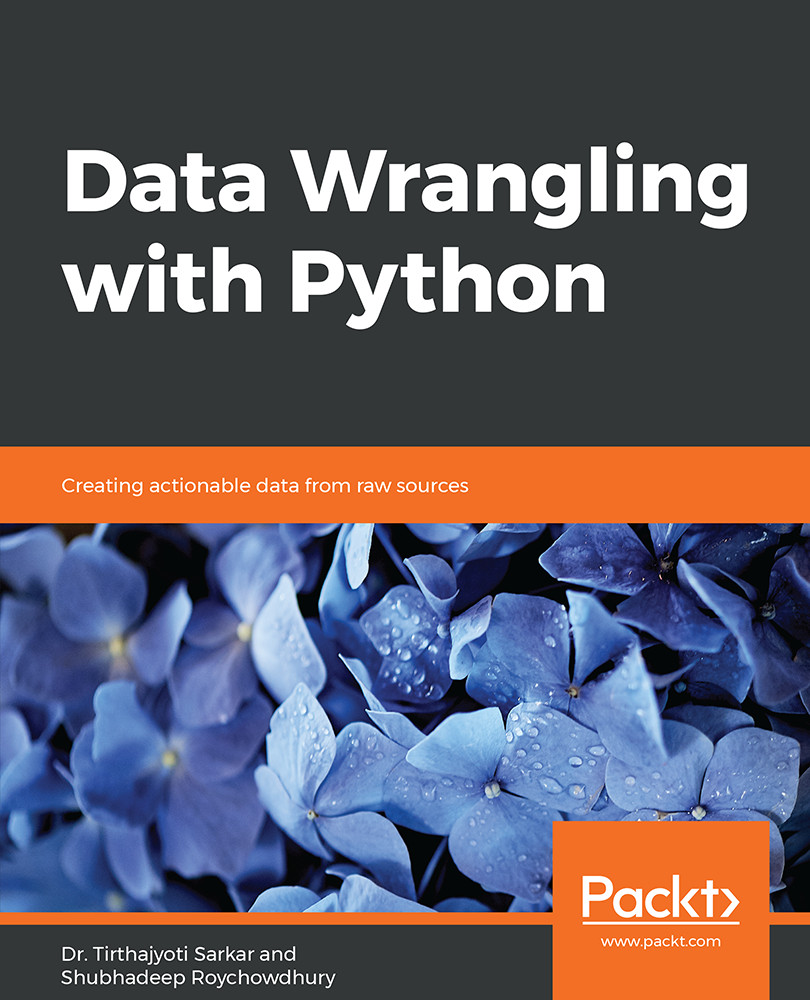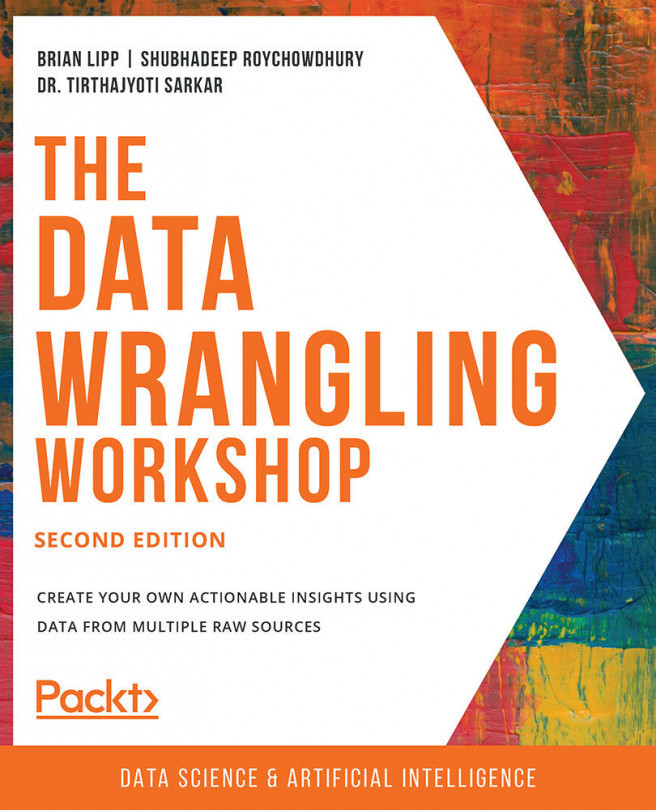Advanced Data Structures
We will start this chapter by discussing advanced data structures. We will do that by revisiting lists. We will construct a stack and a queue, explore multiple element membership checking, and throw a bit of functional programming in for good measure. If all of this sounds intimidating, then do not worry. We will get to things step by step, like in the previous chapter, and you will feel confident once you have finished this chapter.
To start this chapter, you have to open an empty notebook. To do that, you can simply input the following command in a shell. It is advised that you first navigate to an empty directory using cd before you enter the command:
docker run -p 8888:8888 -v 'pwd':/notebooks -it rcshubhadeep/packt-data-wrangling-base:latest
Once the Docker container is running, point your browser to http://localhost:8888 and use dw_4_all as the passcode to access the notebook interface.
Iterator
We will start off this topic with lists. However, before we get into...