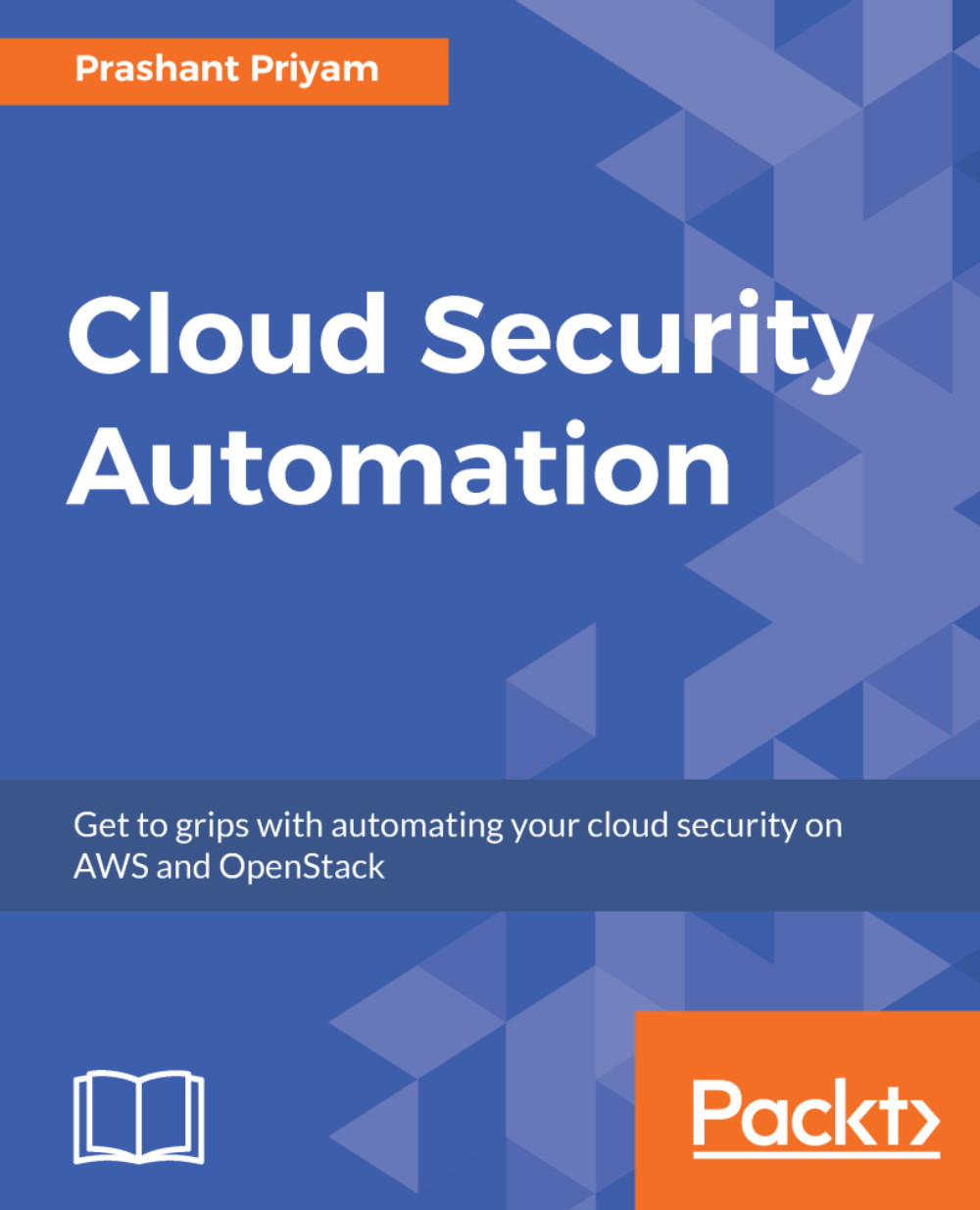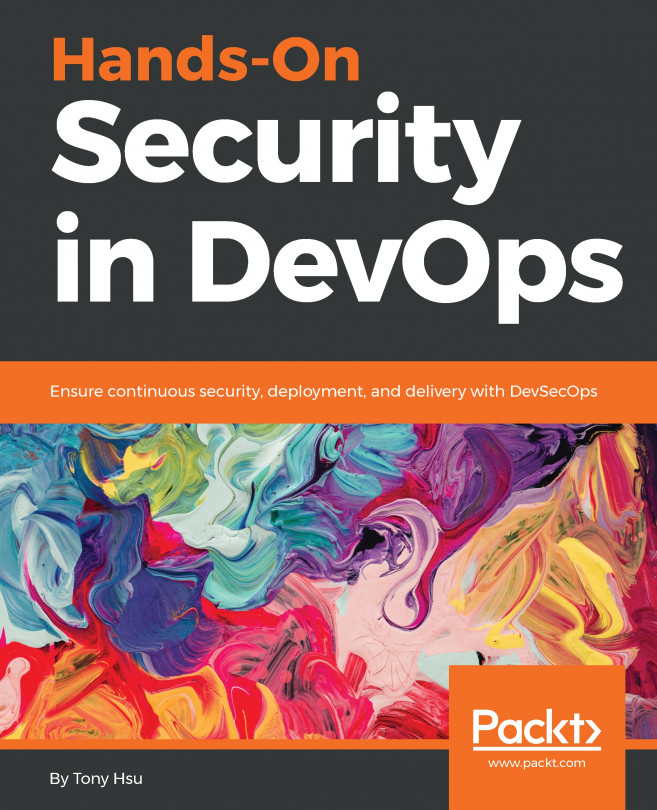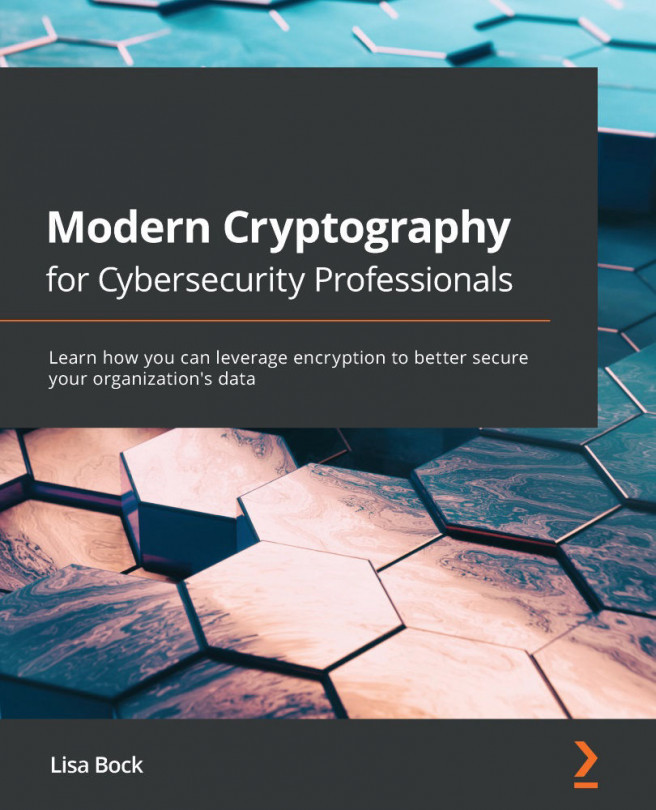In the CI/CD process, we define a pipeline, which helps to automate the application delivery process. It initiates automatic build and deploys the code on EC2 instances. Using AWS CodePipeline, we automate the build, test, and deployment processes whenever there is a change made in the code.
In this section, we will look at an example to implement AWS CodePipeline, where we will use S3 as the code repository, use CodePipeline to create the pipeline, and AWS CodeDeploy to deploy the application on autoscaling group instances.
The first step of this process will be to create an autoscaling group. For this, log in to the AWS Console and click on EC2 services. Under the EC2 console, click on the autoscaling group and then click on Create Auto Scaling group.
Now, choose new Launch Configuration, click on the Next Step, and choose an AMI (here we opted for Amazon Linux...