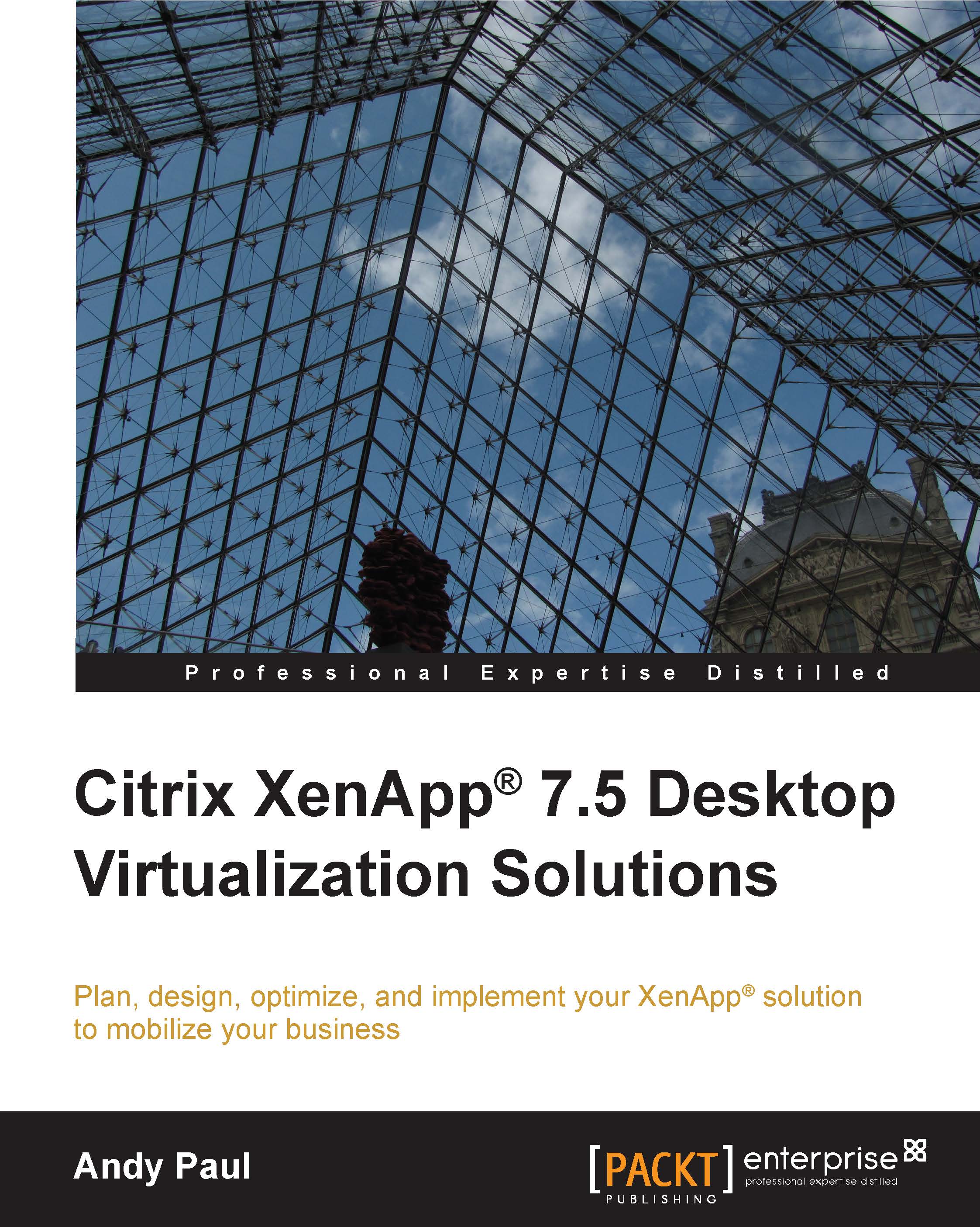The road map to success
Just like there is no one solution to VDI, there is no magic bullet when it comes to a successful deployment. However, there are some tried and true elements, demonstrated in the following figure, which will help you succeed:

Basic project methodology
The basic methodology of any IT project should follow something like this:
- Assess: Assess your environment to determine what you currently have and what you need. This is one of the most critical elements since it includes your business case development and established criteria for success.
- Discover: Discover your existing infrastructure. This is ultimately an extension of the assessment phase, but it is focused more on technical capabilities.
- Design: Design a new environment or enhance an existing environment. This design should be a comprehensive architectural plan and should take numerous iterations to finalize. This design plan can be used as a build guide and should be revised as changes are implemented. All design plans should include items such as system architecture, scalability, risk identification, and disaster recovery planning.
- Build: Build the environment. Most environments start with a proof-of-concept build to validate the design and technological components. The build phase may induce changes to the overall design, so all baselines should be updated. The build process should include iterative testing as components are brought online.
- Test: Test the environment to ensure functionality. This includes unit-level testing to ensure the components operate as designed, which is generally included as part of the build process. This also includes user acceptance testing. This will be discussed in more detail in Chapter 9, Implementing Your XenApp® Solution
- Deploy: Deploy the environment to end users. Start with a small pilot deployment with a limited number of power users. Once the pilot is complete, assuming success, a phased deployment approach for production should be planned. This will ensure full acceptance by users and limit the impact of any previously unknown issues. Monitoring is a continuation of deployment, helping validate that the environment reaches a steady state of operations.
Tip
A good friend of mine once said, "Users don't remember WHEN you go live, they remember HOW you go live." It is more important, in the long term, to ensure everything is right and functional rather than delivered on an arbitrary delivery date.