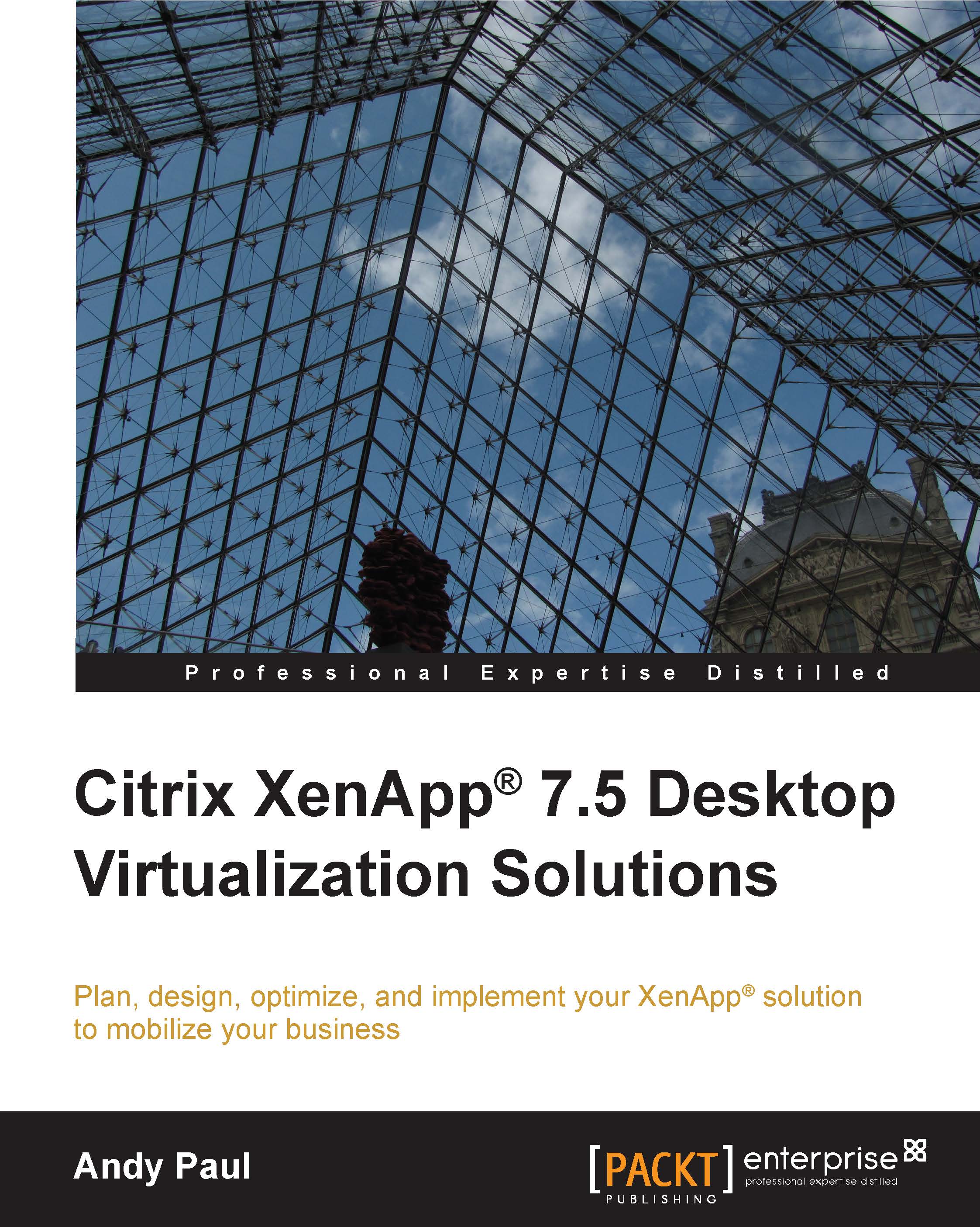Determining the right fit
With so many layers and so many options from Citrix (as well as other vendors), the challenge becomes determining the right fit for your environment. There is no easy answer to this conundrum since each organization is different, with diverse goals and objectives.
The following are multiple real-world examples from consulting engagements. These may help you decide which types of VDI are the right fit for you:
- XenApp for scalability: A Fortune 500 insurance company was designing a new Bring Your Own Device (BYOD) initiative. This organization had well-defined use cases and a strong team providing central management. Hence, they decided everything can run on a hosted, shared desktop model on physical servers. This allowed them the greatest possible user density by leveraging shared resources among all users, thus reducing the total cost of ownership.
- XenApp as a proven technology: A global food-services organization was considering a secure computing environment for offshore contractors. When looking at VDI options, they felt many vendors and products were capable of delivering the necessary applications and performance. This company ultimately decided to focus on server-hosted applications to provide utmost flexibility with the lowest overhead. They went with XenApp because this was a proven technology and the market leader, with strong support both internally and externally.
- XenDesktop for application compatibility: A leading personal credit lending organization was migrating to a centralized data center model with the added goal of using lightweight thin clients for data entry. This initiative was started in order to better manage secure access to their data and provide workforce flexibility for their call centers. A major concern was that their primary line of business application was only supported on Windows desktop operating systems. In order to meet all requirements, a XenDesktop solution was deemed necessary. Since all their users used the same applications, with no variance, they were able to achieve a company-wide solution with limited design constraints.
- XenApp for application hosting: A healthcare software development firm needed a mature product to deliver their custom application suite to subscribers in the home-health field. The platform required secure remote access to the patients' data applications within a centralized database. Their business model required a scalable and mature product set using session-based computing for the hosted application, with high levels of fault tolerance.
- XenDesktop for peripheral support: A medical school was already using thin clients to deliver hosted XenApp applications from within their data center. Through a green initiative, they needed to deploy digital radiology and eliminate X-rays developed on film. This would speed the X-ray viewing process, and it would also reduce the cost and chemicals associated with film development. The new equipment required enhanced USB support and 32-bit graphics to achieve the proper resolution.
- XenApp as a desktop replacement: A regional university needed to have a highly scalable and secure desktop replacement for all classrooms and student labs. They needed a solution to replace managing high-risk workstations containing local applications. The solution was a two-tiered XenApp environment: one collection of session hosts provided a published desktop with primary applications locally installed and the second collection of session hosts provided specialty applications on demand.
- XenDesktop for resource isolation: A major landscape management company was facing resource issues with their primary route planning and mapping software. They were leveraging XenApp for all applications in a hosted shared environment. When the route planners used the geographical information software to plan the drivers' routes, the intense calculation consumed the bulk of the server's shared CPU and memory resources. This degraded the performance for other users. Moving the geographical and routing software packages into a desktop image, the customer was able to dedicate and isolate resources, so other users were not affected by the processes.
- XenDesktop for enhanced graphics: A global manufacturing client needed to provide detailed 3D graphics for its computer-aided design systems supporting engineers working remotely. Instead of investing in expensive laptops, the client chose blade PCs for XenDesktop with advanced graphics cards. This allowed the facility to centrally control the images and data, while still meeting the performance and graphical requirements of the design engineers.
- XenApp for consolidation: A national food services company was in the process of acquiring additional companies and consolidating disperse operations. As part of this initiative, they needed to move over 100 different lines of business applications spread across five different data centers. To accomplish this, a new XenApp environment was designed and deployed based on a new consolidated server image.
"There is no right or wrong answer when deciding between a XenDesktop or XenApp solution as either one works in most use-case scenarios. In evaluating the technical criteria and value of each option, the final decision often comes down to comfort and familiarity." – Dan Feller, Lead Architect, Citrix Systems