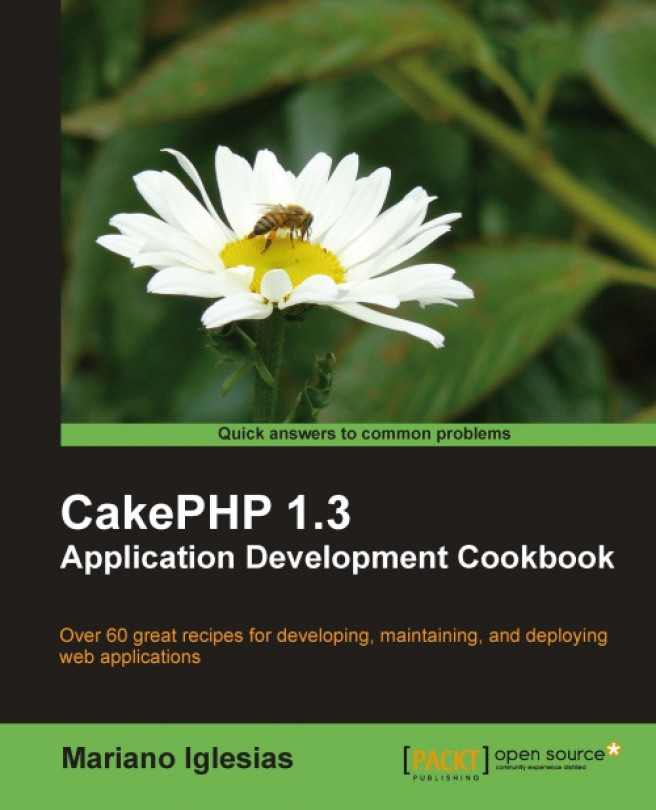Using and configuring the Auth component
If there is something that defines the Auth component, it is its flexibility that accounts for different types of authentication modes, each of these modes serving different needs. In this recipe, you will learn how to modify the component's default behavior, and how to choose between the different authentications modes.
Getting ready
We should have a fully working authentication system, so follow the entire recipe Setting up a basic authentication system.
We will also add support to have disabled user accounts. Add a field named active to your users table with the following SQL statement:
ALTER TABLE `users` ADD COLUMN `active` TINYINT UNSIGNED NOT NULL default 1;
How to do it...
1. Modify the definition of the
Authcomponent in yourAppControllerclass, so it looks like the following:public $components = array( 'Auth' => array( 'authorize' => 'controller', 'loginRedirect' => array( 'admin' => false, 'controller' => 'users', 'action' => 'dashboard' ), 'loginError' => 'Invalid account specified', 'authError' => 'You don\'t have the right permission' ), 'Session' );2. Now while still editing your
app/app_controller.phpfile, place the following code right below thecomponentsproperty declaration, at the beginning of thebeforeFiltermethod in yourAppControllerclass:public function beforeFilter() { if ($this->Auth->getModel()->hasField('active')) {$this->Auth->userScope = array('active' => 1); } }3. Copy the default layout from
cake/libs/view/layouts/default.ctpto yourapp/views/layoutsdirectory, and make sure you place the following line in your layout where you wish to display authentication messages:<?php echo $this->Session->flash('auth'); ?>4. Edit your
app/controllers/users_controller.phpfile and place the following method right below thelogout()method:public function dashboard() { }5. Finally, create the view for this newly added action in a file named
dashboard.ctpand place it in yourapp/views/usersfolder with the following contents:<p>Welcome!</p>
If you now browse to
http://localhost/users/loginand enter the wrong credentials (wrong username and/or password), you should see the error message shown in the following screenshot:
How it works...
As the Auth component does its magic right before a controller action is executed, we either need to specify its settings in the beforeFilter callback, or pass them in an array when adding the component to the components property. A common place to do it is in the beforeFilter() method of the AppController class, as by doing so we can share the same authentication settings throughout all our controllers.
This recipe changes some Auth settings, so that whenever a valid user logs in, they are automatically taken to a dashboard action in the UsersController (done via the loginRedirect setting.) It also adds some default error messages through the component's respective settings: loginError for when the given account is invalid, and authError for when there is a valid account, but the action is not authorized (which can be achieved by returning false from the isAuthorized() method implemented in AppController.)
It also sets the component's userScope setting in AppController::beforeFilter(). This setting allows us to define which conditions the User find operation need to match to allow a user account to log in. By adding the userScope setting, we ensure that only user records that have the active field set to 1 are allowed access.
Changing the default user model
As you may have noticed, the role of the User model is crucial, not only to fetch the right user account, but also to check the permissions on some of the authentication schemes. By default, the Auth component will look for a User model, but you can change which model is to be used by setting the userModel property or the userModel key in the settings array.
For example, if your user model is Account, you would add the following setting when adding the Auth component to your controller:
'userModel' => 'Account'
Or equivalently, you would add the following to the beforeFilter method of your AppController class, in the block of code where you are setting up the component:
$this->Auth->userModel = 'Account';
There's more...
The $authorize property of the Auth component (or the authorize key in the Auth component settings array) defines which authentication scheme should be used. Possible values are:
controller: It makes the component use the controller'sisAuthorizedmethod, which returnstrueto allow access, orfalseto reject it. This method is particularly useful when obtaining the logged-in user (refer to the Getting the current user's information recipe)model: It is similar tocontroller; instead of using the controller to call the method, it looks for theisAuthorizedmethod in theUsermodel. First, it tries to map the controller's action to a CRUD operation (one of'create', 'read', 'update', or'delete'), and then calls the method with three arguments: the user record, the controller that is being accessed, and the CRUD operation (or actual controller action) that is to be executed.object: It is similar tomodel; instead of using the model to call the method, it looks for theisAuthorizedmethod in a given class. In order to specify which class, set theAuthComponent::$objectproperty to an instance of such a class. It calls the method with three arguments: the user record, the controller that is being accessed, and the action that is to be executed.actions: It uses theAclcomponent to check for access, which allows a much more grained access control.crud: It is similar toactions; the difference lies in the fact that it first tries to map the controller's action to a CRUD operation (one of'create', 'read', 'update', or'delete'.)
See also
Getting the current user's information
Setting up Access Control Layer based authentication