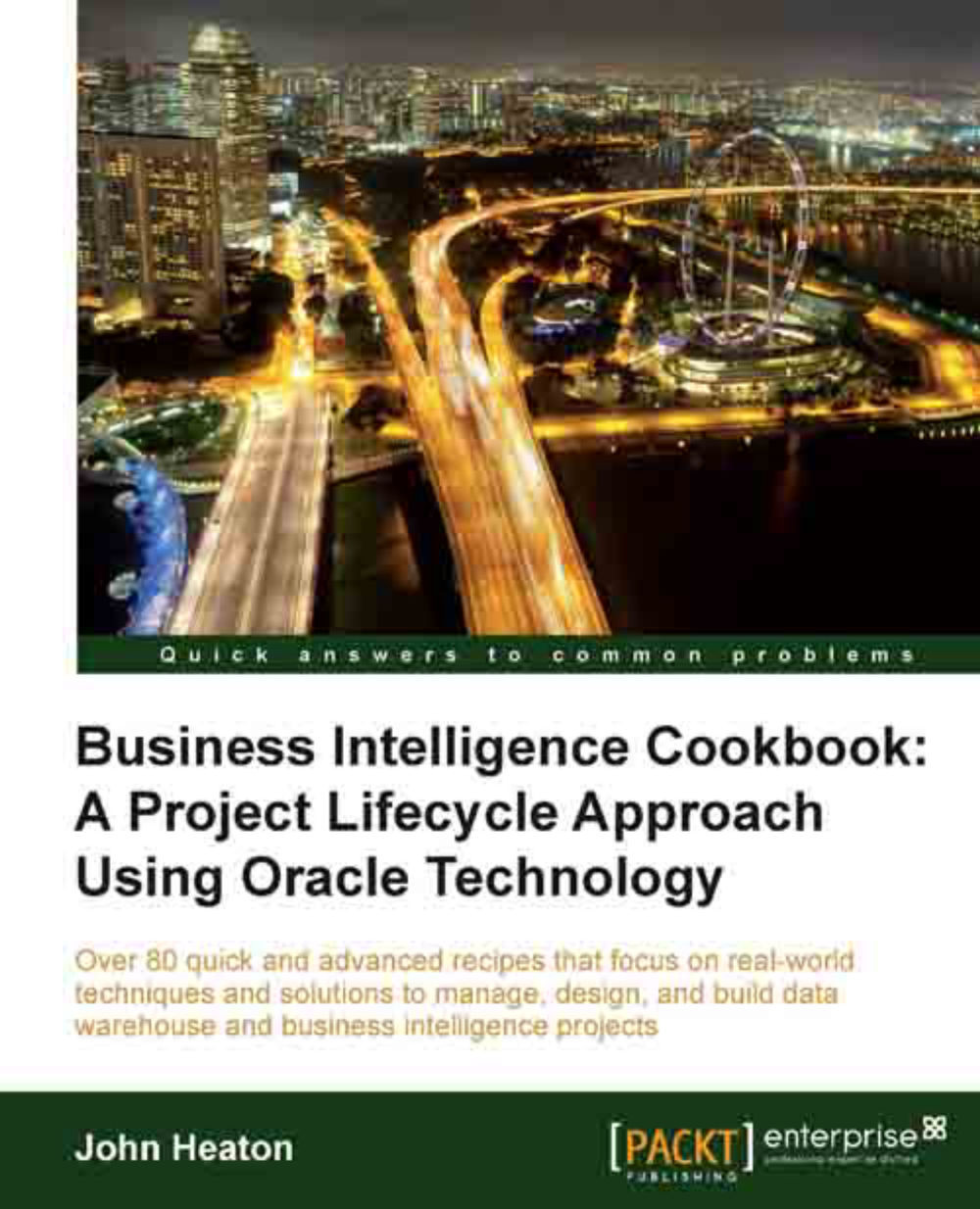Creating your application schema
The APEX application will connect to a database schema. It is recommended that all database objects be placed into their own separate schema. By separating these objects, you ensure that the data cannot be compromised in other areas within the data warehouse.
Getting ready
With a separate schema for the APEX application, it segregates the objects from the source table information stored within the staging schemas. This segregation makes for easier maintenance and security of the tables.
How to do it...
When building an APEX application, you first need to select the schema to which you want to connect. If there are additional tables in this schema, it would be possible for a screen to be built directly on the data warehouse tables.
1. Firstly, we will create a database user,
app, to be the schema owner:create user app identified by app default tablespace users temporary tablespace temp;
2. Assign roles and privileges to the schema owner:
-- Default roles for demo...