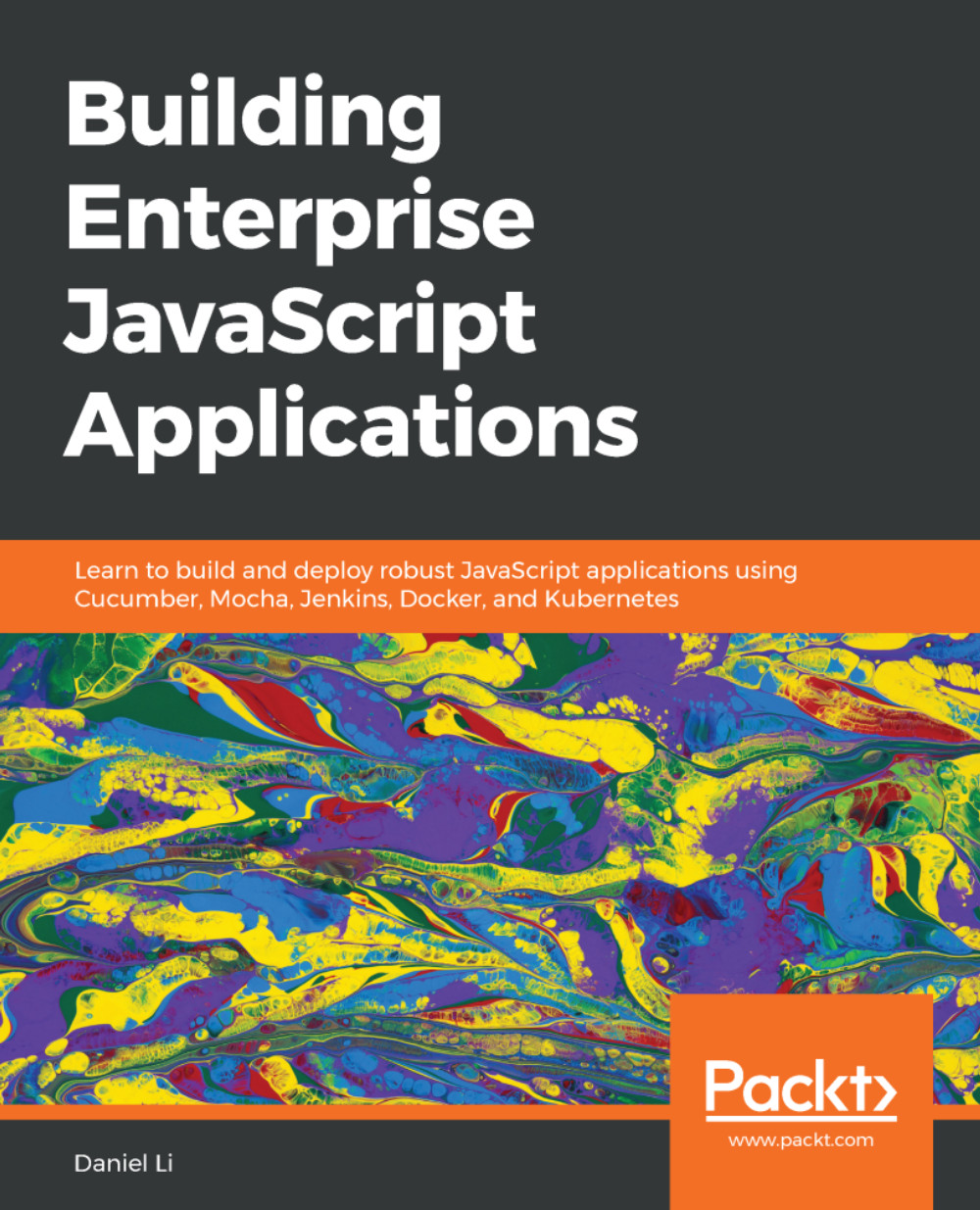Setting up a Virtual Private Server (VPS)
There are many VPS providers, such as the following:
- Amazon Elastic Compute Cloud (Amazon EC2): aws.amazon.com/ec2
- IBM Virtual Servers: ibm.com/cloud/virtual-servers
- Google Cloud Compute Engine: cloud.google.com/compute
- Microsoft Azure Virtual Machines: azure.microsoft.com/services/virtual-machines
- Rackspace Virtual Cloud Servers: rackspace.com/cloud/servers
- Linode: linode.com
For this book, we are going to use DigitalOcean (DO, digitalocean.com). We picked DO because it has a very intuitive user interface (UI), where everything (VPS, DNS, block storage, monitoring, Kubernetes) can all be managed on the same dashboard. This is unlike AWS, which has an outdated and cumbersome UI.
Now, go to the DO website (digitalocean.com) and create an account.
Note
You should use this referral link: m.do.co/c/5cc901594b32; it will give you $10 in free credits!
DO will ask you for your billing details, but you won't be charged until you've used their services. You should also...