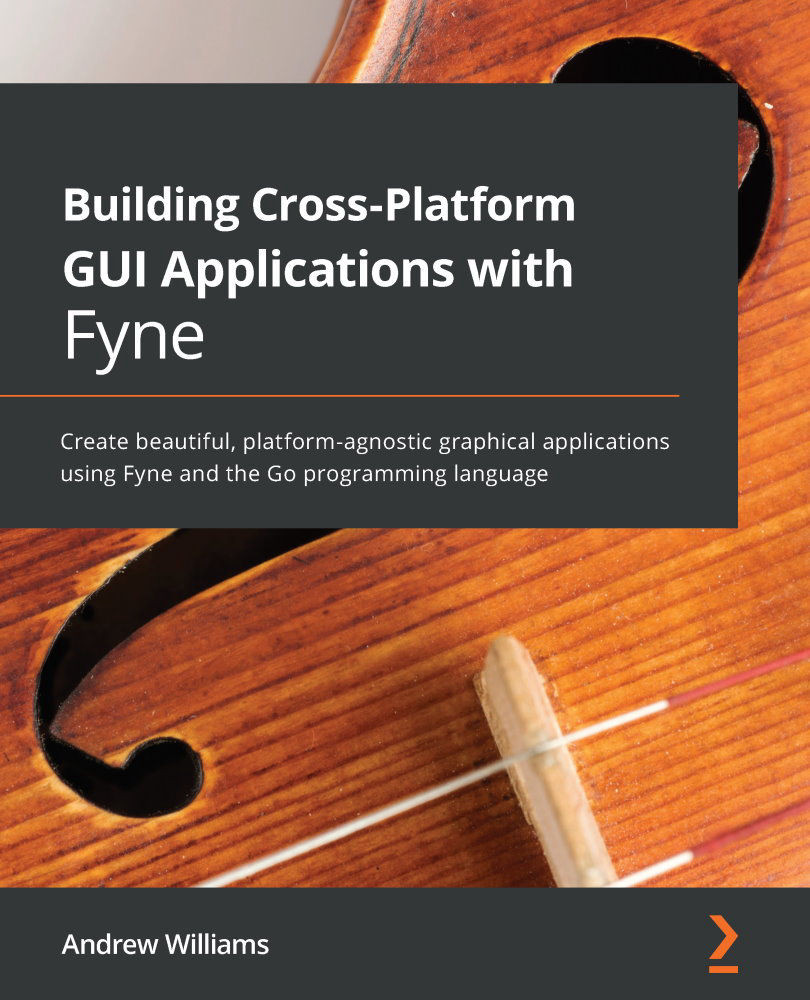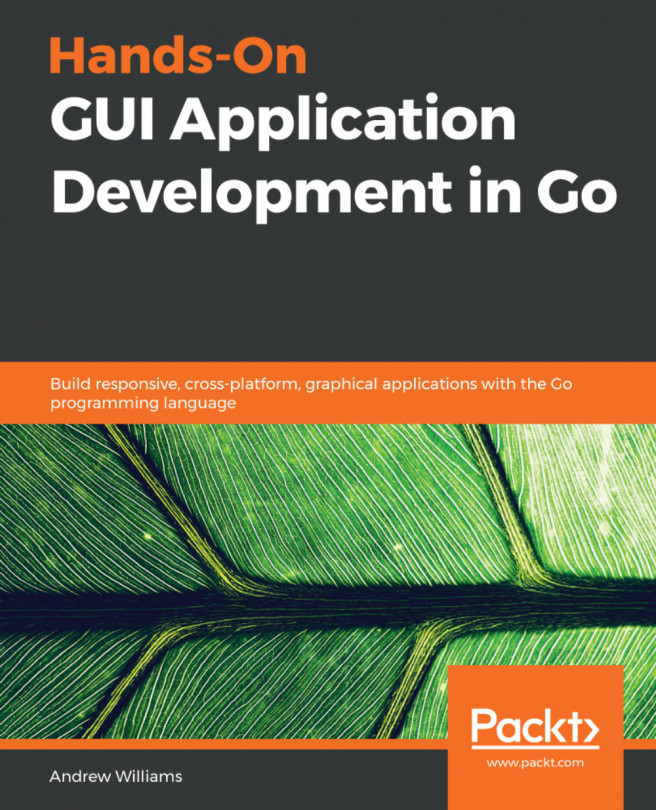Installing on Microsoft Windows
Configuring a development environment for Windows can be complicated as there aren't many tools installed by default. Due to this, there are many options for setting up, including using external tools and packages (such as MSYS2, MinGW, and Windows Subsystem for Linux). However, exploring these is outside the scope of this book.
The following steps show you how to get up and running using MSYS2, which provides a dedicated command-line application that will be set up for Fyne development. Let's get started:
- You will need to download the installer from www.msys2.org. You should choose either the 32-bit (
i686) or 64-bit (x86_64) version, depending on your computer architecture. - Once downloaded, run the installer, which will download the basic packages on your computer, including the package manager (
pacman). - Once the installation is complete, you'll be given the opportunity to launch the MSYS Command Prompt – please...