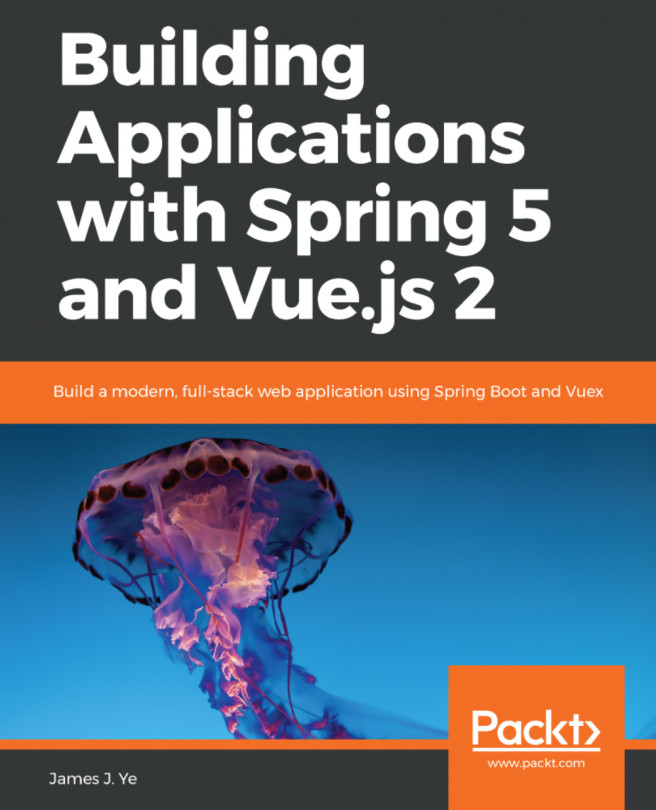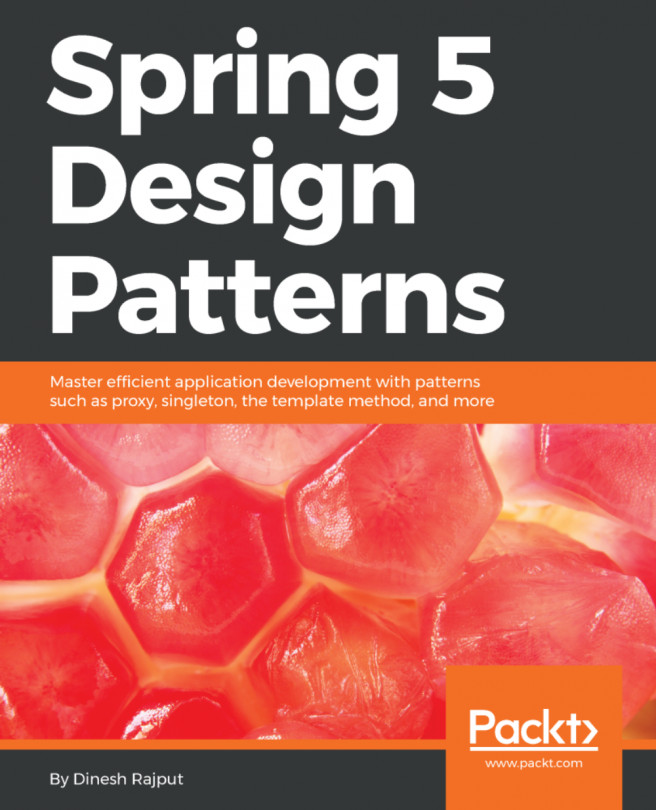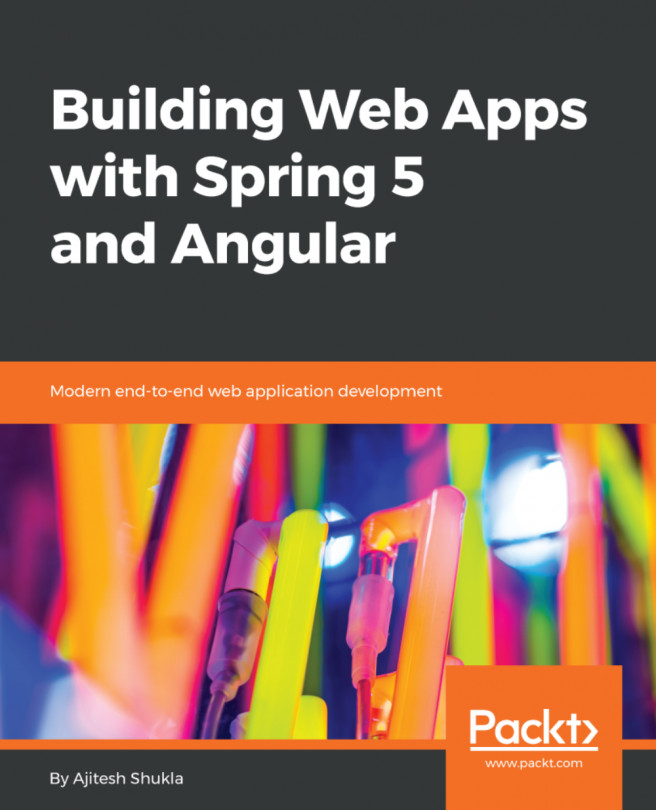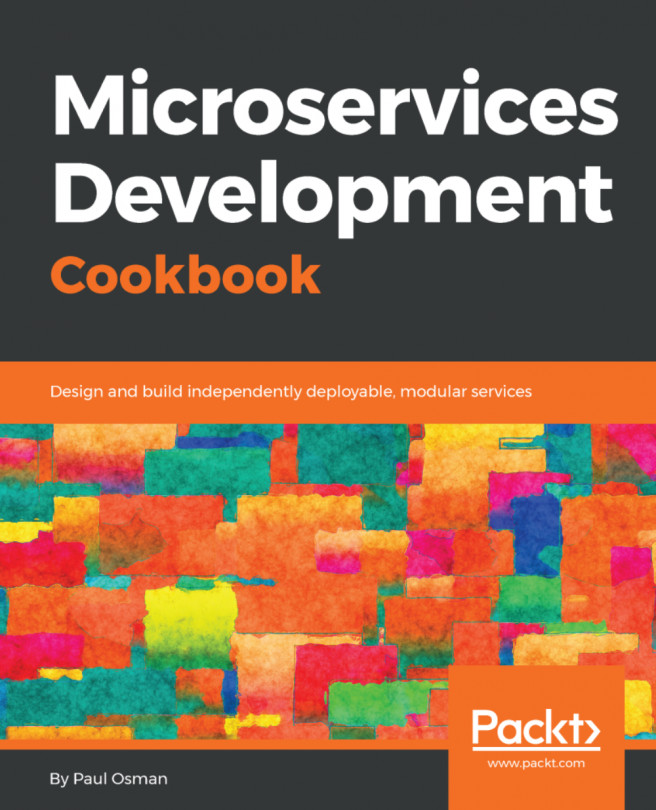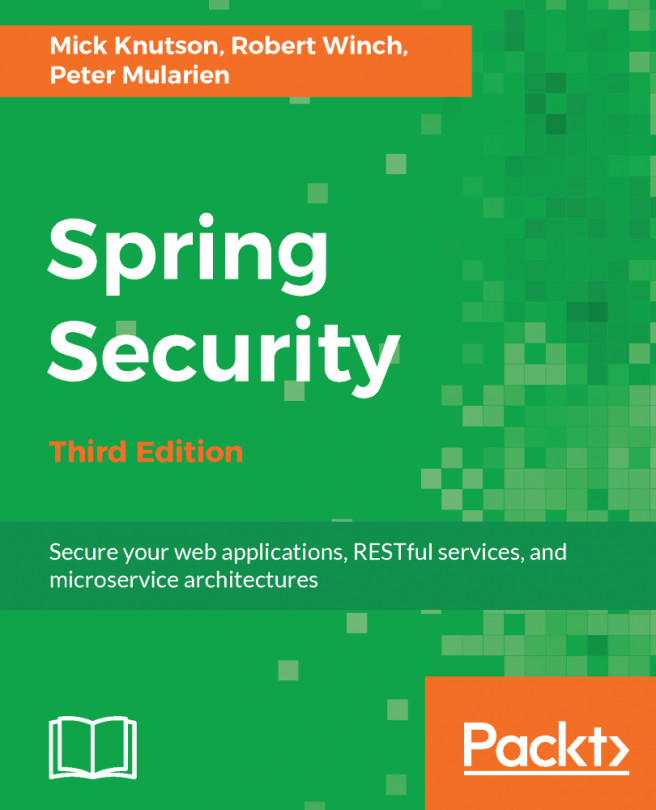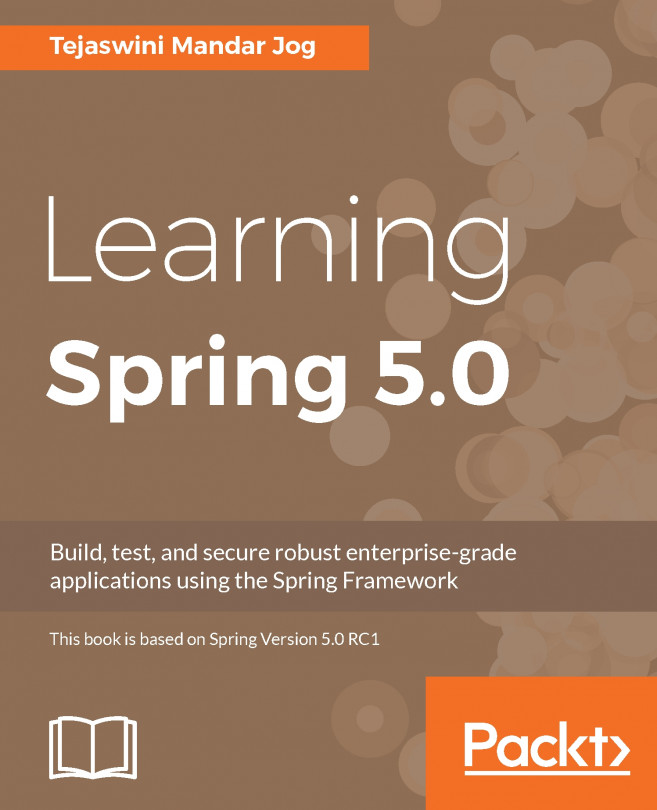Building the frontend of the card modal
In this section, we will focus on implementing the frontend of the card modal window. Instead of opening cards in a standalone page, opening a card in a modal window is very convenient for browsing cards. When you open a card to check its details, you stay on the same board page with everything else unchanged. This will help you focus, avoiding distractions caused by jumping between pages.
The UI of the card modal window
Now, let's take a look at the UI of the card modal window. Figure 13.1 shows its UI design:

Figure 13.1: UI of the card modal window
As you can see, the card opened in a modal window with a dark transparent mask behind it. The title of the card is showing at the top of the modal window. You will also be able to check the title to enable the edit mode, which we will talk about later. Under the title is the description of the card. You can click the edit icon to open the edit description form, and when there are attachments added to the...