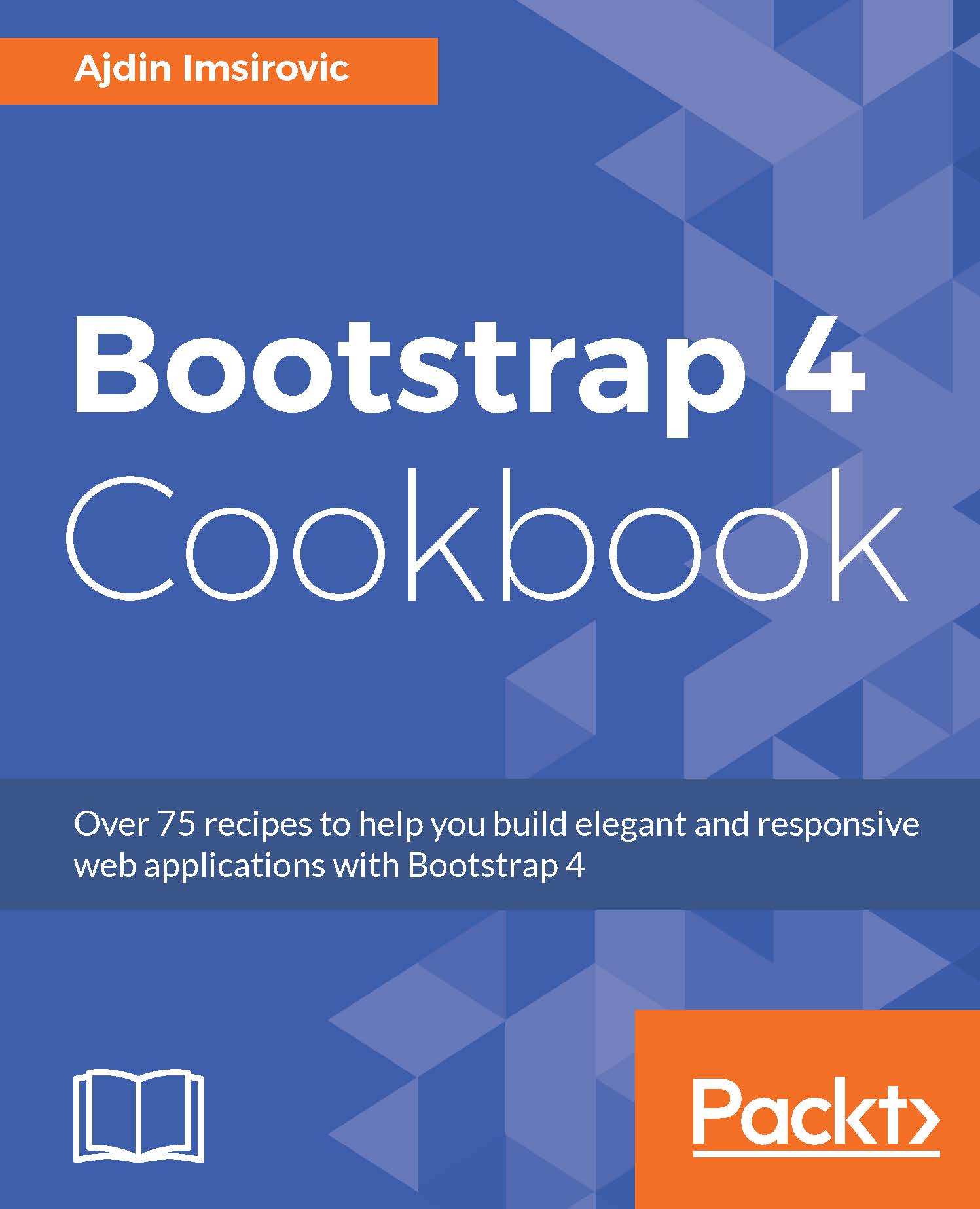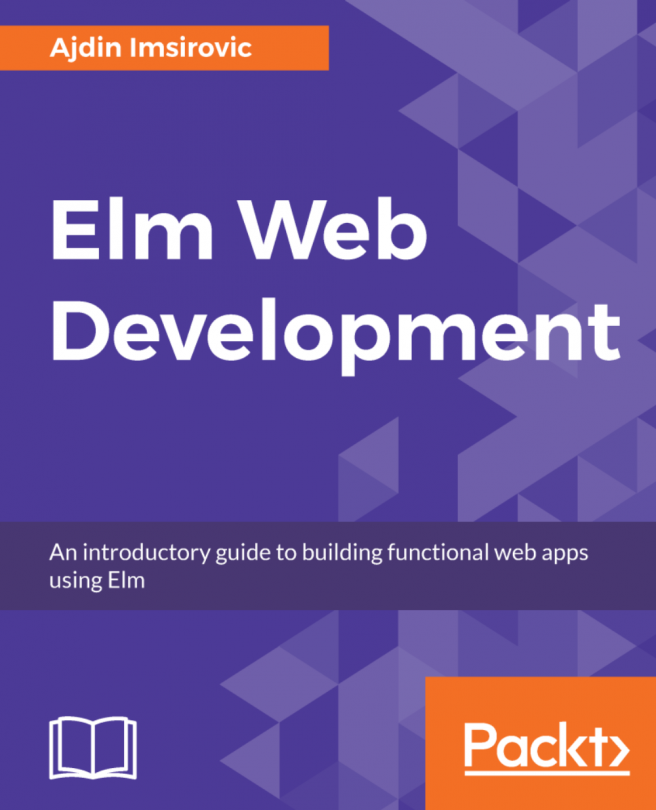Deploying your web project with Surge
In this recipe, we will serve the web project we created with Surge. For a quick introduction to the way it works, visit its website, surge.sh.
Note
If you would like to know more about Surge, visit this Medium page--http://bit.ly/2jDJ7L1 (URL shortened as the original link was too long).
This short recipe will marry the workflow from the previous recipe, the relatively long setup of Harp on Cloud9 IDE, with a simple way to serve the completed page on a custom URL. This should be quite a time saver and a powerful way to combine Cloud9 IDE, Harp, and Surge.
Getting ready
To get ready, we should build on the setup we created in the first recipe, Preparing a static server with Bootstrap 4, Harp and Grunt, in this chapter. However, before we start, there are a few clarifications to be made.
The first thing to note is the one major distinction that the web page that was created in the app folder was still serving the index.html page from the root of that folder...