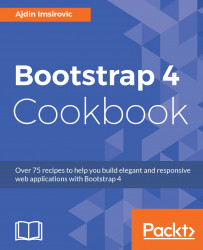To understand how to better work with a build tool such as Grunt, in this recipe we will customize the available Gruntfile.js and package.json. We will perform these changes without physically deleting these important files from the default installation. That way, we will be able to play around with customization and not lose the original files.
Making custom Grunt tasks in Bootstrap 4
Getting ready
To start working on this recipe, we first need to navigate to the workspace folder, and rename the original Gruntfile.js and package.json:
cd && cd workspace
mv Gruntfile.js Gruntfile.jsORIGINAL
mv package.json package.jsonORIGINAL
Now, we are ready to create new versions of these two files and add a custom Grunt task.
How to do it...
- Let's create new files:
cd && cd workspace
touch Gruntfile.js package.json
- Open the package.json file:
c9 package.json
- The package file is completely empty, so let's add some code to it:
{
"name": "customGrunt",
"version": "",
"devDependencies": {
"grunt": "~1.0.1"
}
}
What are we doing in the package.json file? We are giving our package just some key:value pairs. Specifically, we are giving it a name, a version, and devDependencies. Right now, only the devDependency grunt is listed.
- Now we will add another plugin, grunt-contrib-copy, by typing the following command in our Bash console:
npm install grunt-contrib-copy --save-dev
Now, we can see that the grunt-contrib-copy plugin has been added to the list of devDependencies in our custom package.json:
{
"name": "customGrunt",
"version": "",
"devDependencies": {
"grunt": "~1.0.1",
"grunt-contrib-copy": "^1.0.0"
}
}
More information about this plugin can be found at https://www.npmjs.com/package/grunt-contrib-copy. In a nutshell, this plugin copies files as we specify.
- Now that we have prepared our package.json file, we can tell Grunt how to use it, by coding Gruntfile.js. We will begin by opening the currently empty Gruntfile.js:
c9 Gruntfile.js
- We will add the following code to our Gruntfile.js:
'use strict';
module.exports = function (grunt) {
grunt.initConfig({
pkg: grunt.file.readJSON('package.json'),
// Define the copy task
copy: {
main: {
expand: true,
src: 'dist/css/bootstrap.css',
dest: 'copy',
},
},
});
grunt.loadNpmTasks("grunt-contrib-copy");
grunt.registerTask("default", ['copy']);
};
- Finally, it is time to run our default Grunt task, with verbose logging:
grunt -v
Running the preceding command will create a new folder and will copy the bootstrap.css file in the workspace/copy/dist/css/bootstrap.css
path.
- Now that we have a basic understanding of just how Grunt runs its tasks, as well as how to modify its tasks to our liking, let's undo the changes we did. However, we will still keep our experimental files, just to have them handy if needed. What follows are the commands used to achieve this. The following commands will get to the root, navigate to /workspace, and make a new folder called GruntExperiment:
cd; cd workspace; mkdir GruntExperiment
- Now, let's move our custom Gruntfile.js and package.json files, with the following two commands:

- Finally, we need to rename our original files to their original names, running the following commands (note that there are two commands here, for two files; each command was split on two rows so they can fit this page width):
mv node_modules/bootstrap/Gruntfile.jsORIGINAL
node_modules/bootstrap/Gruntfile.js; mv node_modules/bootstrap/package.jsonORIGINAL
node_modules/bootstrap/package.json
How it works...
In this recipe, we have provided some custom code needed for a very simple Gruntfile.js file to work in step 6 . What follows is the breakdown of what the code does.
On line 1, we use the strict mode. On line 3, we call the grunt module. Line 4 instructs grunt to read our package.json file. Lines 7-13 specify the copy task. Line 17 is the entry point that registers the 'copy' task as the default task.