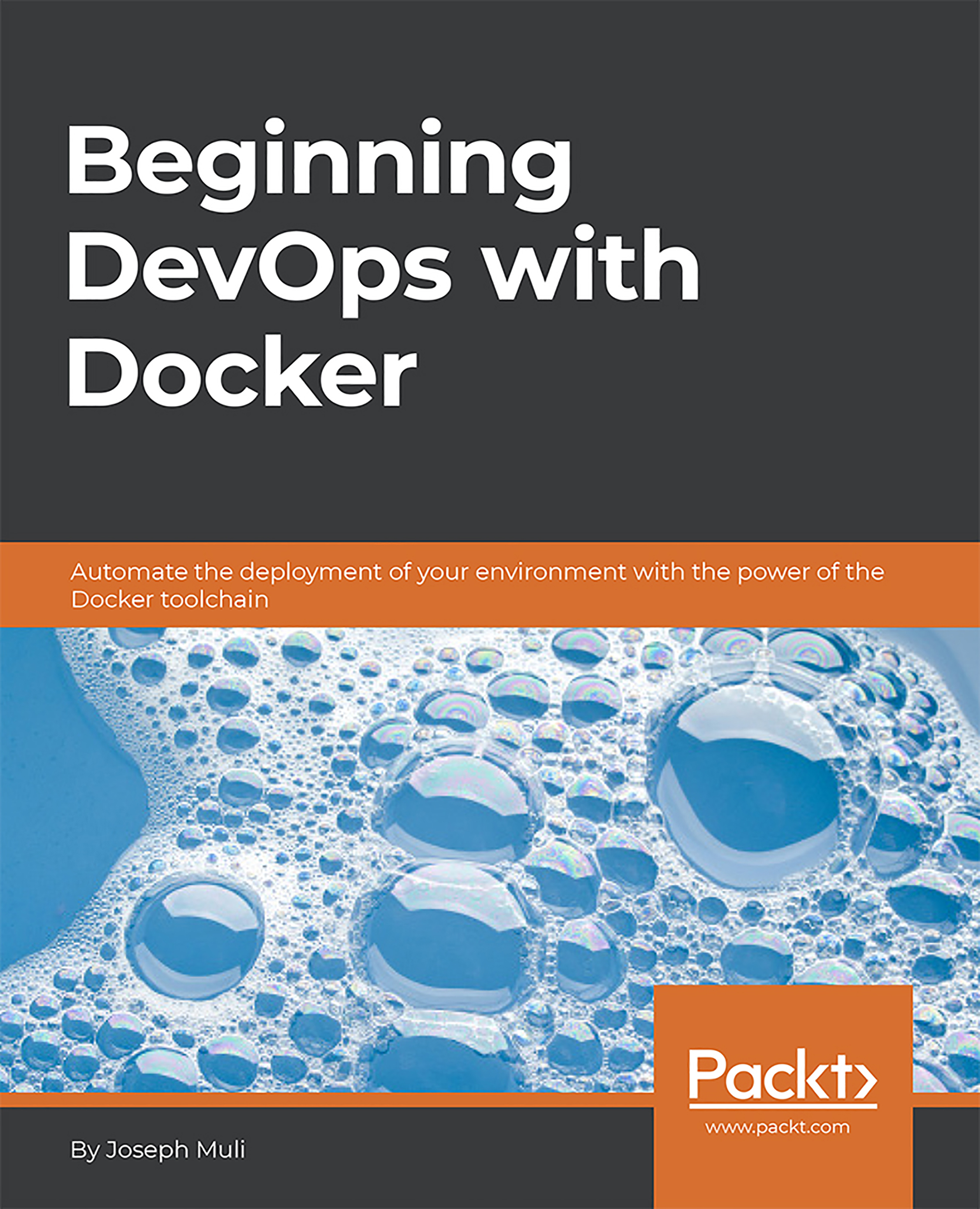Networking with docker-compose
By default, docker-compose sets up a single network for your application(s) where each container can reach and discover other containers.
The network is given a name based on the name of the directory it lives in. Thus, if your directory is called py_docker, when your run docker-compose up, the network created is called py_docker_default.
We mentioned ports in the previous topic, when creating the WordPress container. To explain networking better, we'll use the docker-compose.yml used to spin up a WordPress application:

In this file, we have two services: db and wordpress.
In the WordPress service, we have the ports option mapping port 80 to port 8000. No wonder, the WordPress app runs on 0.0.0.0:8000 on our browsers.
The ports option is not in the db service. However, if you go to the docker hub page for mysql, you'll notice that port 3306 is exposed. This is the standard port for MySQL. You can obtain more information on MySQL from: https://hub.docker.com/r/library...