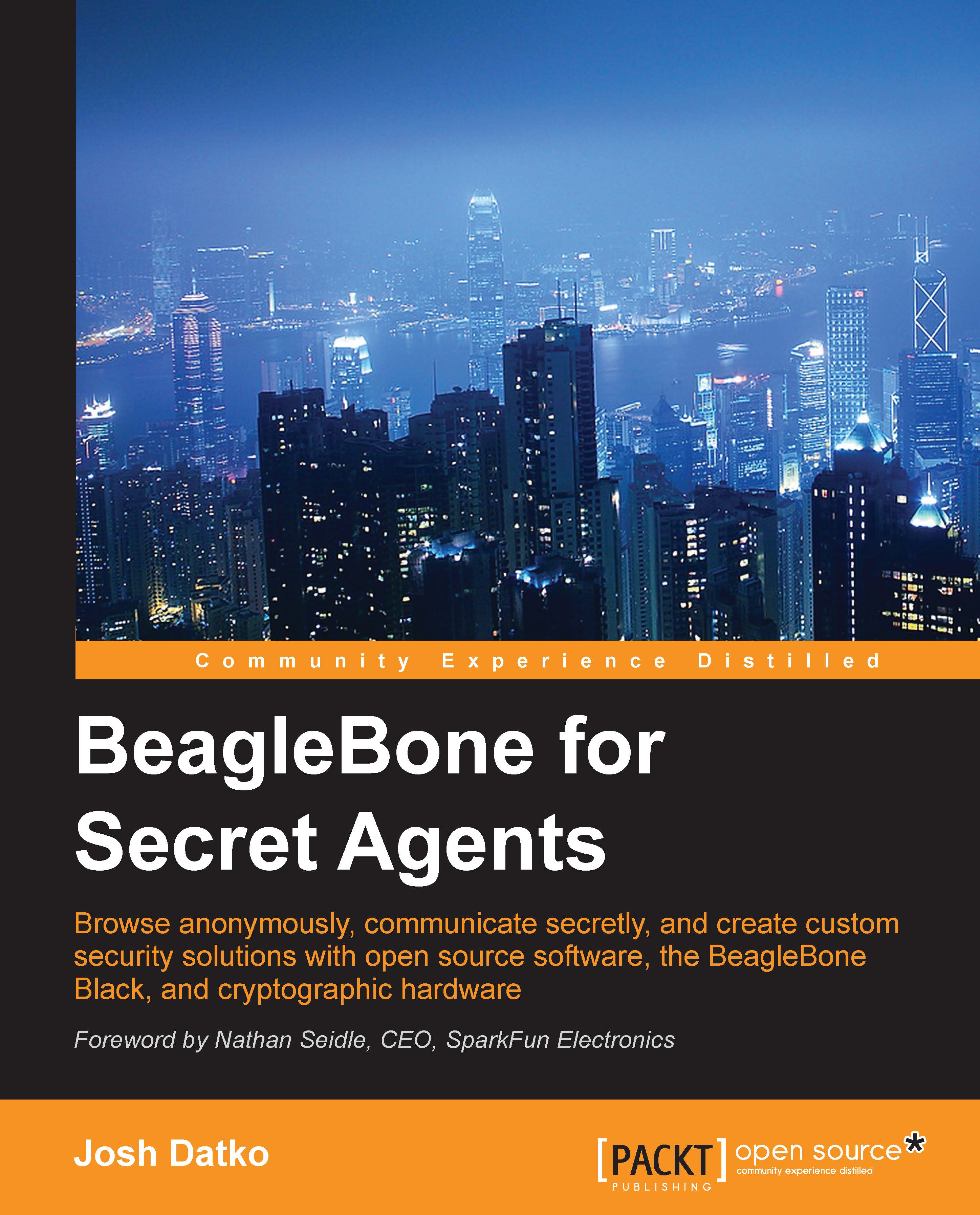Adding OTR to your BitlBee server
We installed the OTR plugin for BitlBee already, so it's ready to support OTR. Prior to an encrypted conversation, we must first generate a key pair. For each account you have registered with BitlBee, you can have unique key pairs. View your account list and then generate an OTR key with:
otr keygen 0
After a few seconds, root will inform you that OTR key generation is complete. At any point, you can view information on your OTR keys with:
otr info
This will provide the key fingerprints for each account. You are now ready to have an encrypted chat.
Managing contacts in BitlBee
Your contacts, or buddy list, should have been available when BitlBee authenticated your account. You can view your buddy list in the &bitlbee window with the blist command. This table will show the nick, the handle at the specific account, and the status of each contact. BitlBee converts the handle into IRC-friendly names, which are the "nicks" in the first column...