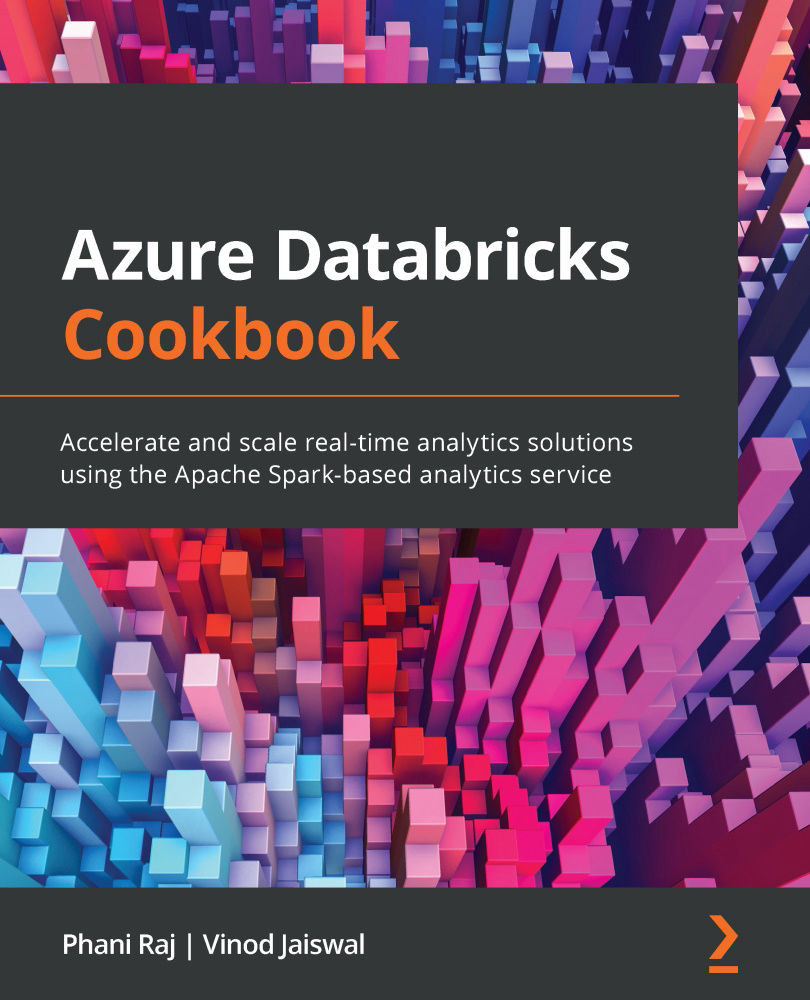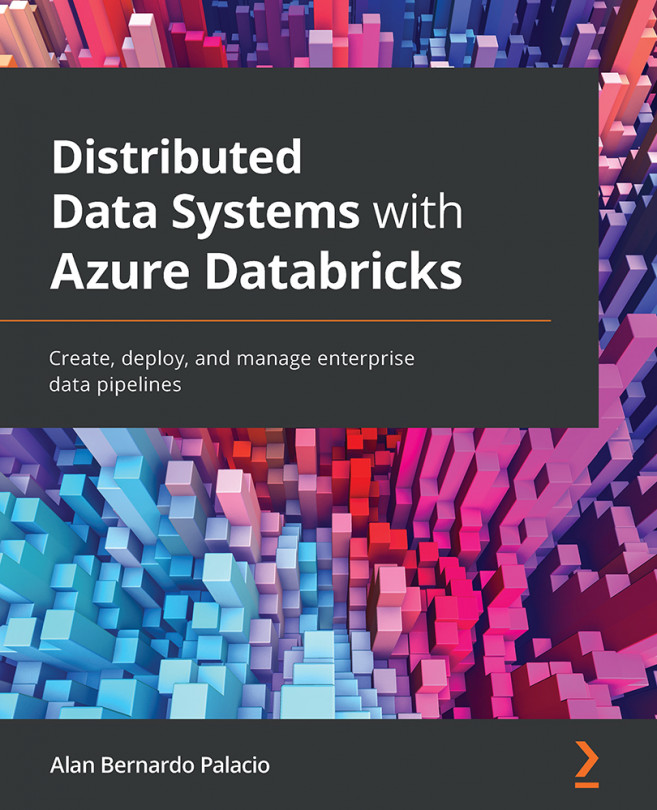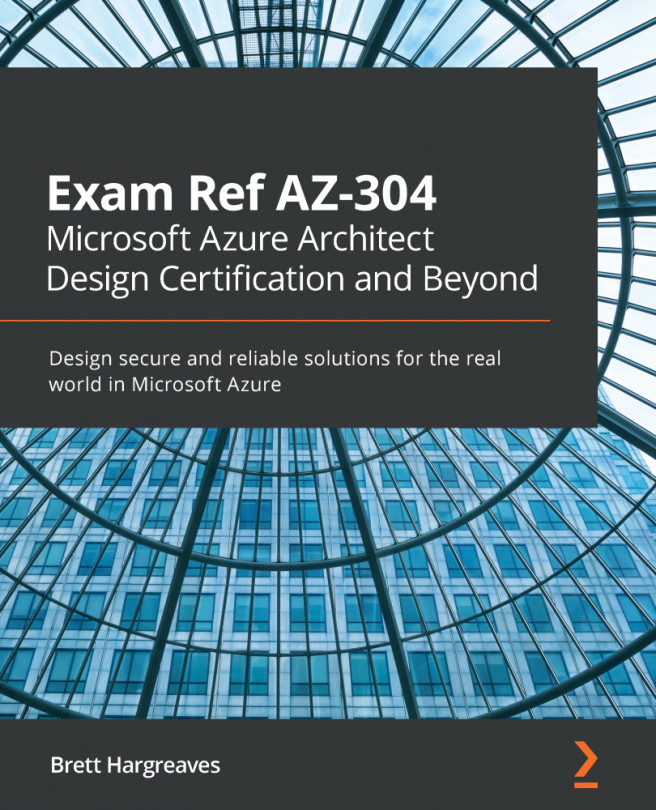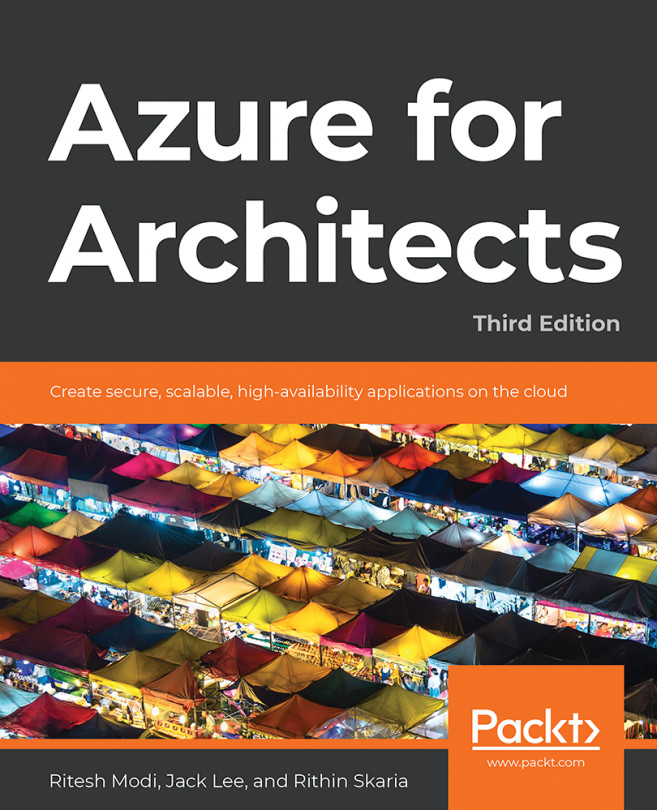Creating a Databricks service using Azure Resource Manager (ARM) templates
Using ARM templates for deployment is a well known method to deploy resource in Azure.
By the end of this recipe, you will have learned how to deploy an Azure Databricks workspace using ARM templates. ARM templates can be deployed from an Azure DevOps pipeline, as well as by using PowerShell or CLI commands.
Getting ready
In this recipe, we will use a service principal to authenticate to Azure so that we can deploy the Azure Databricks workspace. Before we start running the SP script, you must create one.
You can find out how to create an Azure AD app and service principal by going to the Azure portal and selecting Microsoft identity platform | Microsoft Docs (https://docs.microsoft.com/en-us/azure/active-directory/develop/howto-create-service-principal-portal#:~:text=Option%201:%20Upload%20a%20certificate.%201%20Select%20Run,key,%20and%20export%20to%20a%20.CER%20file).
For service principal authentication...