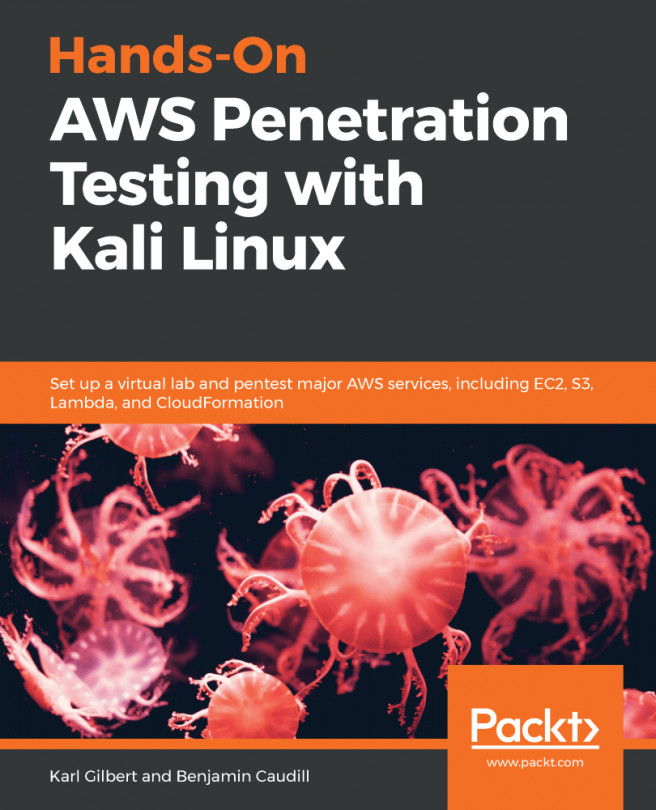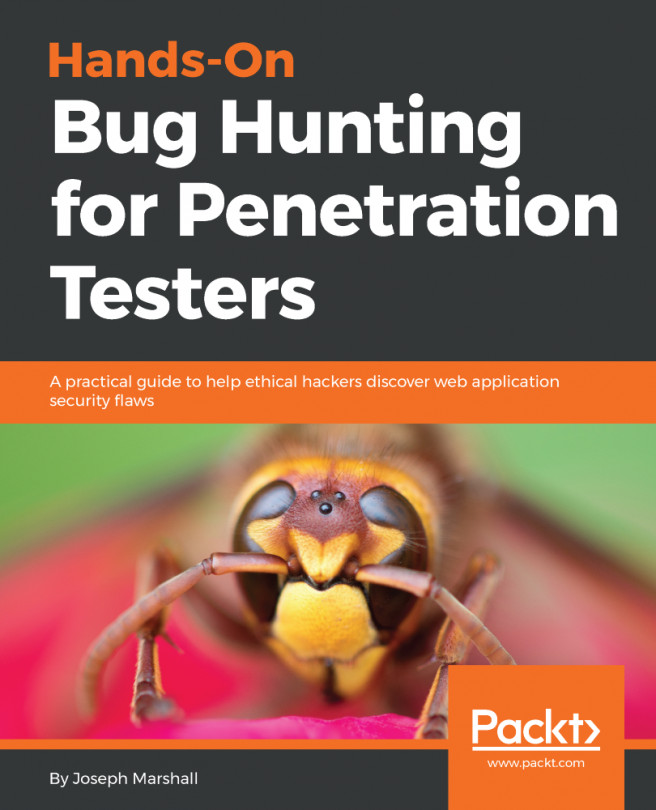Setting up RDS (MySQL)
To set up an RDS database, we will be using an older version of MySQL. You'll be moving back and forth around RDS in the AWS console, so make sure you pin the RDS icon in your AWS console:
Figure 5.1 – Pinning RDS as a shortcut
After that, make sure you are in the region you've been working with in this book and continue to make a database. Remember, it is important that we select the region that we have been using for our environment throughout this entire book. This allows all our resources to remain geographically in the same place.
Follow the next instructions to create your own RDS instance:
- Click on the RDS icon you created, and then select Create database:
Figure 5.2 – Creating a new database
- Next, you'll need to select a database – we will be using MySQL. Make sure you use an older version, if not the oldest version available:
Figure 5.3 – Selecting MySQL
- After that...