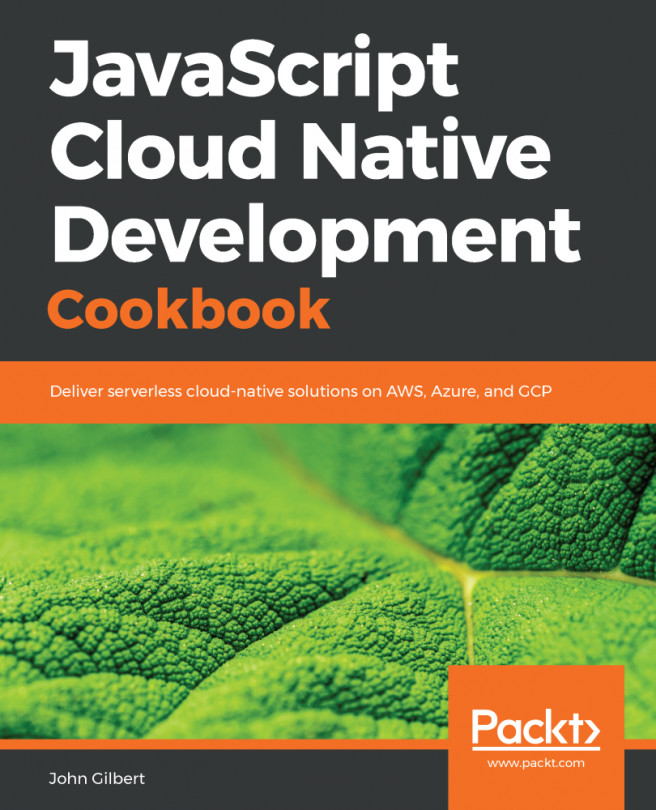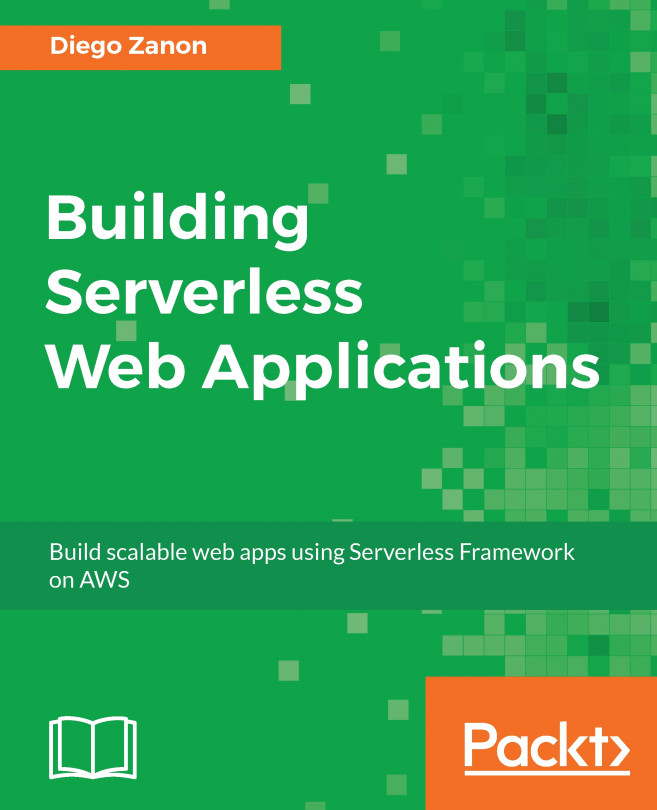In this section, we are going to create a Lambda function using .NET Core. We are going to take a look at how to install the AWS Toolkit for Visual Studio. Then, we are going to try out some features of the AWS Toolkit and we'll use it to create our first C# Lambda function.
Firstly, we need to download the AWS Toolkit for Visual Studio, so download and execute the installer, and launch Visual Studio. After you have signed up for an AWS account, sign in to the AWS Management Console. Click on Services in the upper left-hand corner and select IAM, which will navigate you to the Identity and Access Management dashboard:

Now, we need to create a special user with permissions to access AWS services programmatically. This allows us to set up our local development environment in a way that IDEs' development frameworks can use AWS...