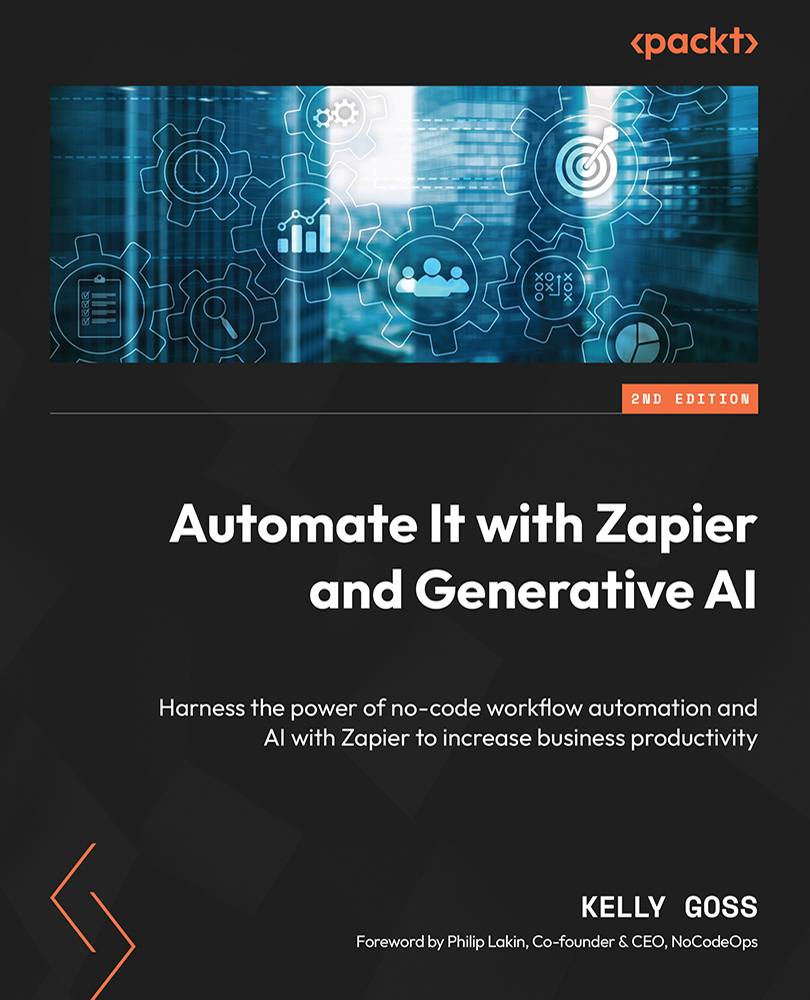Using spreadsheet-style formulas with Formatter by Zapier
If you need to do more than use the five basic mathematical operations that we just discussed, you can use complex spreadsheet-style formulas in your Zaps instead. You can do this using the Formatter by Zapier Numbers action event’s Spreadsheet-Style Formula transform option.
This transform option allows you to perform complex calculations with numbers, as well as manipulate strings of text using formulas commonly used in spreadsheets instead of using code.
Important note
When using text strings with this transform option, you must use quotation marks around the string – for example, =IF("string1"="string2", "same", "different").
Here are a few examples of when you can use this transform option:
- When you want to calculate the average of several numbers, such as
8,12, and13to get11, using theAVERAGE(number, [number, …])formula.
...