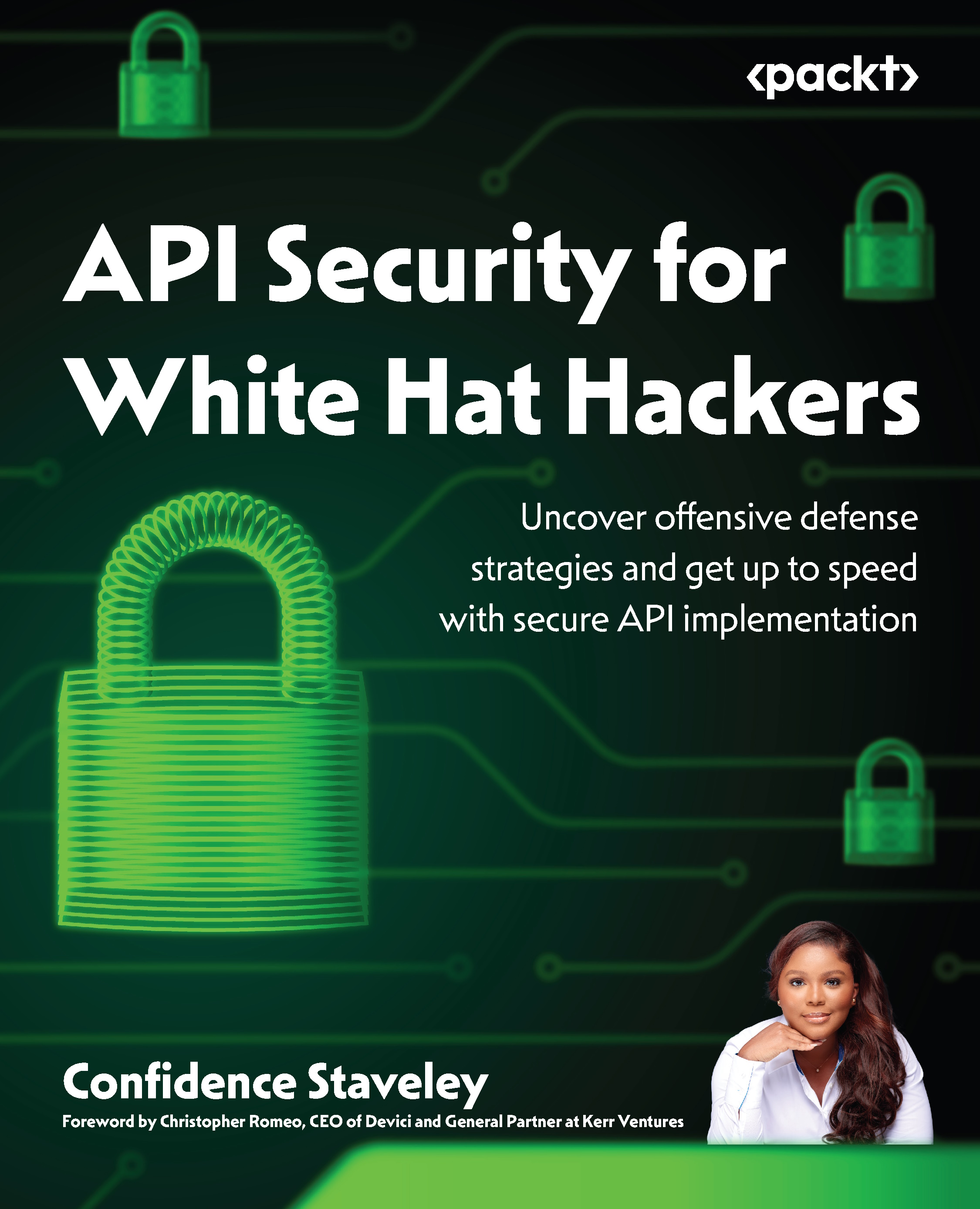Bypassing user authentication controls
Bypassing user authentication controls refers to the act of circumventing or evading the security mechanisms that are in place to verify the identity of a user before granting access to a system, application, or resource. It involves finding vulnerabilities or weaknesses in the authentication process to gain unauthorized access. There are various means of bypassing authentication controls:
- Brute-force attacks: Attackers may attempt to guess or crack user credentials by systematically trying various combinations of usernames and passwords
- Credential stuffing: This method involves using stolen credentials from one platform to gain unauthorized access to other systems where users have reused passwords
- Session hijacking: Attackers may exploit vulnerabilities in the session management process to hijack a user’s active session or steal session tokens
- Cross-site scripting (XSS): By injecting malicious scripts into a website...