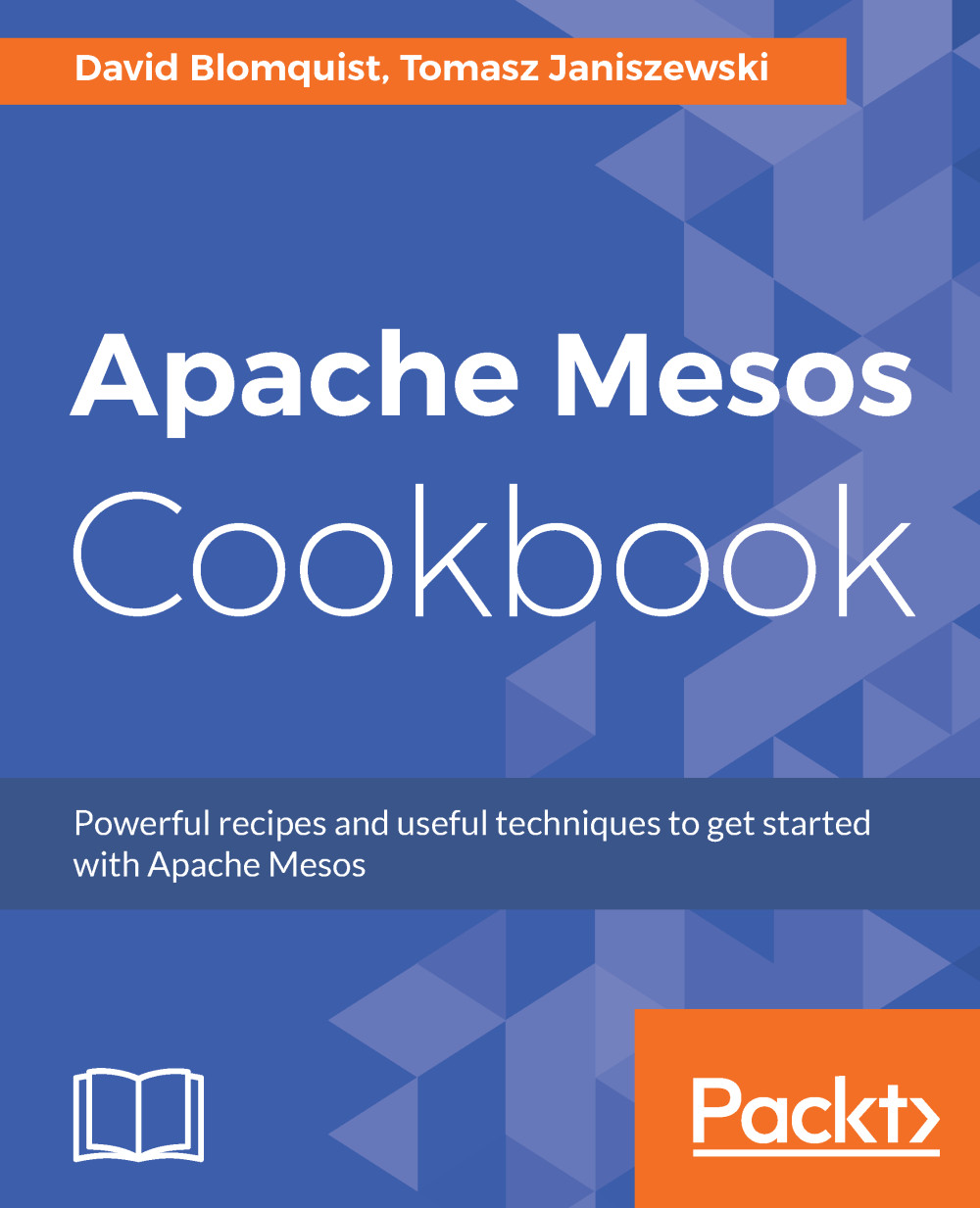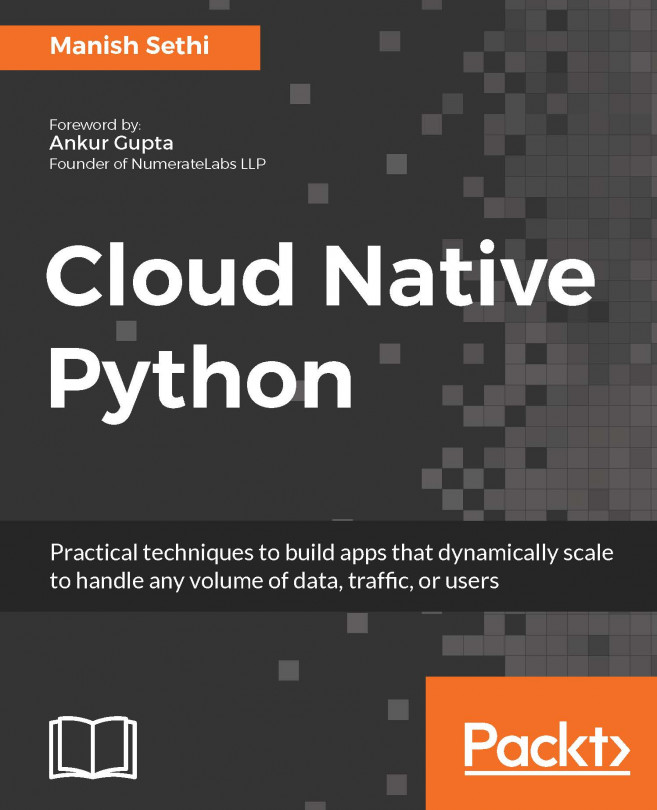Configuring Docker image support for the Mesos containerizer
In this recipe, you will learn how to configure Mesos to run Docker images with the Mesos containerizer. A Docker image is a file that specifies a container. From version 1.0 on, Mesos understands this format and can create a container using declared isolators that will run a given image. It's worth mentioning that not all features of Docker are supported and if you need full Docker support, take a look at the Docker containerizer.
Getting ready
You need to have Mesos up and running. See the recipes of Chapter 1, Getting Started with Apache Mesos to get more information.
How to do it...
Enable Docker image support by setting:
echo 'docker' > /etc/mesos-slave/image_providersAdd filesystem and Docker isolation. This is required because Docker changes ownership of files, which can be done only with a filesystem isolator:
echo 'filesystem/linux,docker/runtime' > /etc/mesos-slave/isolationHow it works...
A Mesos agent reads configuration...