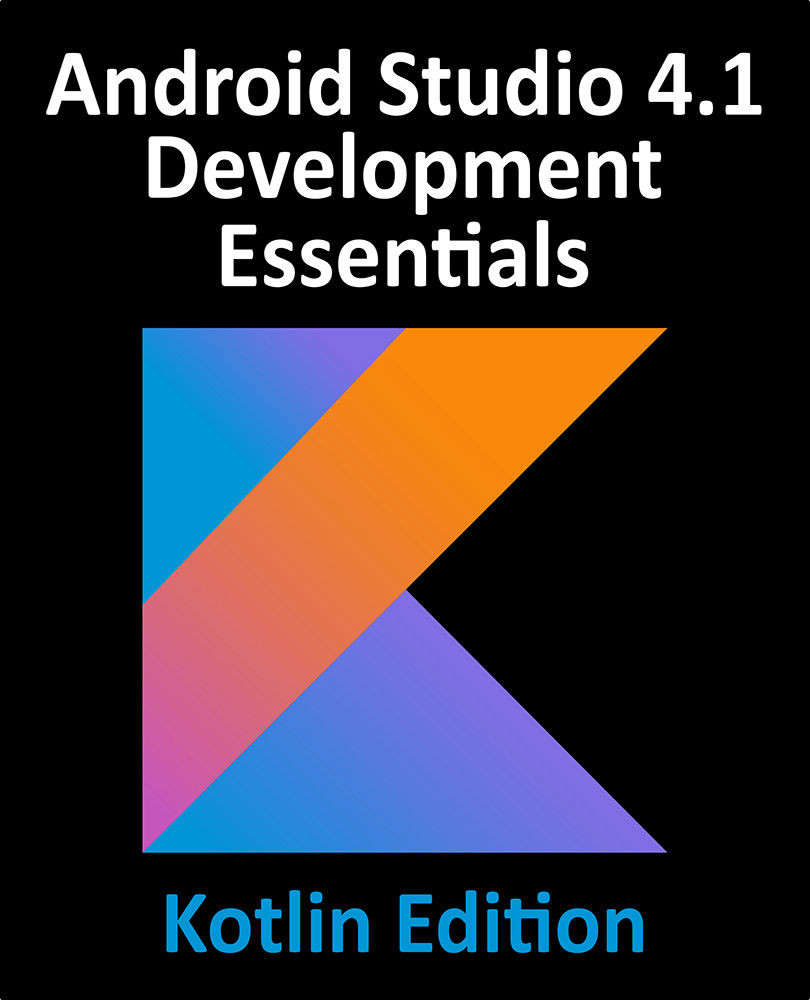72.10 Launching an Activity in Multi-Window Mode
In the “Android Explicit Intents – A Worked Example” chapter of this book, an example app was created in which an activity uses an intent to launch a second activity. By default, activities launched via an intent are considered to reside in the same task stack as the originating activity. An activity can, however, be launched into a new task stack by passing through the appropriate flags with the intent.
When an activity in multi-window mode launches another activity within the same task stack, the new activity replaces the originating activity within the split-screen or freeform window (the user returns to the original activity via the back button).
When launched into a new task stack in split-screen mode, however, the second activity will appear in the window adjacent to the original activity, allowing both activities to be viewed simultaneously. In the case of freeform mode, the launched activity will appear...