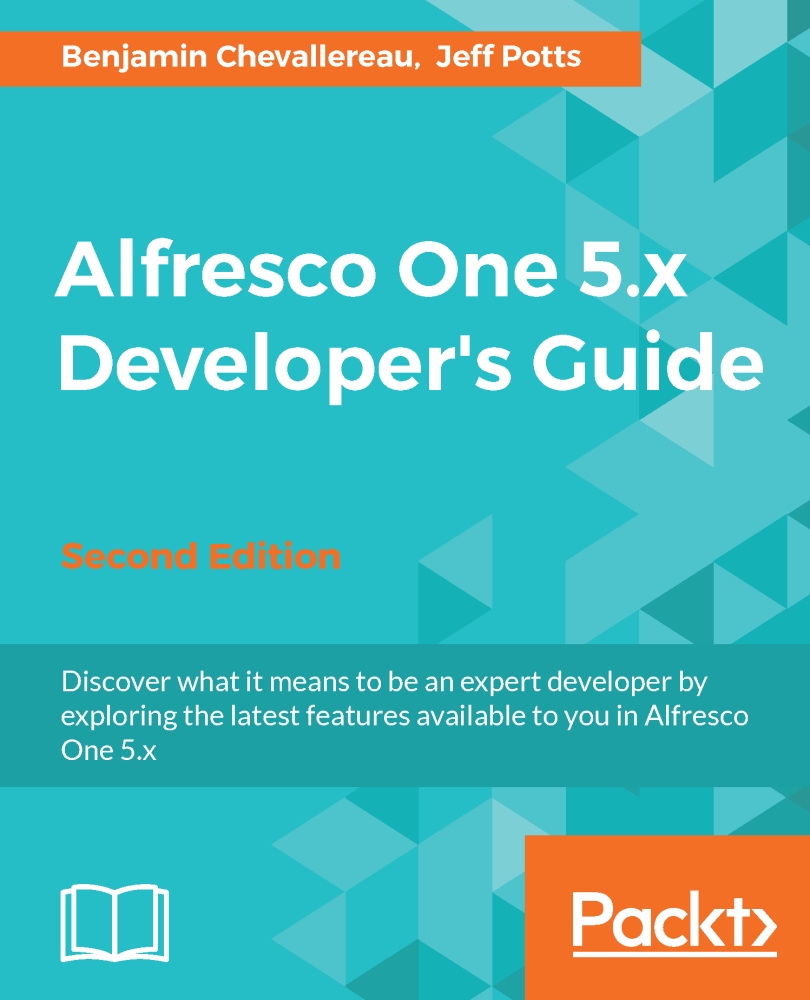Manage property indexing
Directly in your content model, you can specify how your properties will be indexed by Solr. Below each property, you can add an index element like this one (that contains the default value):
<index enabled='true'> <atomic>true</atomic> <stored>false</stored> <tokenised>true</tokenised> </index>
Here is the list of possible configuration:
- Change the enabled attribute to false to do not index this specific property. It means that you won't be able to search on it.
- Change the
atomicproperty depending if you want properties to be indexed as part of the transaction commit (true), or indexed in the background (false). For example, the properties usingtyped:contentare indexed in the background because some transformations need to be done before indexing. - Change the
storedproperty if you want to store the property value in the index. This property should...