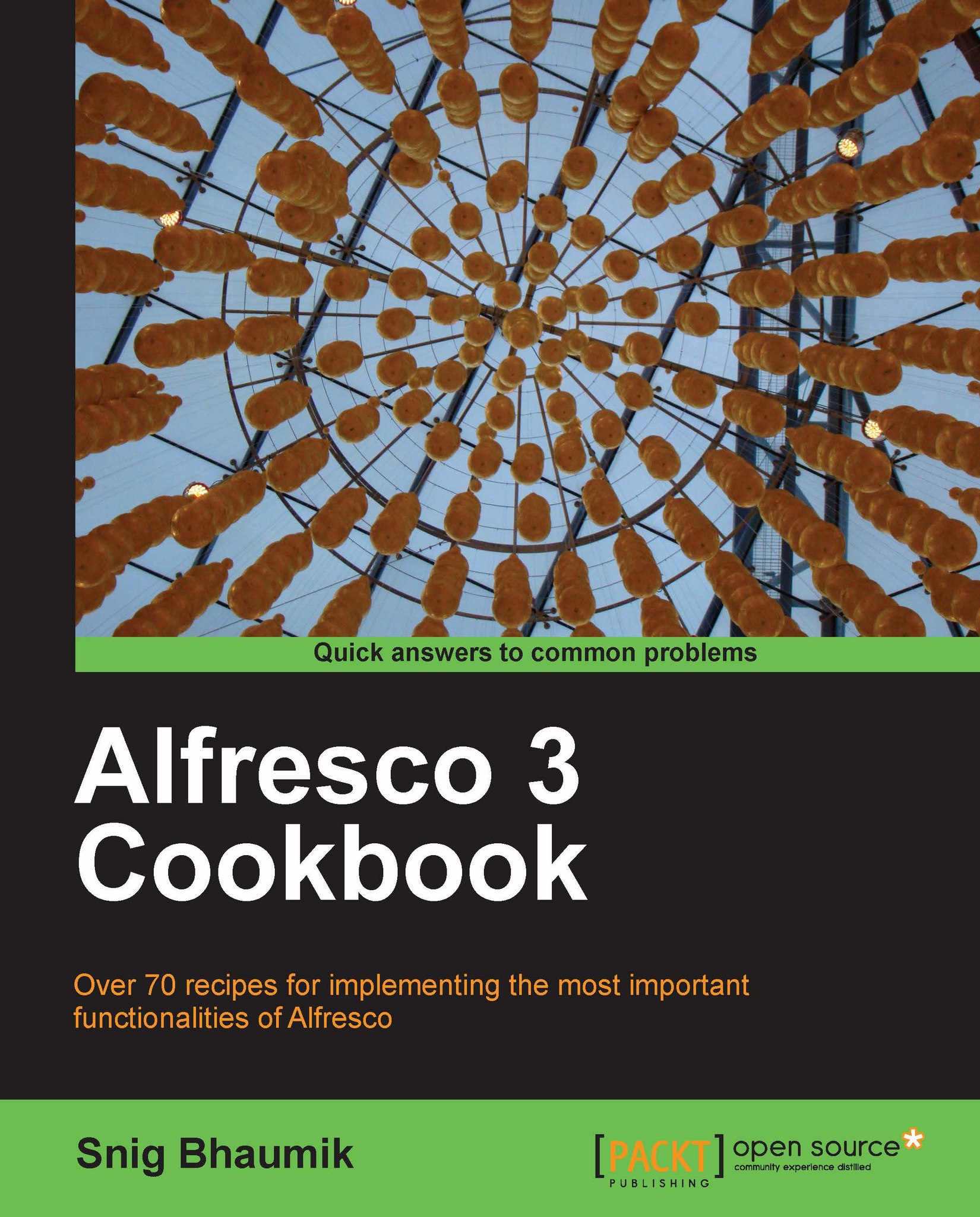Configuring Alfresco to send e-mails
In this recipe, we first see how to configure Alfresco to send e-mails before sending e-mails from Alfresco web client.
Getting started
1. Open the
alfresco-global.propertiesfile from\tomcat\shared\classesfolder. As you know, this is the file where global properties and settings of Alfresco are stored and managed.2. Add the following lines of code at the end of the file:
# Outbound Mail Configurations. mail.host=smtp.mydomain.com mail.port=25 mail.username=myname@mydomain.com mail.password=mypass mail.encoding=UTF-8 mail.from.default=myname@mydomain.com mail.smtp.auth=true mail.protocol=smtp # Outbound Mail Configurations End.
Note
These are sample values. You must replace these with actual values as per your SMTP server settings. Details of each of these parameters are described later in this recipe.
3. That's it. No more configurations required. Restart your Tomcat server, Alfresco is now ready to send e-mails.
How to do it...
We will see how we can send...