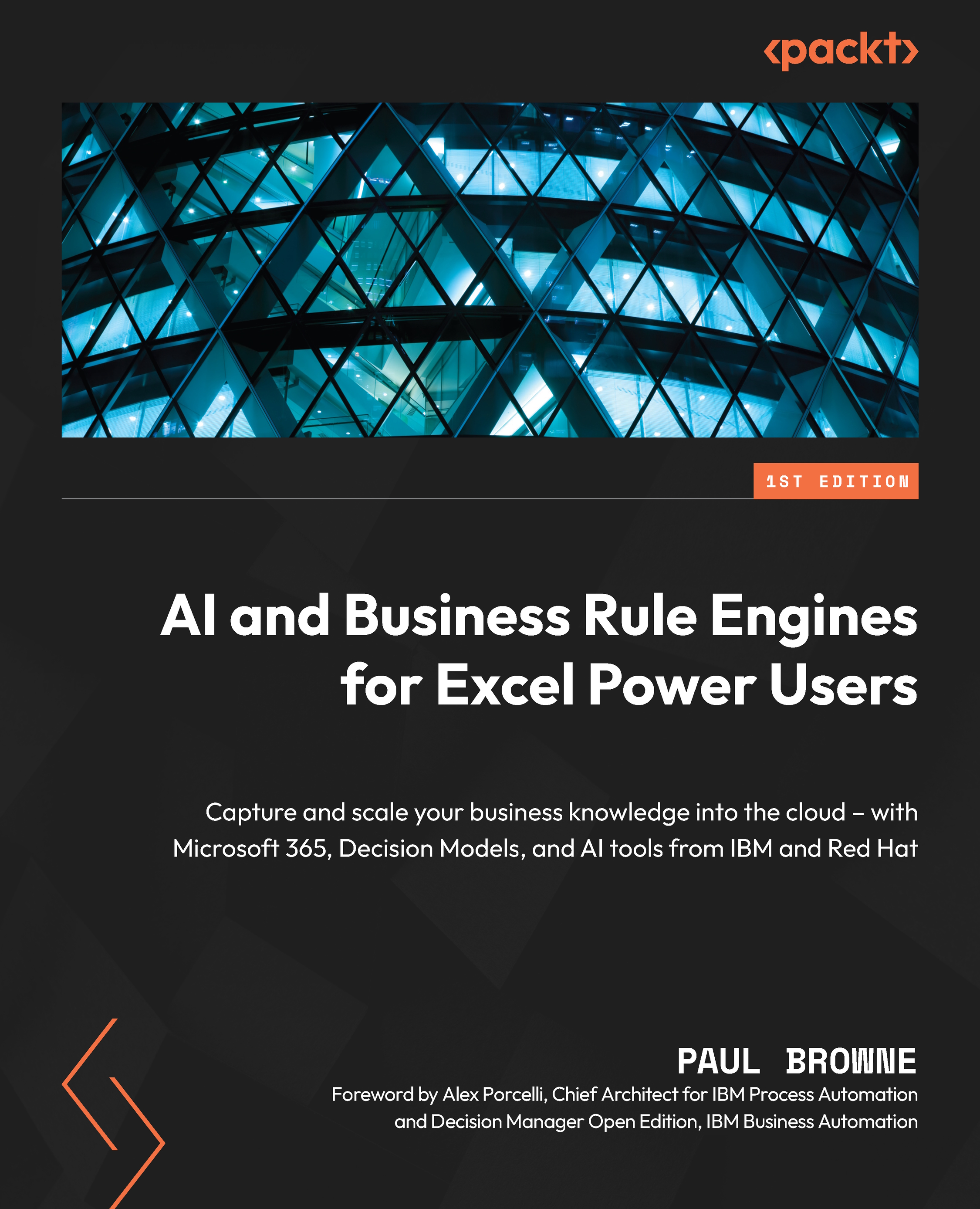Training models in Azure Machine Learning
Since our aim in this chapter is to give a broad introduction, we’re going to train our first naïve Bayes model using Azure ML to give you a gateway into the other tools and techniques offered by Microsoft. Azure ML is not strictly required—the Python notebook will happily run in VS Code online using the method we introduced earlier in the chapter. If you’re following this approach, skip to the Step-by-step training of the ML model section. But since Azure gives additional ML tools aimed at Excel power users, it is worth following the instructions in the next section to get up and running in Azure ML (formerly known as ML Studio).
Setting up Azure Machine Learning
To get started, if your organization doesn’t already have an account, sign up for the free trial at https://azure.microsoft.com/en-us/products/machine-learning/. Microsoft typically offers $200 of credits, with many services free for the first...