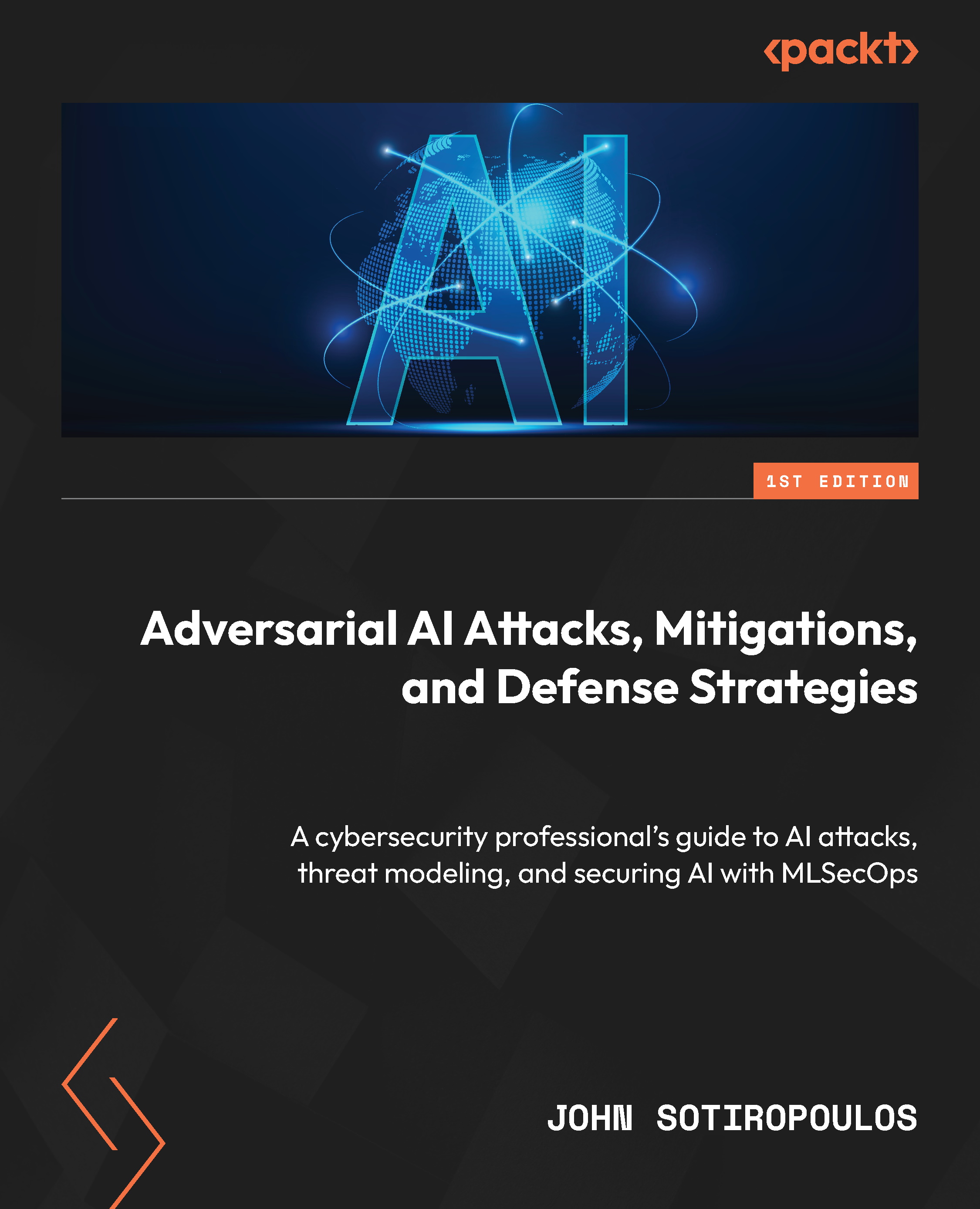Setting up your development environment
In this section, we will walk through step by step how to set up your Python-based development environment, how to use environments to manage library dependencies, and how to make them available to your Jupyter notebook as a kernel. This will help you create reproducible environments and avoid wasting time troubleshooting errors due to mismatched library versions.
Python installation
Python is available for all major operating systems, and you can install it by following the instructions.
Windows users can visit the official Python website and download the Python installer. Run the installer, make sure to check the box that says Add Python to PATH, and then follow the prompts to install Python. For more information, see https://www.python.org/downloads/.
Linux users (including WSL2 in Windows) will find that recent versions of Ubuntu and Debian come with Python 3 pre-installed. Otherwise, you can install Python using the distribution...